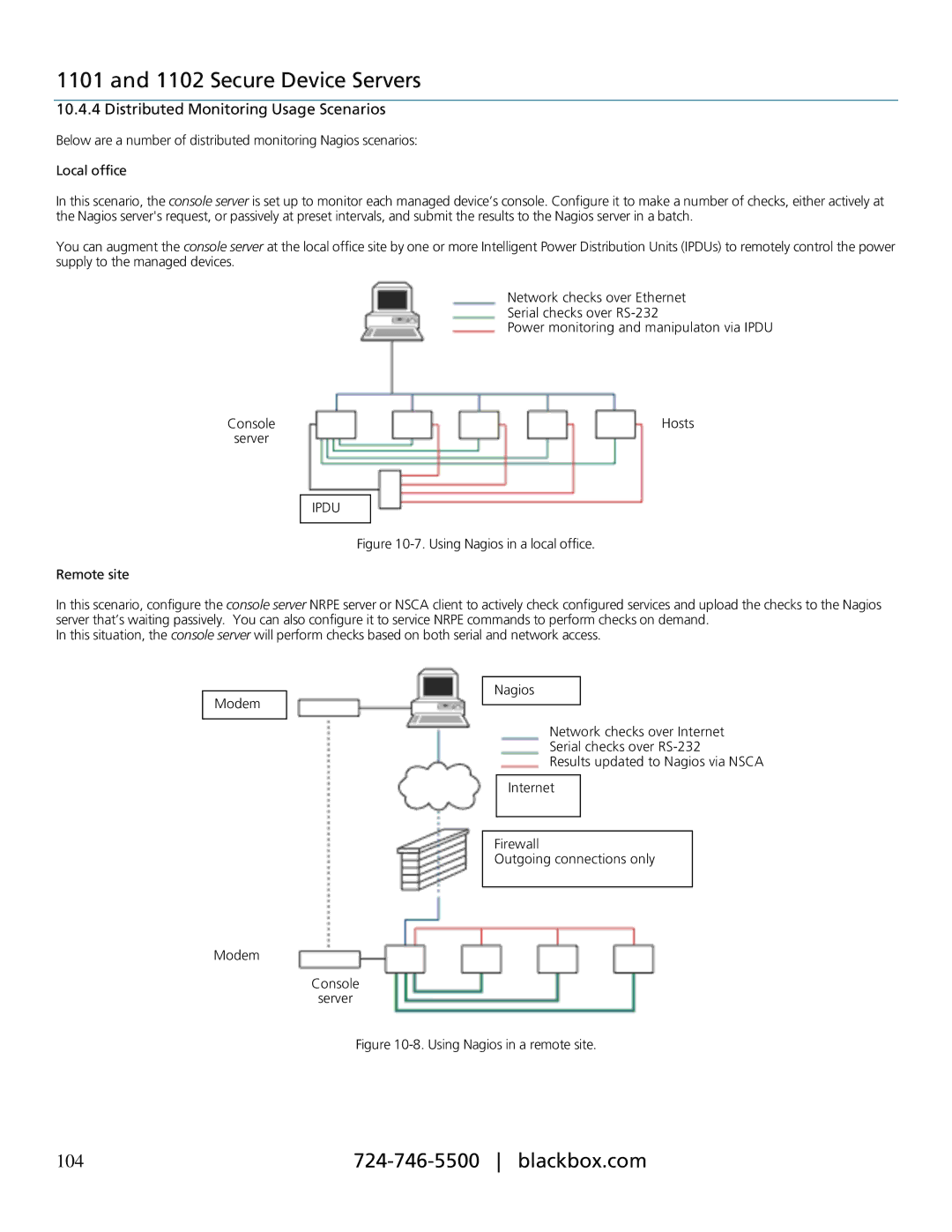1101 and 1102 Secure Device Servers
10.4.4 Distributed Monitoring Usage Scenarios
Below are a number of distributed monitoring Nagios scenarios:
Local office
In this scenario, the console server is set up to monitor each managed device’s console. Configure it to make a number of checks, either actively at the Nagios server's request, or passively at preset intervals, and submit the results to the Nagios server in a batch.
You can augment the console server at the local office site by one or more Intelligent Power Distribution Units (IPDUs) to remotely control the power supply to the managed devices.
Network checks over Ethernet
Serial checks over
Power monitoring and manipulaton via IPDU
Console |
| Hosts |
server |
|
|
|
| |
|
|
|
IPDU
Figure 10-7. Using Nagios in a local office.
Remote site
In this scenario, configure the console server NRPE server or NSCA client to actively check configured services and upload the checks to the Nagios server that’s waiting passively. You can also configure it to service NRPE commands to perform checks on demand.
In this situation, the console server will perform checks based on both serial and network access.
Modem
Modem
Console
server
Nagios
Network checks over Internet Serial checks over
Results updated to Nagios via NSCA
Internet
Firewall
Outgoing connections only
Figure 10-8. Using Nagios in a remote site.
104 |