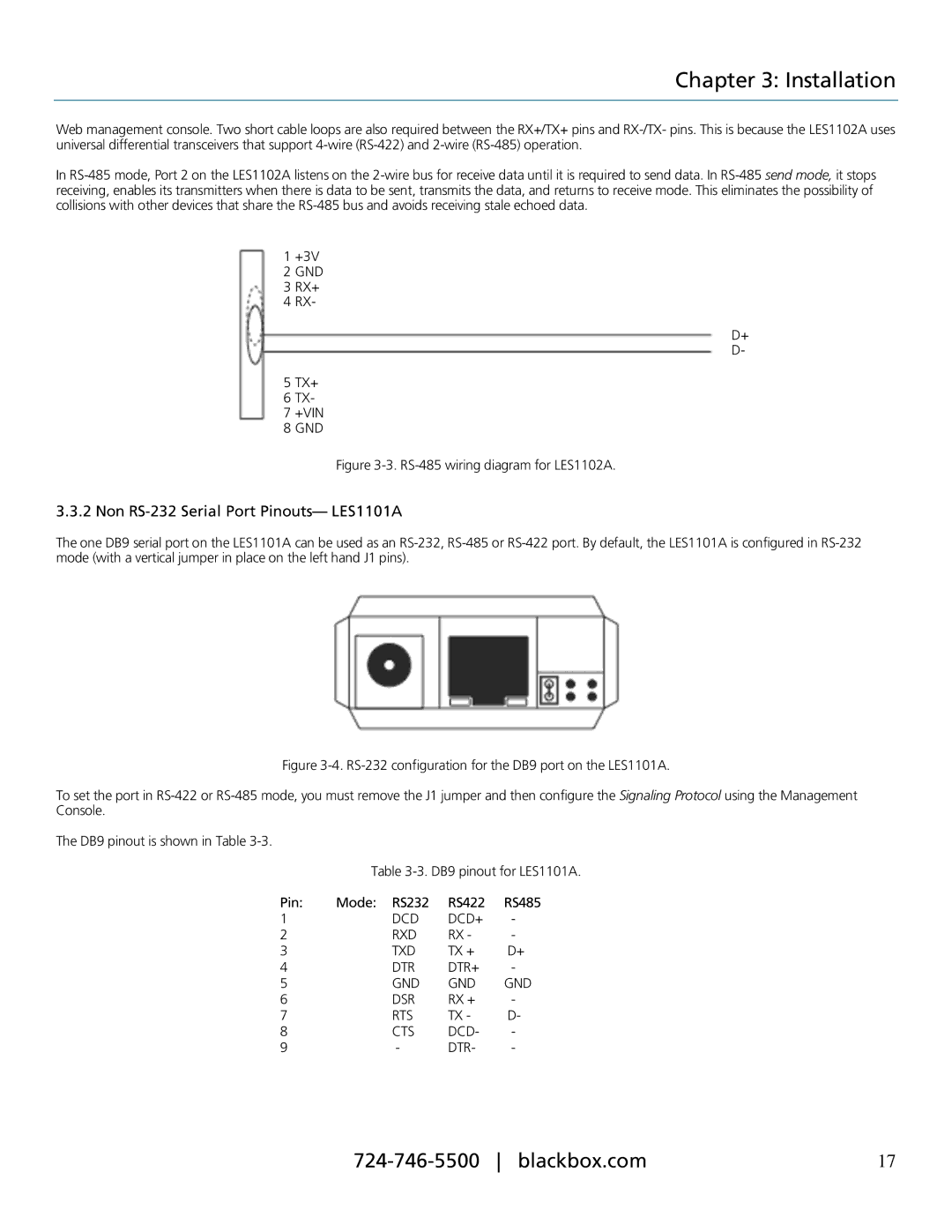Chapter 3: Installation
Web management console. Two short cable loops are also required between the RX+/TX+ pins and
In
1+3V
2 GND
3 RX+
4 RX-
D+
D-
5TX+
6 TX-
7 +VIN
8 GND
Figure 3-3. RS-485 wiring diagram for LES1102A.
3.3.2 Non RS-232 Serial Port Pinouts— LES1101A
The one DB9 serial port on the LES1101A can be used as an
Figure 3-4. RS-232 configuration for the DB9 port on the LES1101A.
To set the port in RS-422 or RS-485 mode, you must remove the J1 jumper and then configure the Signaling Protocol using the Management Console.
The DB9 pinout is shown in Table 3-3.
Table 3-3. DB9 pinout for LES1101A.
Pin: | Mode: RS232 | RS422 | RS485 |
1 | DCD | DCD+ | - |
2 | RXD | RX - | - |
3 | TXD | TX + | D+ |
4 | DTR | DTR+ | - |
5 | GND | GND | GND |
6 | DSR | RX + | - |
7 | RTS | TX - | D- |
8 | CTS | DCD- | - |
9 | - | DTR- | - |
17 |