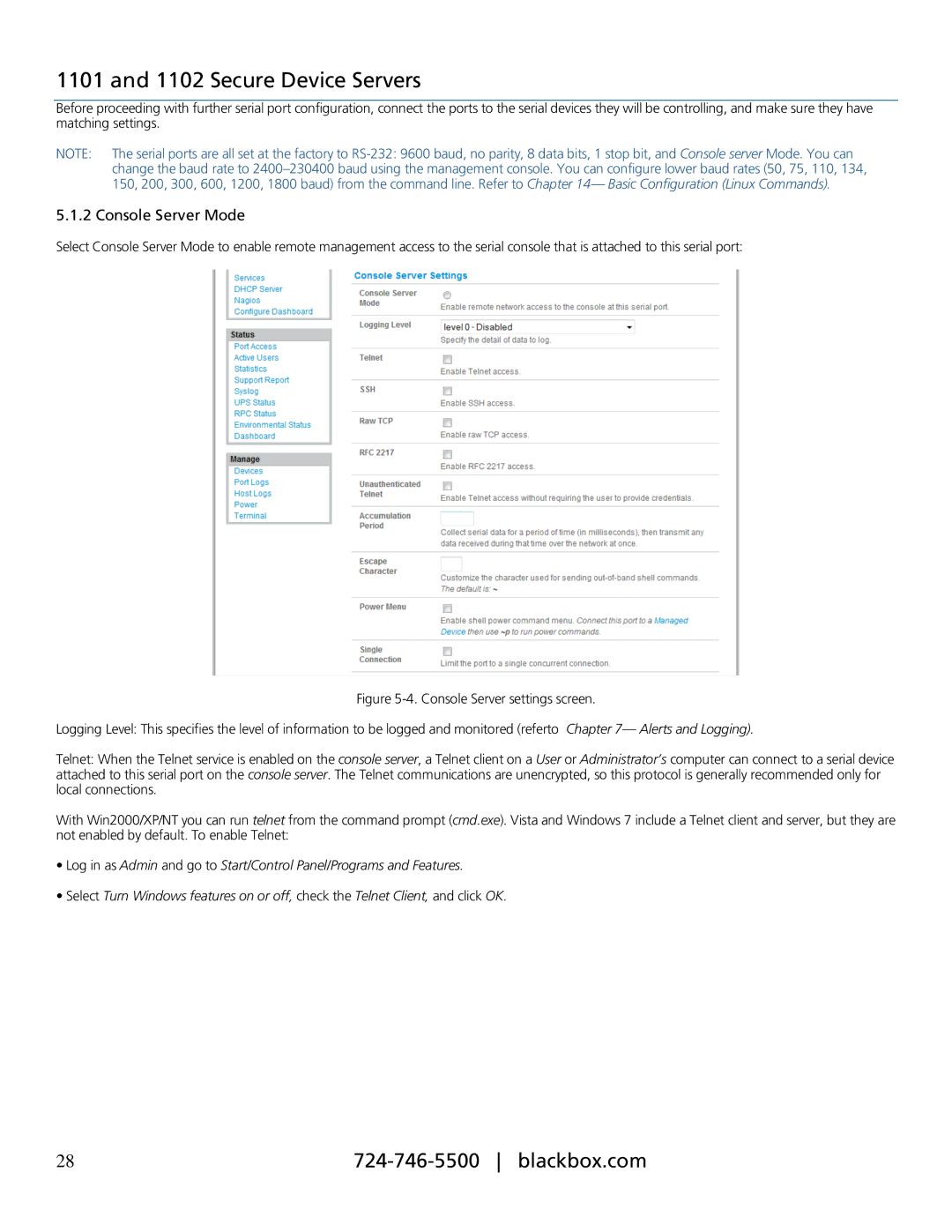1101 and 1102 Secure Device Servers
Before proceeding with further serial port configuration, connect the ports to the serial devices they will be controlling, and make sure they have matching settings.
NOTE: The serial ports are all set at the factory to
5.1.2 Console Server Mode
Select Console Server Mode to enable remote management access to the serial console that is attached to this serial port:
Figure 5-4. Console Server settings screen.
Logging Level: This specifies the level of information to be logged and monitored (referto Chapter 7— Alerts and Logging).
Telnet: When the Telnet service is enabled on the console server, a Telnet client on a User or Administrator’s computer can connect to a serial device attached to this serial port on the console server. The Telnet communications are unencrypted, so this protocol is generally recommended only for local connections.
With Win2000/XP/NT you can run telnet from the command prompt (cmd.exe). Vista and Windows 7 include a Telnet client and server, but they are not enabled by default. To enable Telnet:
•Log in as Admin and go to Start/Control Panel/Programs and Features.
•Select Turn Windows features on or off, check the Telnet Client, and click OK.
28 |