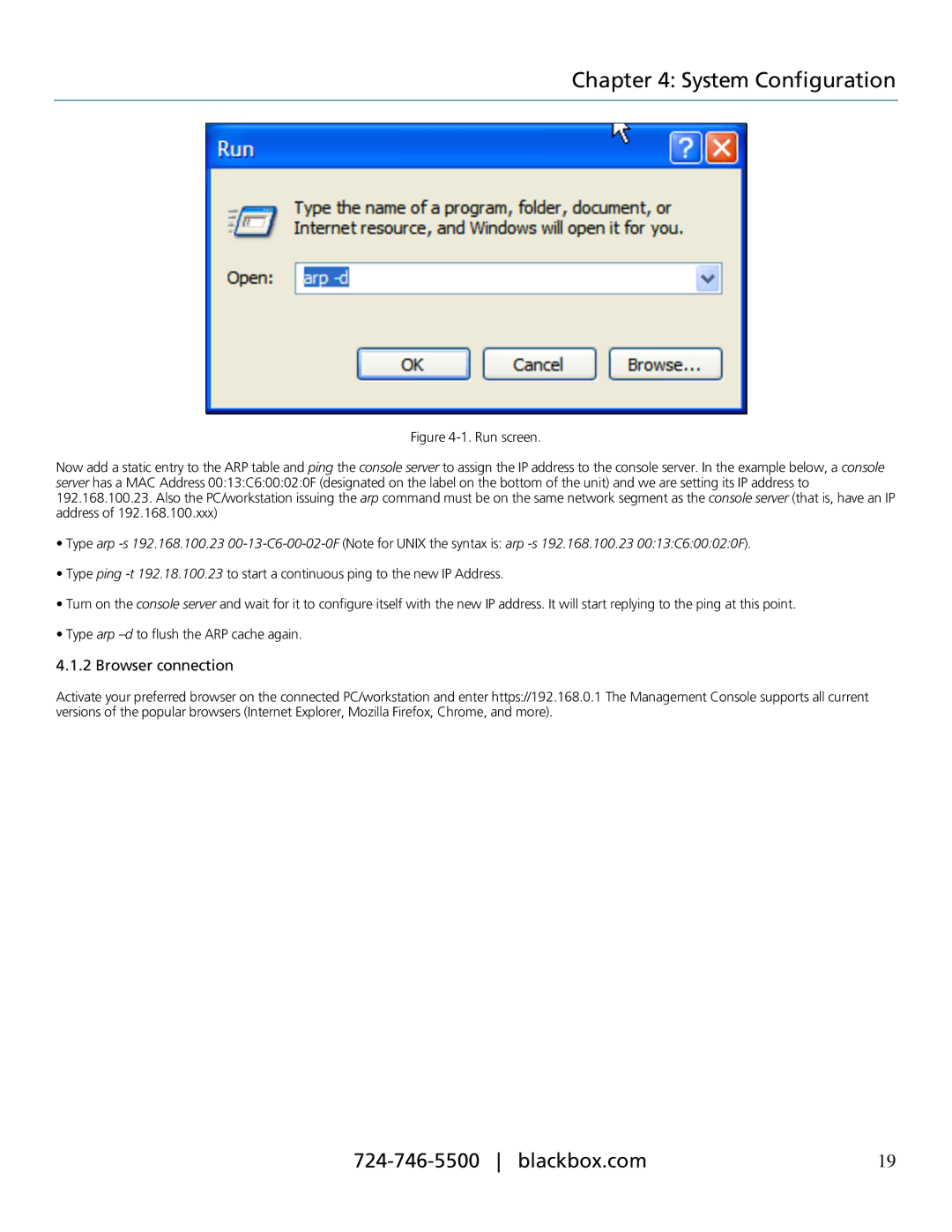Chapter 4: System Configuration
Figure 4-1. Run screen.
Now add a static entry to the ARP table and ping the console server to assign the IP address to the console server. In the example below, a console server has a MAC Address 00:13:C6:00:02:0F (designated on the label on the bottom of the unit) and we are setting its IP address to 192.168.100.23. Also the PC/workstation issuing the arp command must be on the same network segment as the console server (that is, have an IP address of 192.168.100.xxx)
•Type arp
•Type ping
•Turn on the console server and wait for it to configure itself with the new IP address. It will start replying to the ping at this point.
•Type arp
4.1.2 Browser connection
Activate your preferred browser on the connected PC/workstation and enter https://192.168.0.1 The Management Console supports all current versions of the popular browsers (Internet Explorer, Mozilla Firefox, Chrome, and more).
19 |