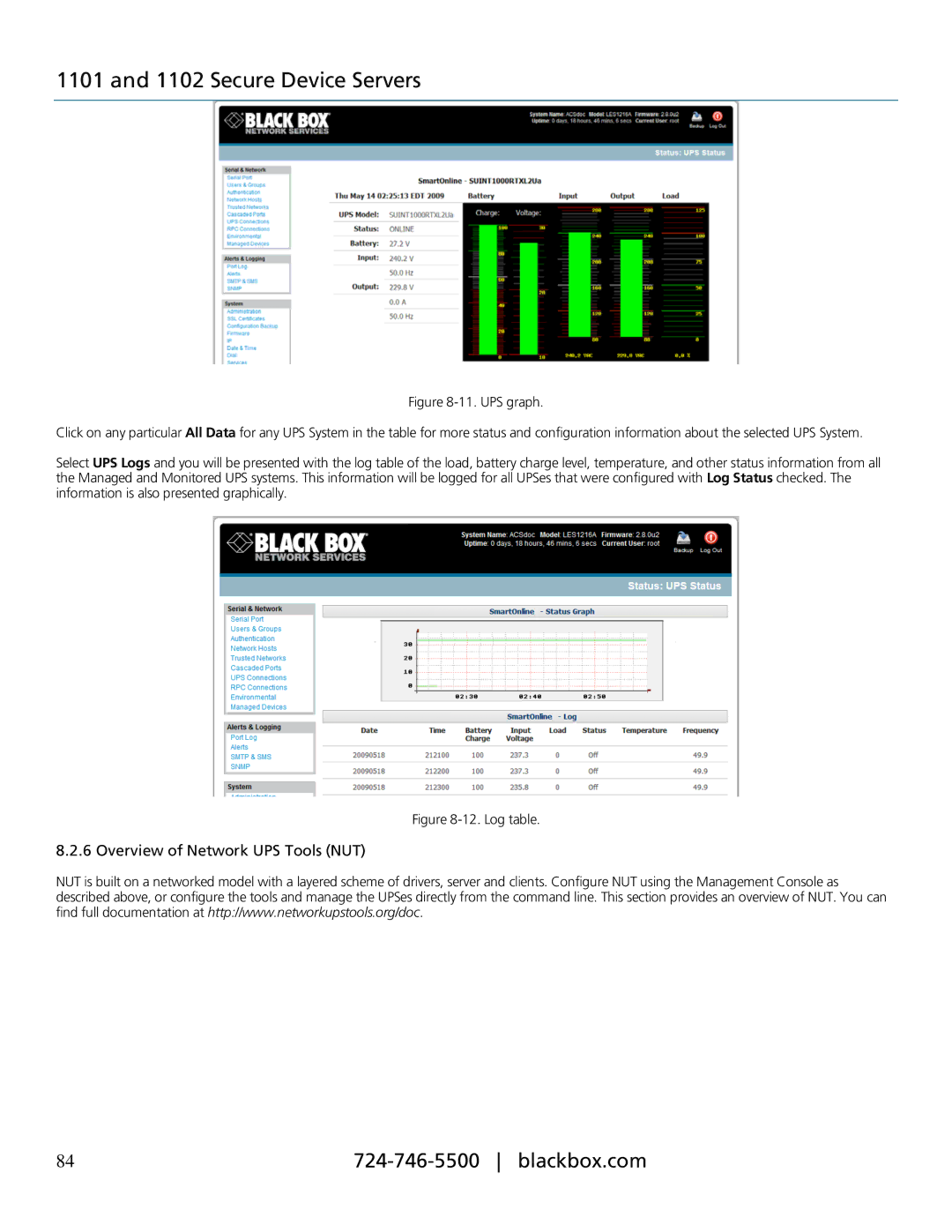1101 and 1102 Secure Device Servers
Figure 8-11. UPS graph.
Click on any particular All Data for any UPS System in the table for more status and configuration information about the selected UPS System.
Select UPS Logs and you will be presented with the log table of the load, battery charge level, temperature, and other status information from all the Managed and Monitored UPS systems. This information will be logged for all UPSes that were configured with Log Status checked. The information is also presented graphically.
Figure 8-12. Log table.
8.2.6 Overview of Network UPS Tools (NUT)
NUT is built on a networked model with a layered scheme of drivers, server and clients. Configure NUT using the Management Console as described above, or configure the tools and manage the UPSes directly from the command line. This section provides an overview of NUT. You can find full documentation at http://www.networkupstools.org/doc.
84 |