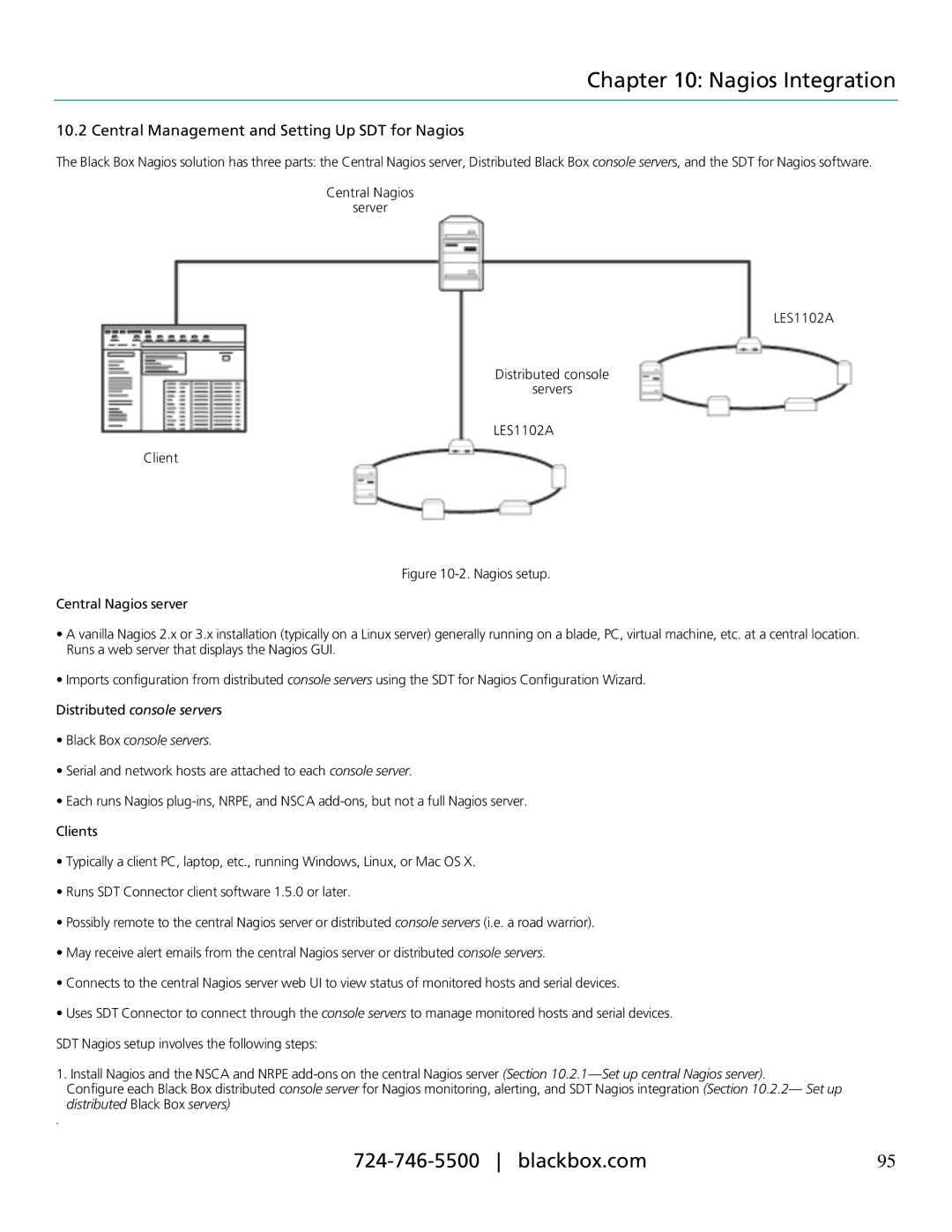Chapter 10: Nagios Integration
10.2 Central Management and Setting Up SDT for Nagios
The Black Box Nagios solution has three parts: the Central Nagios server, Distributed Black Box console servers, and the SDT for Nagios software.
Central Nagios
server
LES1102A
Distributed console
servers
LES1102A
Client
Figure 10-2. Nagios setup.
Central Nagios server
•A vanilla Nagios 2.x or 3.x installation (typically on a Linux server) generally running on a blade, PC, virtual machine, etc. at a central location. Runs a web server that displays the Nagios GUI.
•Imports configuration from distributed console servers using the SDT for Nagios Configuration Wizard.
Distributed console servers
•Black Box console servers.
•Serial and network hosts are attached to each console server.
•Each runs Nagios
Clients
•Typically a client PC, laptop, etc., running Windows, Linux, or Mac OS X.
•Runs SDT Connector client software 1.5.0 or later.
•Possibly remote to the central Nagios server or distributed console servers (i.e. a road warrior).
•May receive alert emails from the central Nagios server or distributed console servers.
•Connects to the central Nagios server web UI to view status of monitored hosts and serial devices.
•Uses SDT Connector to connect through the console servers to manage monitored hosts and serial devices. SDT Nagios setup involves the following steps:
1. Install Nagios and the NSCA and NRPE
Configure each Black Box distributed console server for Nagios monitoring, alerting, and SDT Nagios integration (Section 10.2.2— Set up distributed Black Box servers)
.
95 |