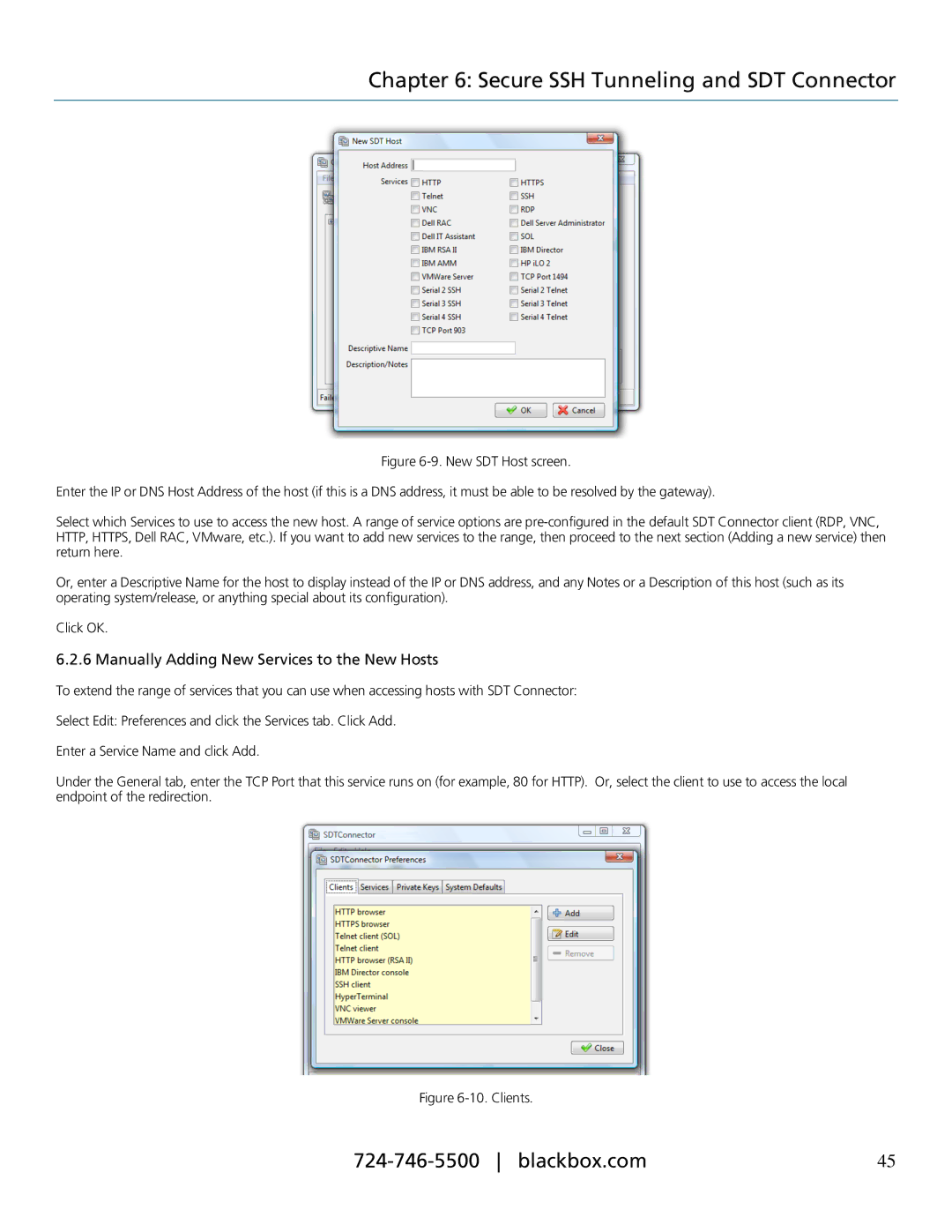Chapter 6: Secure SSH Tunneling and SDT Connector
Figure 6-9. New SDT Host screen.
Enter the IP or DNS Host Address of the host (if this is a DNS address, it must be able to be resolved by the gateway).
Select which Services to use to access the new host. A range of service options are pre-configured in the default SDT Connector client (RDP, VNC, HTTP, HTTPS, Dell RAC, VMware, etc.). If you want to add new services to the range, then proceed to the next section (Adding a new service) then return here.
Or, enter a Descriptive Name for the host to display instead of the IP or DNS address, and any Notes or a Description of this host (such as its operating system/release, or anything special about its configuration).
Click OK.
6.2.6 Manually Adding New Services to the New Hosts
To extend the range of services that you can use when accessing hosts with SDT Connector:
Select Edit: Preferences and click the Services tab. Click Add.
Enter a Service Name and click Add.
Under the General tab, enter the TCP Port that this service runs on (for example, 80 for HTTP). Or, select the client to use to access the local endpoint of the redirection.
Figure 6-10. Clients.
45 |