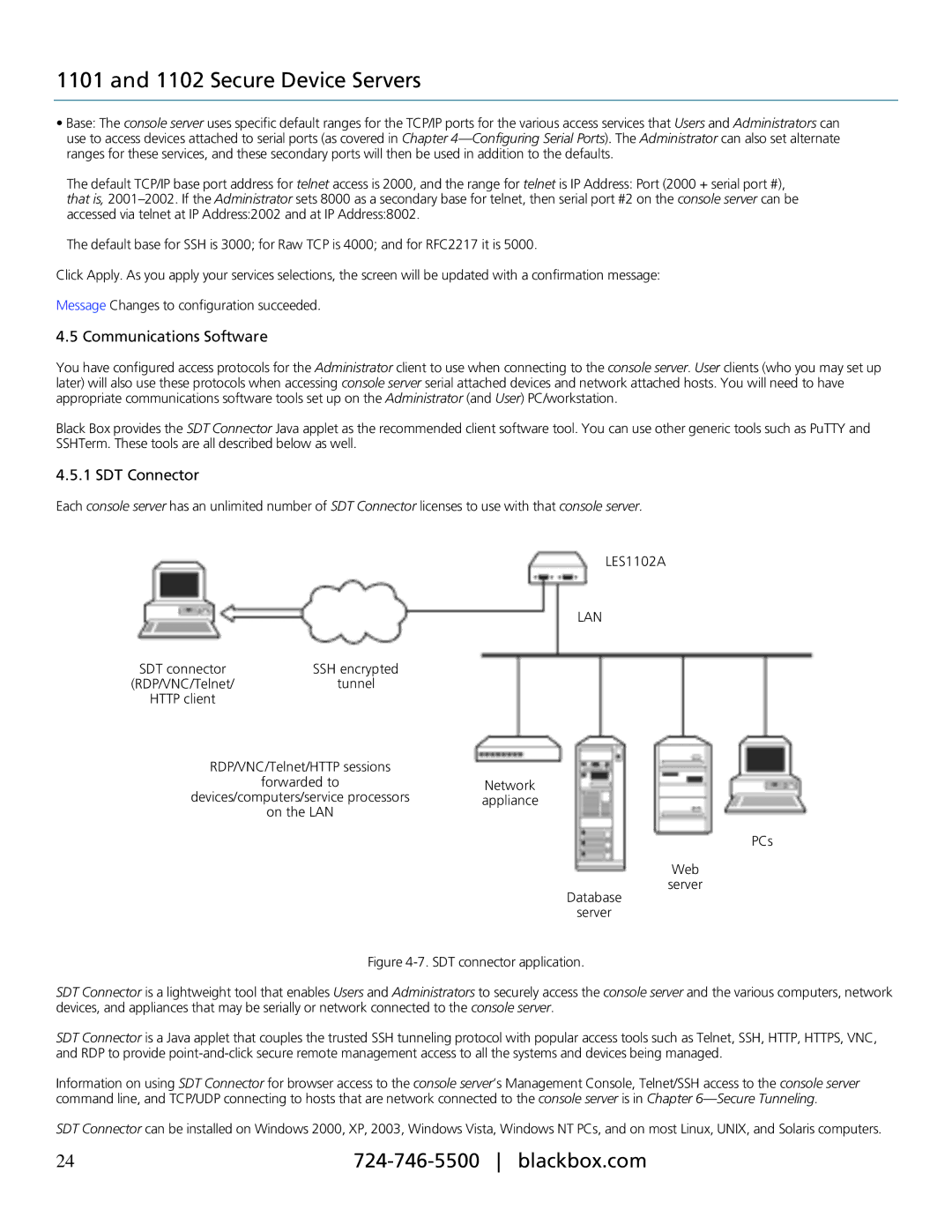1101 and 1102 Secure Device Servers
•Base: The console server uses specific default ranges for the TCP/IP ports for the various access services that Users and Administrators can use to access devices attached to serial ports (as covered in Chapter
The default TCP/IP base port address for telnet access is 2000, and the range for telnet is IP Address: Port (2000 + serial port #), that is,
The default base for SSH is 3000; for Raw TCP is 4000; and for RFC2217 it is 5000.
Click Apply. As you apply your services selections, the screen will be updated with a confirmation message:
Message Changes to configuration succeeded.
4.5 Communications Software
You have configured access protocols for the Administrator client to use when connecting to the console server. User clients (who you may set up later) will also use these protocols when accessing console server serial attached devices and network attached hosts. You will need to have appropriate communications software tools set up on the Administrator (and User) PC/workstation.
Black Box provides the SDT Connector Java applet as the recommended client software tool. You can use other generic tools such as PuTTY and SSHTerm. These tools are all described below as well.
4.5.1 SDT Connector
Each console server has an unlimited number of SDT Connector licenses to use with that console server.
LES1102A
LAN
SDT connector |
| SSH encrypted |
|
|
(RDP/VNC/Telnet/ |
| tunnel |
|
|
HTTP client |
|
|
|
|
|
|
|
|
|
|
|
|
| |
RDP/VNC/Telnet/HTTP sessions |
|
| ||
| forwarded to |
| Network | |
devices/computers/service processors |
| appliance | ||
| on the LAN |
|
| |
|
|
|
|
|
PCs
Web
server
Database
server
Figure 4-7. SDT connector application.
SDT Connector is a lightweight tool that enables Users and Administrators to securely access the console server and the various computers, network devices, and appliances that may be serially or network connected to the console server.
SDT Connector is a Java applet that couples the trusted SSH tunneling protocol with popular access tools such as Telnet, SSH, HTTP, HTTPS, VNC, and RDP to provide
Information on using SDT Connector for browser access to the console server’s Management Console, Telnet/SSH access to the console server command line, and TCP/UDP connecting to hosts that are network connected to the console server is in Chapter
SDT Connector can be installed on Windows 2000, XP, 2003, Windows Vista, Windows NT PCs, and on most Linux, UNIX, and Solaris computers.
24 |