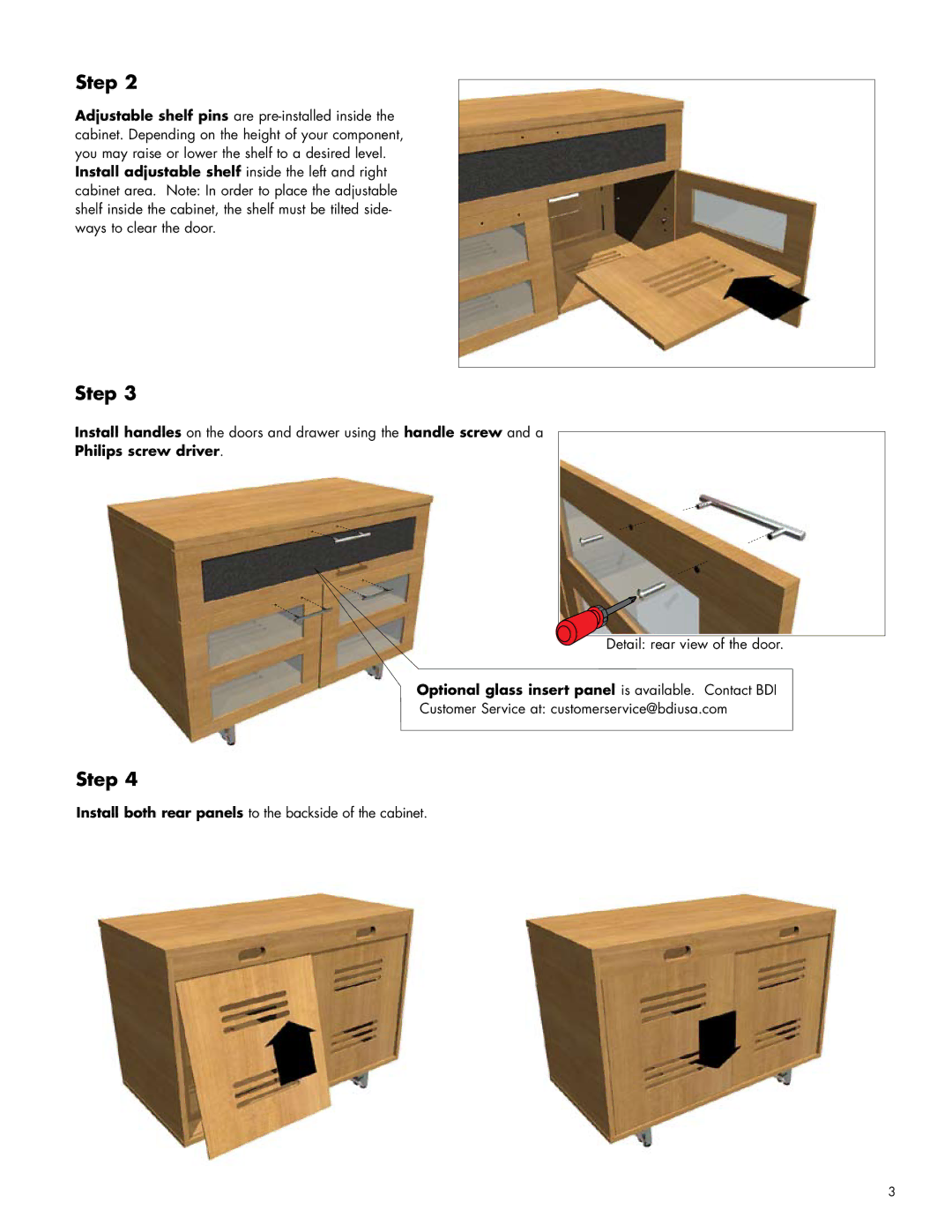8528A specifications
The Becker Designed 8528A is a remarkable piece of engineering that exemplifies innovation and functionality in modern design. This sophisticated device has garnered attention across various sectors, including both commercial and residential applications. With its sleek appearance and powerful functionalities, the 8528A is engineered to meet the demands of users seeking efficiency, reliability, and style.At its core, the Becker Designed 8528A incorporates advanced technologies that enhance its performance. One of the standout features is its energy-efficient design, which significantly reduces power consumption while ensuring optimal operation. This is achieved through advanced circuitry that intelligently manages energy use without compromising on output or functionality. Users can expect cost savings on their energy bills while contributing to a more sustainable environment.
Another key characteristic of the 8528A is its intuitive user interface. Becker has prioritized user experience by incorporating a straightforward control panel that simplifies operation. Whether you are a tech-savvy individual or someone less familiar with technology, operating the 8528A is effortless. The device also supports various connectivity options, enabling seamless integration with smart home systems and other devices.
Durability is a hallmark of the 8528A’s design. Constructed from high-quality materials, this device is built to withstand the rigors of daily use. Its robust design not only enhances longevity but also ensures consistent performance over time. Additionally, the 8528A undergoes rigorous testing to meet industry standards, providing users with peace of mind regarding its dependability.
Noise reduction technology is another notable feature of the Becker Designed 8528A. This strategically engineered aspect minimizes operational sounds, making it an ideal choice for environments where noise can be a distraction, such as offices or homes. The quiet operation allows users to focus on their tasks without disturbances, enhancing productivity.
The 8528A's versatility is further demonstrated through its modular design, allowing for customizable configurations to suit specific user needs. This adaptability makes it an excellent choice for a wide range of applications, from climate control to specialized industrial processes.
In summary, the Becker Designed 8528A stands out due to its energy efficiency, user-friendly interface, durability, noise reduction technology, and versatility. With these features, it is poised to meet the evolving needs of modern users, making it a valuable addition to any setting. Whether for personal or professional use, the 8528A promises reliability and performance that can be counted on day in and day out.