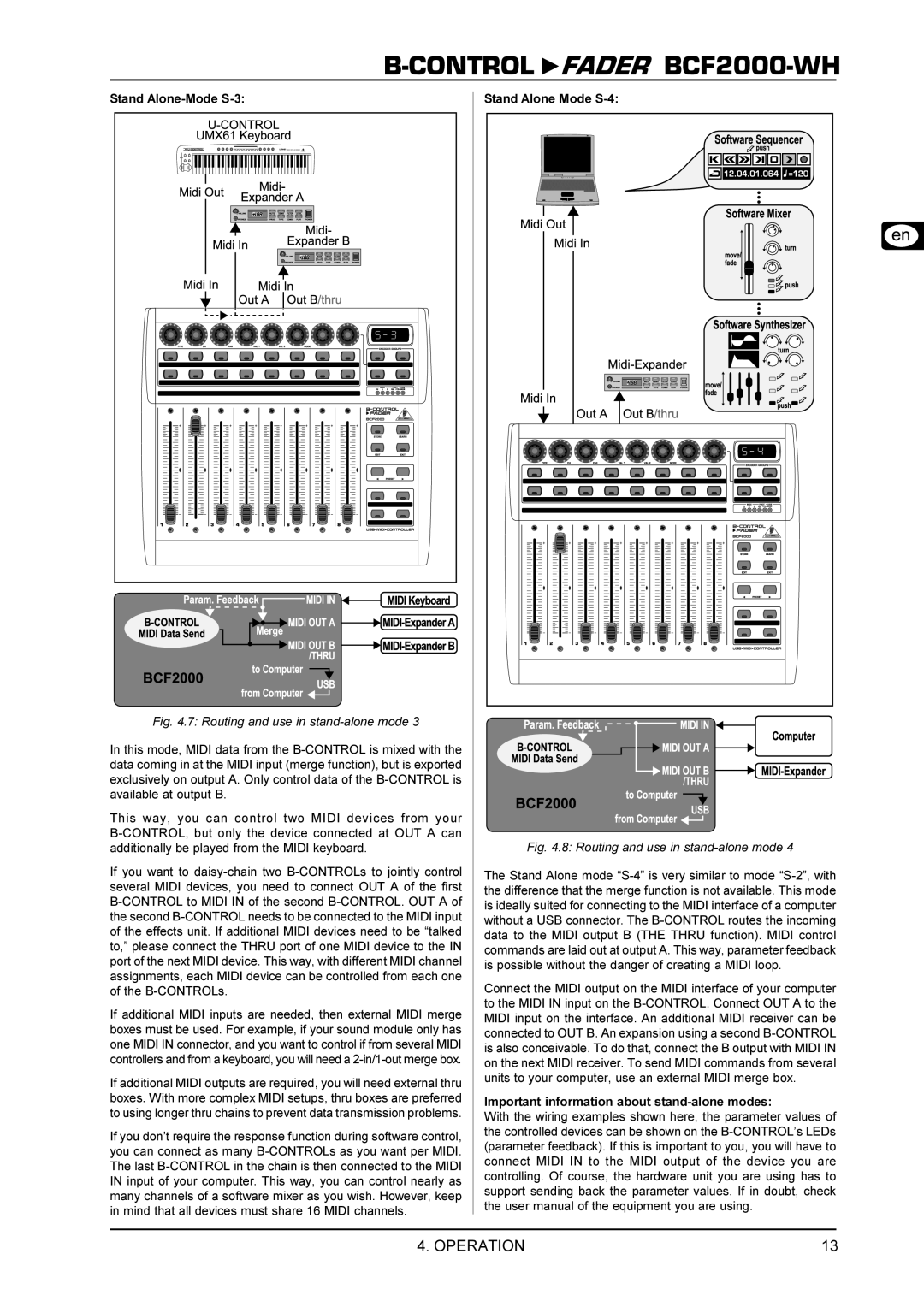|
|
Stand | Stand Alone Mode |
Fig. 4.7: Routing and use in stand-alone mode 3
In this mode, MIDI data from the
This way, you can control two MIDI devices from your |
| |
| ||
additionally be played from the MIDI keyboard. | Fig. 4.8: Routing and use in | |
If you want to | The Stand Alone mode | |
several MIDI devices, you need to connect OUT A of the first | ||
the difference that the merge function is not available. This mode | ||
| ||
is ideally suited for connecting to the MIDI interface of a computer | ||
the second | ||
without a USB connector. The | ||
of the effects unit. If additional MIDI devices need to be “talked | ||
data to the MIDI output B (THE THRU function). MIDI control | ||
to,” please connect the THRU port of one MIDI device to the IN | ||
commands are laid out at output A. This way, parameter feedback | ||
port of the next MIDI device. This way, with different MIDI channel | ||
is possible without the danger of creating a MIDI loop. | ||
assignments, each MIDI device can be controlled from each one | ||
Connect the MIDI output on the MIDI interface of your computer | ||
of the | ||
If additional MIDI inputs are needed, then external MIDI merge | to the MIDI IN input on the | |
MIDI input on the interface. An additional MIDI receiver can be | ||
boxes must be used. For example, if your sound module only has | ||
connected to OUT B. An expansion using a second | ||
one MIDI IN connector, and you want to control if from several MIDI | ||
is also conceivable. To do that, connect the B output with MIDI IN | ||
controllers and from a keyboard, you will need a | ||
on the next MIDI receiver. To send MIDI commands from several | ||
| ||
If additional MIDI outputs are required, you will need external thru | units to your computer, use an external MIDI merge box. | |
| ||
boxes. With more complex MIDI setups, thru boxes are preferred | Important information about | |
to using longer thru chains to prevent data transmission problems. | With the wiring examples shown here, the parameter values of | |
| ||
If you don’t require the response function during software control, | the controlled devices can be shown on the | |
(parameter feedback). If this is important to you, you will have to | ||
you can connect as many | ||
connect MIDI IN to the MIDI output of the device you are | ||
The last | ||
controlling. Of course, the hardware unit you are using has to | ||
IN input of your computer. This way, you can control nearly as | ||
support sending back the parameter values. If in doubt, check | ||
many channels of a software mixer as you wish. However, keep | ||
the user manual of the equipment you are using. | ||
in mind that all devices must share 16 MIDI channels. | ||
|
4. OPERATION | 13 |