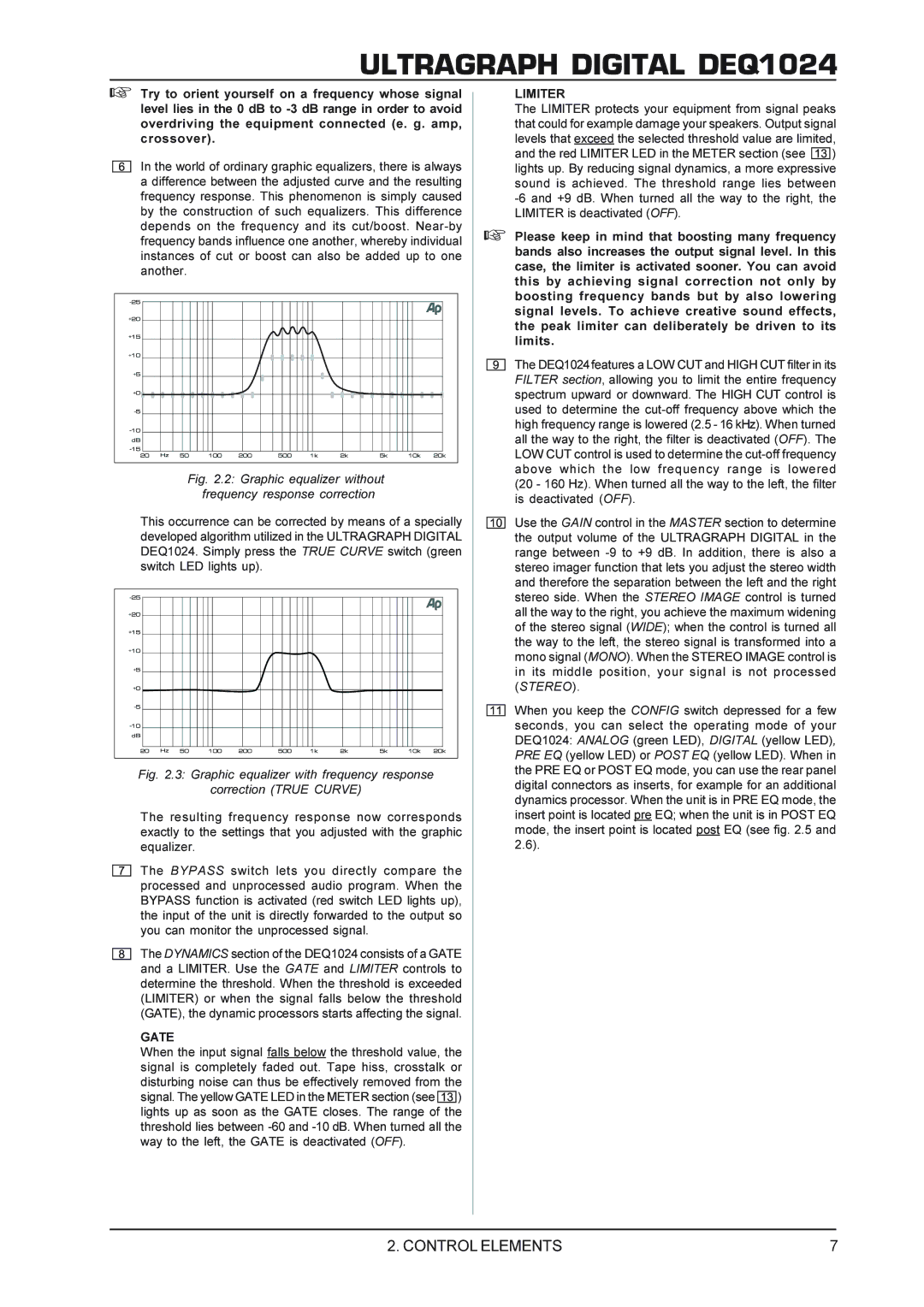ULTRAGRAPH DIGITAL DEQ1024
+Try to orient yourself on a frequency whose signal level lies in the 0 dB to
In the world of ordinary graphic equalizers, there is always a difference between the adjusted curve and the resulting frequency response. This phenomenon is simply caused by the construction of such equalizers. This difference depends on the frequency and its cut/boost.
Fig. 2.2: Graphic equalizer without frequency response correction
This occurrence can be corrected by means of a specially developed algorithm utilized in the ULTRAGRAPH DIGITAL DEQ1024. Simply press the TRUE CURVE switch (green switch LED lights up).
Fig. 2.3: Graphic equalizer with frequency response
correction (TRUE CURVE)
The resulting frequency response now corresponds exactly to the settings that you adjusted with the graphic equalizer.
The BYPASS switch lets you directly compare the processed and unprocessed audio program. When the BYPASS function is activated (red switch LED lights up), the input of the unit is directly forwarded to the output so you can monitor the unprocessed signal.
The DYNAMICS section of the DEQ1024 consists of a GATE and a LIMITER. Use the GATE and LIMITER controls to determine the threshold. When the threshold is exceeded (LIMITER) or when the signal falls below the threshold (GATE), the dynamic processors starts affecting the signal.
GATE
When the input signal falls below the threshold value, the signal is completely faded out. Tape hiss, crosstalk or disturbing noise can thus be effectively removed from the signal. The yellow GATE LED in the METER section (see ![]() ) lights up as soon as the GATE closes. The range of the threshold lies between
) lights up as soon as the GATE closes. The range of the threshold lies between
LIMITER
The LIMITER protects your equipment from signal peaks that could for example damage your speakers. Output signal levels that exceed the selected threshold value are limited,
and the red LIMITER LED in the METER section (see ![]() ) lights up. By reducing signal dynamics, a more expressive sound is achieved. The threshold range lies between
) lights up. By reducing signal dynamics, a more expressive sound is achieved. The threshold range lies between
+Please keep in mind that boosting many frequency bands also increases the output signal level. In this case, the limiter is activated sooner. You can avoid this by achieving signal correction not only by boosting frequency bands but by also lowering signal levels. To achieve creative sound effects, the peak limiter can deliberately be driven to its limits.
The DEQ1024 features a LOW CUT and HIGH CUT filter in its FILTER section, allowing you to limit the entire frequency spectrum upward or downward. The HIGH CUT control is used to determine the
Use the GAIN control in the MASTER section to determine the output volume of the ULTRAGRAPH DIGITAL in the range between
When you keep the CONFIG switch depressed for a few seconds, you can select the operating mode of your DEQ1024: ANALOG (green LED), DIGITAL (yellow LED), PRE EQ (yellow LED) or POST EQ (yellow LED). When in the PRE EQ or POST EQ mode, you can use the rear panel digital connectors as inserts, for example for an additional dynamics processor. When the unit is in PRE EQ mode, the insert point is located pre EQ; when the unit is in POST EQ mode, the insert point is located post EQ (see fig. 2.5 and 2.6).
2. CONTROL ELEMENTS | 7 |