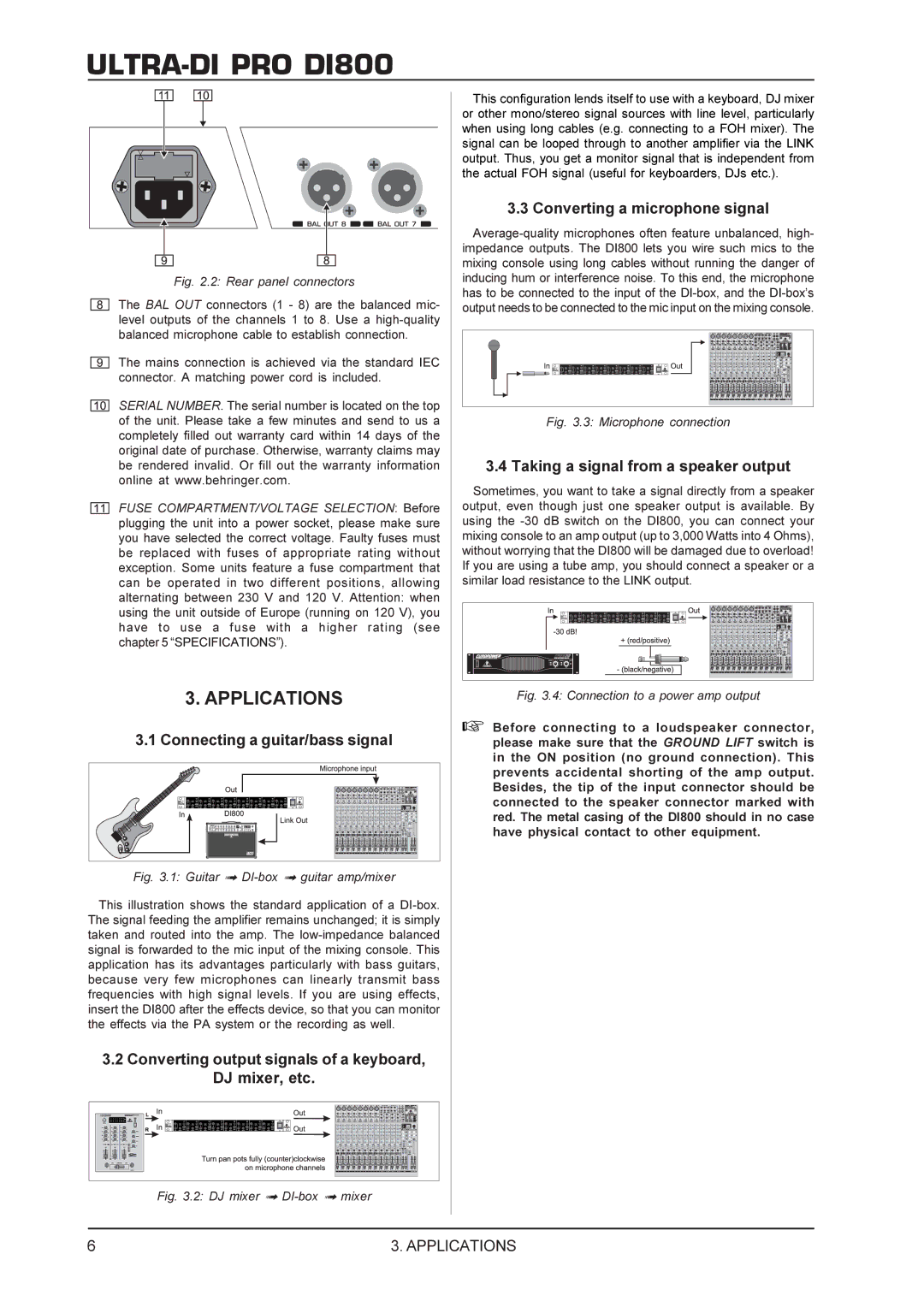Ultra-Di Pro (8-channel Direct Injection box), DI800 specifications
The Behringer DI800 Ultra-DI Pro is a sophisticated 8-channel direct injection box designed to facilitate seamless integration between instruments and sound systems. Whether in a studio or live performance setting, the DI800 offers crucial versatility and effective signal management for musicians and audio engineers alike.One of the standout features of the DI800 is its ability to handle multiple signals simultaneously, making it ideal for band setups or recording situations where several instruments are in play. The box is equipped with eight high-quality transformer-isolated direct channels, which provide impeccable audio fidelity while eliminating unwanted noise and interference. This ensures that the sound captured is pure and free from the issues commonly associated with ground loops.
The DI800 leverages advanced technology such as balanced XLR outputs, which support long cable runs without sacrificing sound quality. Each channel features a switchable input that can accommodate both active and passive instruments, enhancing its adaptability. This means whether you are working with electric guitars, keyboards, or even high-impedance pickups, the DI800 can effectively accommodate all without the need for multiple devices.
Additional features include individual ground lift switches on each channel, providing the flexibility to eliminate any hum or buzz that may occur in certain environments. A built-in 48V phantom power supply allows for the use of condenser microphones, making the DI800 even more versatile for various recording applications.
The compact design of the DI800 offers ease of portability, crucial for touring musicians and mobile sound engineers. Its rugged metal chassis ensures durability and reliability, standing up to the rigors of stage life. Furthermore, the unit has a user-friendly interface with clear labeling and intuitive controls, allowing for quick adjustments during performances or sessions.
In conclusion, the Behringer DI800 Ultra-DI Pro is an essential tool for anyone looking to achieve professional-quality sound. With eight channels, transformer isolation technology, versatile connectivity options, and robust build quality, it is a choice that caters to both studio and performance needs. This direct injection box empowers users to deliver their best audio experience while minimizing technical headaches.