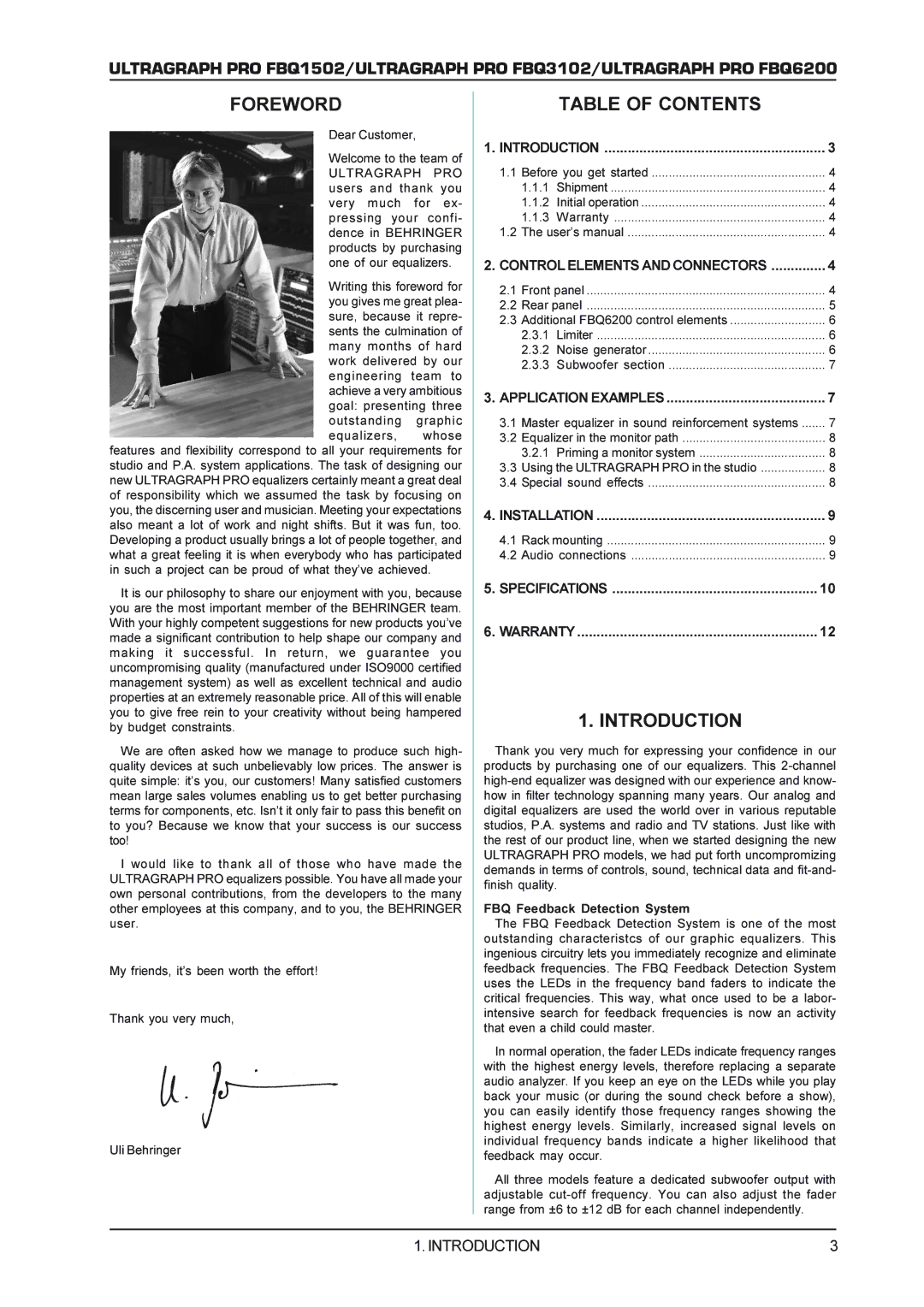ULTRAGRAPH PRO FBQ1502/ULTRAGRAPH PRO FBQ3102/ULTRAGRAPH PRO FBQ6200
FOREWORD
Dear Customer,
Welcome to the team of
ULTRAGRAPH PRO users and thank you very much for ex- pressing your confi- dence in BEHRINGER products by purchasing one of our equalizers.
Writing this foreword for you gives me great plea- sure, because it repre- sents the culmination of many months of hard work delivered by our engineering team to achieve a very ambitious goal: presenting three outstanding graphic
equalizers, whose features and flexibility correspond to all your requirements for studio and P.A. system applications. The task of designing our new ULTRAGRAPH PRO equalizers certainly meant a great deal of responsibility which we assumed the task by focusing on you, the discerning user and musician. Meeting your expectations also meant a lot of work and night shifts. But it was fun, too. Developing a product usually brings a lot of people together, and what a great feeling it is when everybody who has participated in such a project can be proud of what they’ve achieved.
It is our philosophy to share our enjoyment with you, because you are the most important member of the BEHRINGER team. With your highly competent suggestions for new products you’ve made a significant contribution to help shape our company and making it successful. In return, we guarantee you uncompromising quality (manufactured under ISO9000 certified management system) as well as excellent technical and audio properties at an extremely reasonable price. All of this will enable you to give free rein to your creativity without being hampered by budget constraints.
We are often asked how we manage to produce such high- quality devices at such unbelievably low prices. The answer is quite simple: it’s you, our customers! Many satisfied customers mean large sales volumes enabling us to get better purchasing terms for components, etc. Isn’t it only fair to pass this benefit on to you? Because we know that your success is our success too!
I would like to thank all of those who have made the ULTRAGRAPH PRO equalizers possible. You have all made your own personal contributions, from the developers to the many other employees at this company, and to you, the BEHRINGER user.
My friends, it’s been worth the effort!
Thank you very much,
Uli Behringer
TABLE OF CONTENTS
1. INTRODUCTION | 3 | ||
1.1 | Before you get started | 4 | |
| 1.1.1 | Shipment | 4 |
| 1.1.2 | Initial operation | 4 |
| 1.1.3 | Warranty | 4 |
1.2 | The user’s manual | 4 | |
2. CONTROL ELEMENTS AND CONNECTORS | 4 | ||
2.1 | Front panel | 4 | |
2.2 | Rear panel | 5 | |
2.3 | Additional FBQ6200 control elements | 6 | |
| 2.3.1 | Limiter | 6 |
| 2.3.2 | Noise generator | 6 |
| 2.3.3 | Subwoofer section | 7 |
3. APPLICATION EXAMPLES | 7 | |
3.1 | Master equalizer in sound reinforcement systems | 7 |
3.2 | Equalizer in the monitor path | 8 |
| 3.2.1 Priming a monitor system | 8 |
3.3 | Using the ULTRAGRAPH PRO in the studio | 8 |
3.4 | Special sound effects | 8 |
4. | INSTALLATION | 9 | |
| 4.1 | Rack mounting | 9 |
| 4.2 | Audio connections | 9 |
5. | SPECIFICATIONS | 10 | |
6. WARRANTY | 12 | ||
1. INTRODUCTION
Thank you very much for expressing your confidence in our products by purchasing one of our equalizers. This
FBQ Feedback Detection System
The FBQ Feedback Detection System is one of the most outstanding characteristcs of our graphic equalizers. This ingenious circuitry lets you immediately recognize and eliminate feedback frequencies. The FBQ Feedback Detection System uses the LEDs in the frequency band faders to indicate the critical frequencies. This way, what once used to be a labor- intensive search for feedback frequencies is now an activity that even a child could master.
In normal operation, the fader LEDs indicate frequency ranges with the highest energy levels, therefore replacing a separate audio analyzer. If you keep an eye on the LEDs while you play back your music (or during the sound check before a show), you can easily identify those frequency ranges showing the highest energy levels. Similarly, increased signal levels on individual frequency bands indicate a higher likelihood that feedback may occur.
All three models feature a dedicated subwoofer output with adjustable
1. INTRODUCTION | 3 |