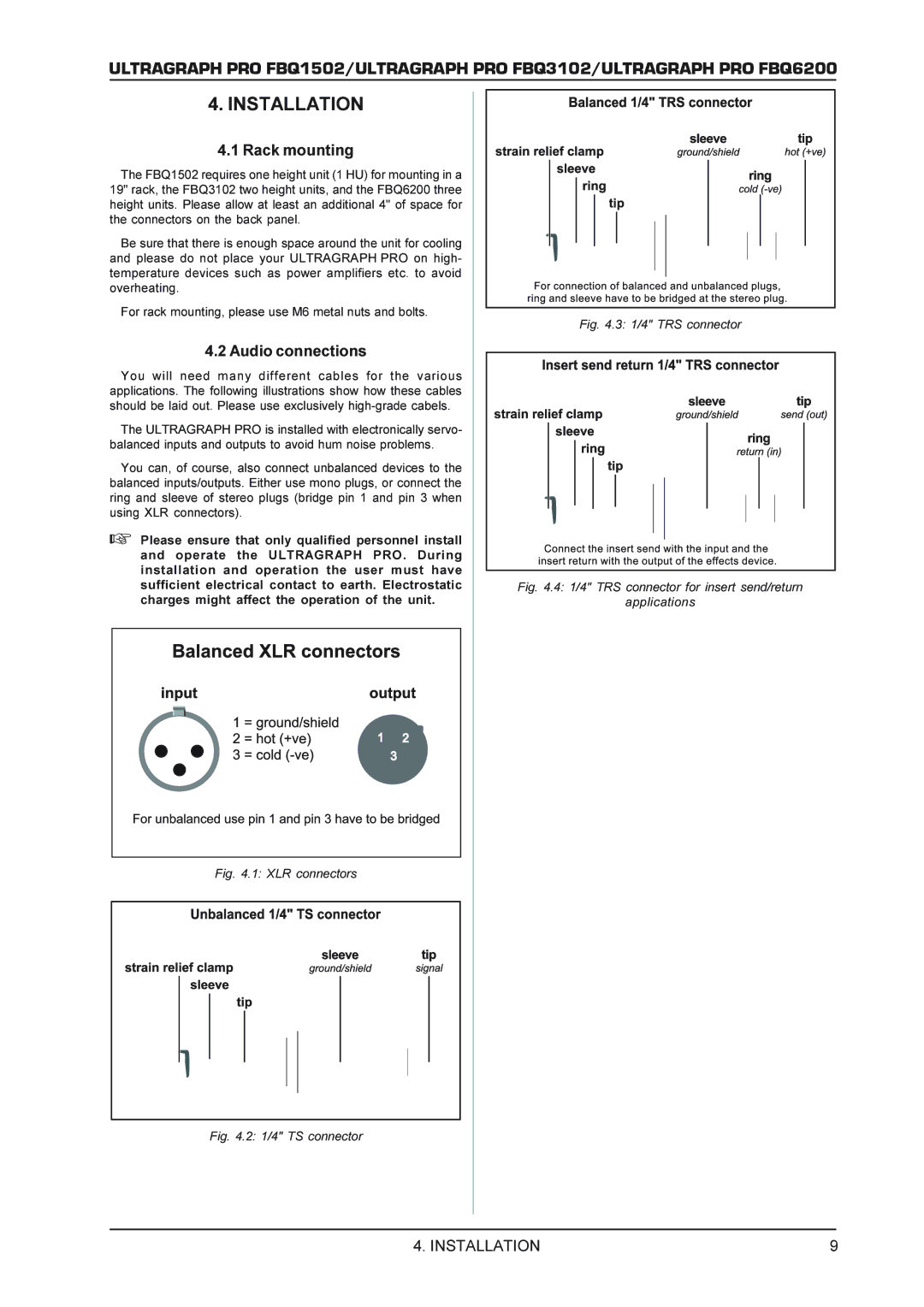ULTRAGRAPH PRO FBQ1502/ULTRAGRAPH PRO FBQ3102/ULTRAGRAPH PRO FBQ6200
4.INSTALLATION
4.1Rack mounting
The FBQ1502 requires one height unit (1 HU) for mounting in a 19" rack, the FBQ3102 two height units, and the FBQ6200 three height units. Please allow at least an additional 4" of space for the connectors on the back panel.
Be sure that there is enough space around the unit for cooling and please do not place your ULTRAGRAPH PRO on high- temperature devices such as power amplifiers etc. to avoid overheating.
For rack mounting, please use M6 metal nuts and bolts.
4.2 Audio connections
You will need many different cables for the various applications. The following illustrations show how these cables should be laid out. Please use exclusively
The ULTRAGRAPH PRO is installed with electronically servo- balanced inputs and outputs to avoid hum noise problems.
You can, of course, also connect unbalanced devices to the balanced inputs/outputs. Either use mono plugs, or connect the ring and sleeve of stereo plugs (bridge pin 1 and pin 3 when using XLR connectors).
+Please ensure that only qualified personnel install and operate the ULTRAGRAPH PRO. During installation and operation the user must have sufficient electrical contact to earth. Electrostatic charges might affect the operation of the unit.
Fig. 4.1: XLR connectors
Fig. 4.2: 1/4" TS connector
Fig. 4.3: 1/4" TRS connector
Fig. 4.4: 1/4" TRS connector for insert send/return
applications
4. INSTALLATION | 9 |