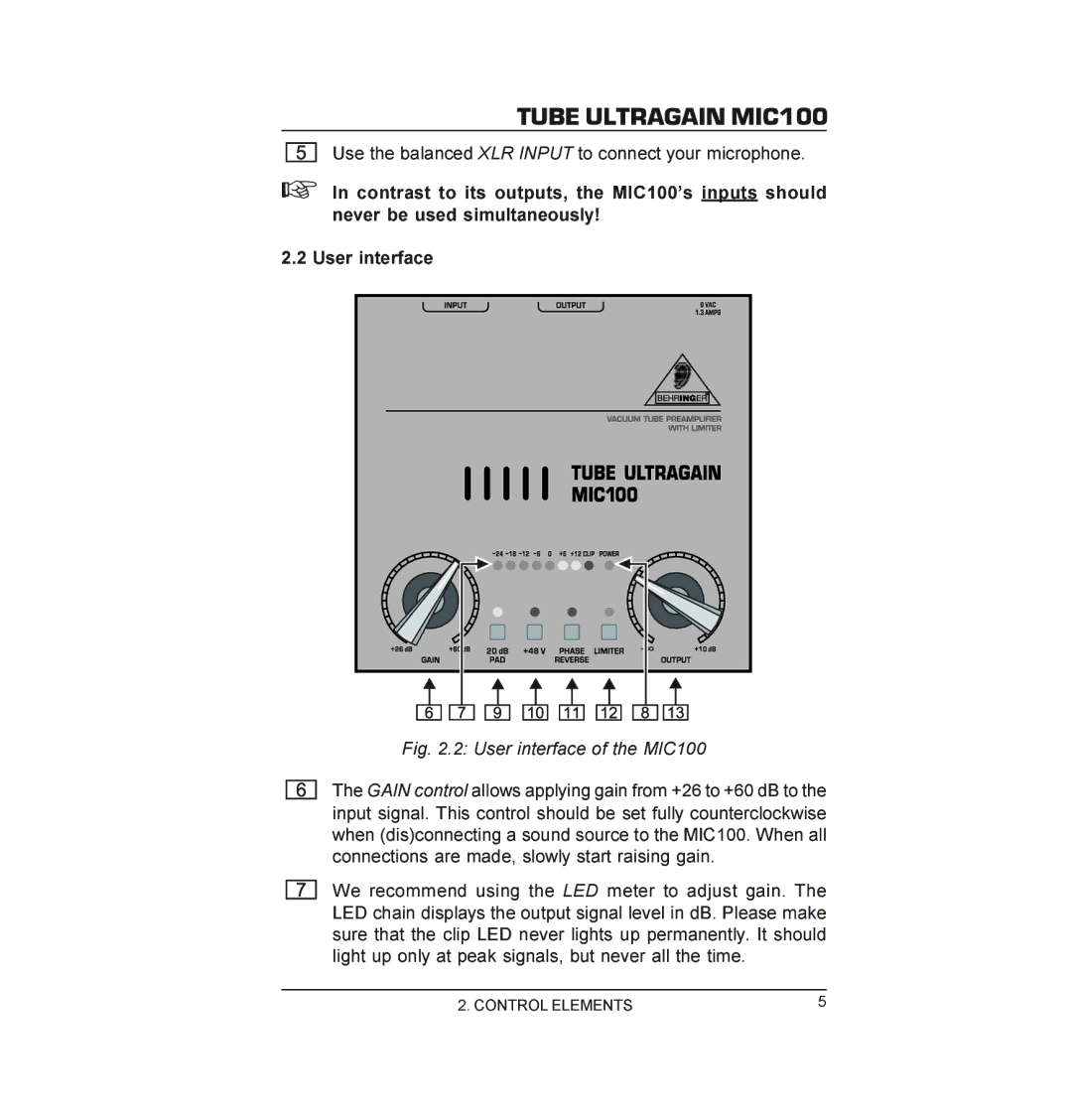MIC100 specifications
The Behringer MIC100 is a versatile vacuum tube microphone preamplifier designed for musicians, recording engineers, and sound enthusiasts. Known for its warm, rich sound and professional-grade features, the MIC100 has become a popular choice for both studio and live applications.One of the standout characteristics of the MIC100 is its use of a high-quality 12AX7 vacuum tube. This tube technology is renowned for adding warmth and depth to audio signals, making it particularly useful for vocals and acoustic instruments. The result is a smooth, musical tone that can significantly enhance the quality of recordings and live performances.
In terms of functionality, the Behringer MIC100 features a gain control knob that allows users to adjust the input signal level with precision. This feature is crucial in achieving the desired sound without introducing unwanted noise or distortion. Additionally, the MIC100 includes a low-frequency roll-off switch, which helps eliminate rumble and other low-end interference, ensuring a cleaner signal path.
Another notable feature is the integrated limiter, which prevents clipping and distortion, allowing for higher signal levels without compromising audio quality. The limiter can be particularly useful in live sound situations where unpredictable dynamics might lead to peak levels that could damage equipment or hinder audio clarity.
The MIC100 is equipped with both XLR input and output connectors, making it compatible with a wide range of microphones and audio interfaces. It also has a balanced output, which helps maintain audio integrity over long cable runs.
In terms of build quality, the Behringer MIC100 is designed for durability, featuring a rugged metal chassis that can withstand the demands of regular use. Its compact and portable design makes it easy to integrate into any setup, whether in a permanent studio installation or a mobile recording rig.
Overall, the Behringer MIC100 is a powerful tool for any audio professional looking to elevate their sound. With its combination of vacuum tube warmth, practical features, and robust build, it offers a compelling solution for achieving high-quality audio performance. Whether you're recording, mixing, or performing live, the MIC100 delivers professional results at an accessible price point, making it an excellent investment for anyone serious about sound quality.