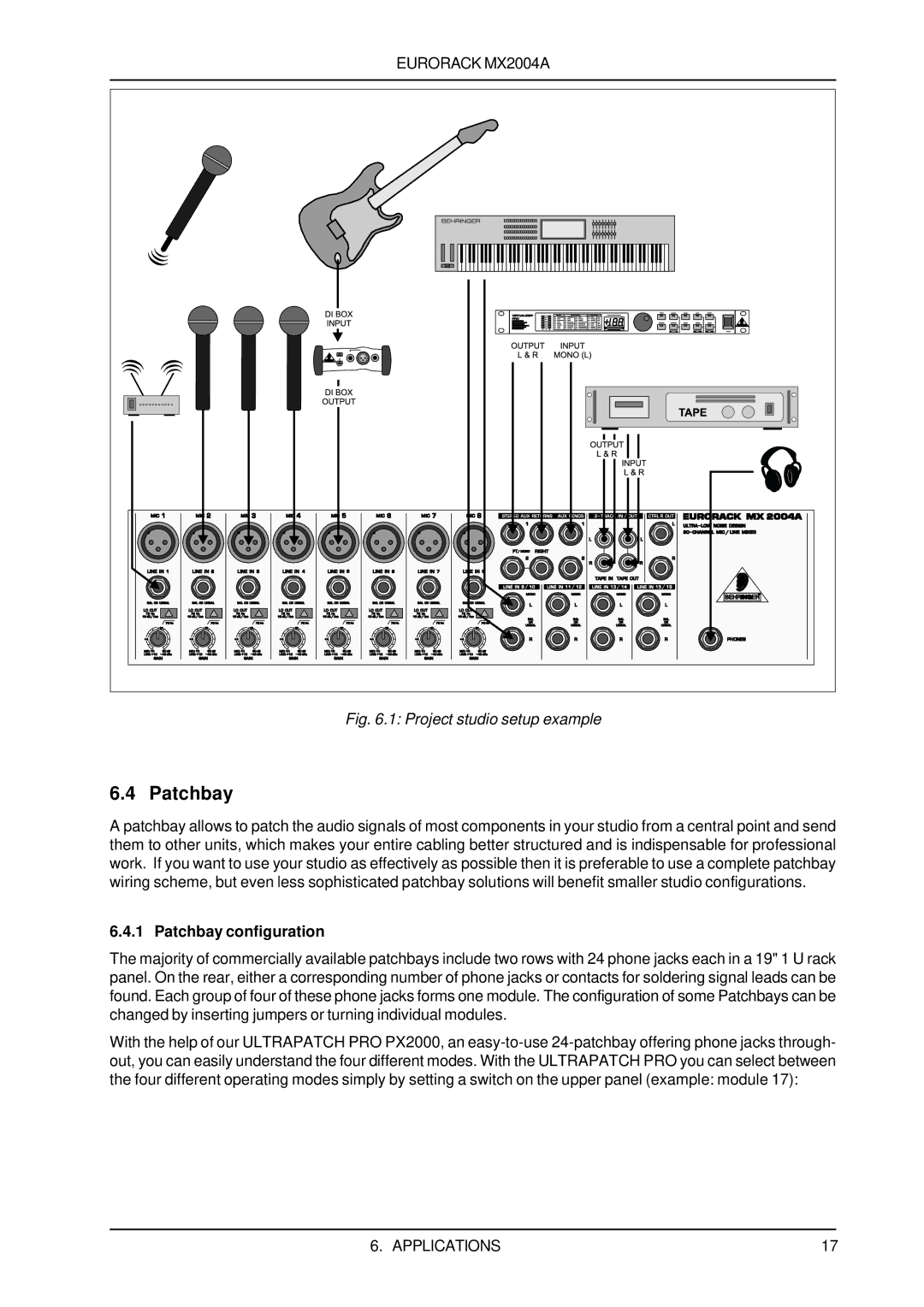EURORACK MX2004A
Fig. 6.1: Project studio setup example
6.4 Patchbay
A patchbay allows to patch the audio signals of most components in your studio from a central point and send them to other units, which makes your entire cabling better structured and is indispensable for professional work. If you want to use your studio as effectively as possible then it is preferable to use a complete patchbay wiring scheme, but even less sophisticated patchbay solutions will benefit smaller studio configurations.
6.4.1 Patchbay configuration
The majority of commercially available patchbays include two rows with 24 phone jacks each in a 19" 1 U rack panel. On the rear, either a corresponding number of phone jacks or contacts for soldering signal leads can be found. Each group of four of these phone jacks forms one module. The configuration of some Patchbays can be changed by inserting jumpers or turning individual modules.
With the help of our ULTRAPATCH PRO PX2000, an
6. APPLICATIONS | 17 |