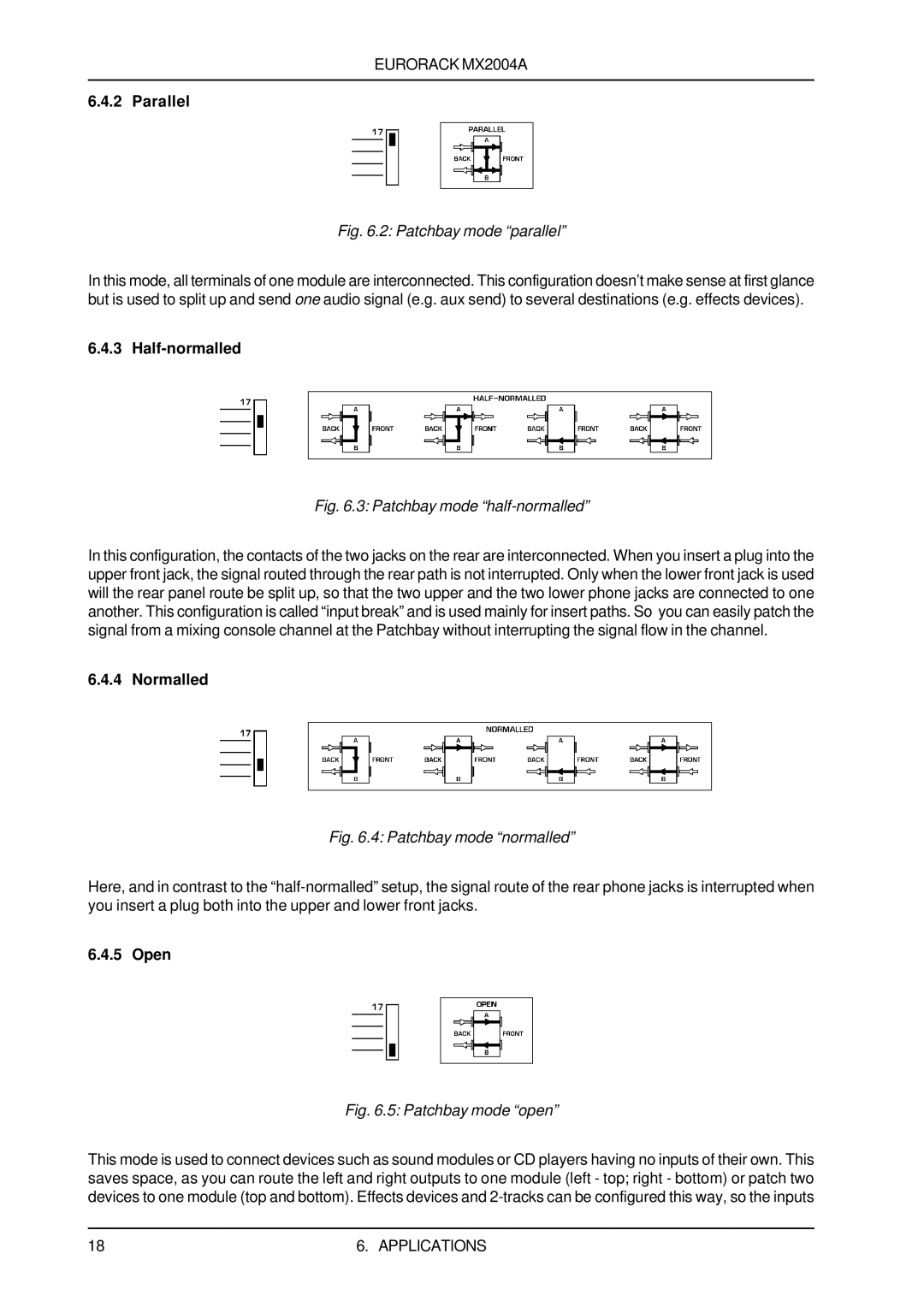EURORACK MX2004A
6.4.2 Parallel
Fig. 6.2: Patchbay mode “parallel”
In this mode, all terminals of one module are interconnected. This configuration doesn’t make sense at first glance but is used to split up and send one audio signal (e.g. aux send) to several destinations (e.g. effects devices).
6.4.3 Half-normalled
Fig. 6.3: Patchbay mode “half-normalled”
In this configuration, the contacts of the two jacks on the rear are interconnected. When you insert a plug into the upper front jack, the signal routed through the rear path is not interrupted. Only when the lower front jack is used will the rear panel route be split up, so that the two upper and the two lower phone jacks are connected to one another. This configuration is called “input break” and is used mainly for insert paths. So you can easily patch the signal from a mixing console channel at the Patchbay without interrupting the signal flow in the channel.
6.4.4 Normalled
Fig. 6.4: Patchbay mode “normalled”
Here, and in contrast to the
6.4.5 Open
Fig. 6.5: Patchbay mode “open”
This mode is used to connect devices such as sound modules or CD players having no inputs of their own. This saves space, as you can route the left and right outputs to one module (left - top; right - bottom) or patch two devices to one module (top and bottom). Effects devices and
18 | 6. APPLICATIONS |