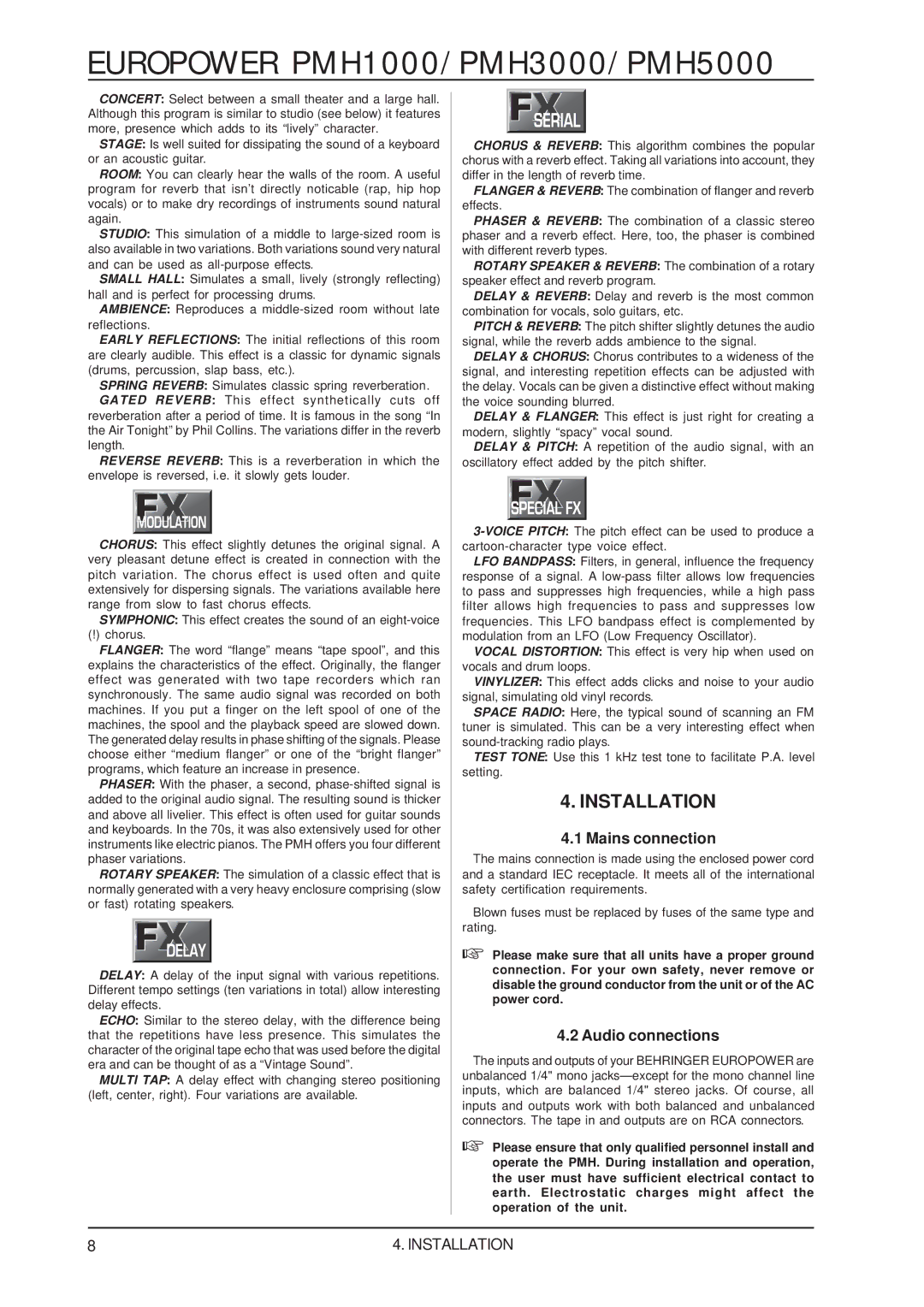EUROPOWER PMH1000/PMH3000/PMH5000
CONCERT: Select between a small theater and a large hall. Although this program is similar to studio (see below) it features more, presence which adds to its “lively” character.
STAGE: Is well suited for dissipating the sound of a keyboard or an acoustic guitar.
ROOM: You can clearly hear the walls of the room. A useful program for reverb that isn’t directly noticable (rap, hip hop vocals) or to make dry recordings of instruments sound natural again.
STUDIO: This simulation of a middle to
SMALL HALL: Simulates a small, lively (strongly reflecting) hall and is perfect for processing drums.
AMBIENCE: Reproduces a
EARLY REFLECTIONS: The initial reflections of this room are clearly audible. This effect is a classic for dynamic signals (drums, percussion, slap bass, etc.).
SPRING REVERB: Simulates classic spring reverberation.
GATED REVERB: This effect synthetically cuts off reverberation after a period of time. It is famous in the song “In the Air Tonight” by Phil Collins. The variations differ in the reverb length.
REVERSE REVERB: This is a reverberation in which the envelope is reversed, i.e. it slowly gets louder.
CHORUS: This effect slightly detunes the original signal. A very pleasant detune effect is created in connection with the pitch variation. The chorus effect is used often and quite extensively for dispersing signals. The variations available here range from slow to fast chorus effects.
SYMPHONIC: This effect creates the sound of an
(!) chorus.
FLANGER: The word “flange” means “tape spool”, and this explains the characteristics of the effect. Originally, the flanger effect was generated with two tape recorders which ran synchronously. The same audio signal was recorded on both machines. If you put a finger on the left spool of one of the machines, the spool and the playback speed are slowed down. The generated delay results in phase shifting of the signals. Please choose either “medium flanger” or one of the “bright flanger” programs, which feature an increase in presence.
PHASER: With the phaser, a second,
ROTARY SPEAKER: The simulation of a classic effect that is normally generated with a very heavy enclosure comprising (slow or fast) rotating speakers.
DELAY: A delay of the input signal with various repetitions. Different tempo settings (ten variations in total) allow interesting delay effects.
ECHO: Similar to the stereo delay, with the difference being that the repetitions have less presence. This simulates the character of the original tape echo that was used before the digital era and can be thought of as a “Vintage Sound”.
MULTI TAP: A delay effect with changing stereo positioning (left, center, right). Four variations are available.
CHORUS & REVERB: This algorithm combines the popular chorus with a reverb effect. Taking all variations into account, they differ in the length of reverb time.
FLANGER & REVERB: The combination of flanger and reverb effects.
PHASER & REVERB: The combination of a classic stereo phaser and a reverb effect. Here, too, the phaser is combined with different reverb types.
ROTARY SPEAKER & REVERB: The combination of a rotary speaker effect and reverb program.
DELAY & REVERB: Delay and reverb is the most common combination for vocals, solo guitars, etc.
PITCH & REVERB: The pitch shifter slightly detunes the audio signal, while the reverb adds ambience to the signal.
DELAY & CHORUS: Chorus contributes to a wideness of the signal, and interesting repetition effects can be adjusted with the delay. Vocals can be given a distinctive effect without making the voice sounding blurred.
DELAY & FLANGER: This effect is just right for creating a modern, slightly “spacy” vocal sound.
DELAY & PITCH: A repetition of the audio signal, with an oscillatory effect added by the pitch shifter.
LFO BANDPASS: Filters, in general, influence the frequency response of a signal. A
VOCAL DISTORTION: This effect is very hip when used on vocals and drum loops.
VINYLIZER: This effect adds clicks and noise to your audio signal, simulating old vinyl records.
SPACE RADIO: Here, the typical sound of scanning an FM tuner is simulated. This can be a very interesting effect when
TEST TONE: Use this 1 kHz test tone to facilitate P.A. level setting.
4.INSTALLATION
4.1Mains connection
The mains connection is made using the enclosed power cord and a standard IEC receptacle. It meets all of the international safety certification requirements.
Blown fuses must be replaced by fuses of the same type and rating.
Please make sure that all units have a proper ground connection. For your own safety, never remove or disable the ground conductor from the unit or of the AC power cord.
4.2 Audio connections
The inputs and outputs of your BEHRINGER EUROPOWER are unbalanced 1/4" mono
Please ensure that only qualified personnel install and operate the PMH. During installation and operation, the user must have sufficient electrical contact to earth. Electrostatic charges might affect the operation of the unit.
8 | 4. INSTALLATION |