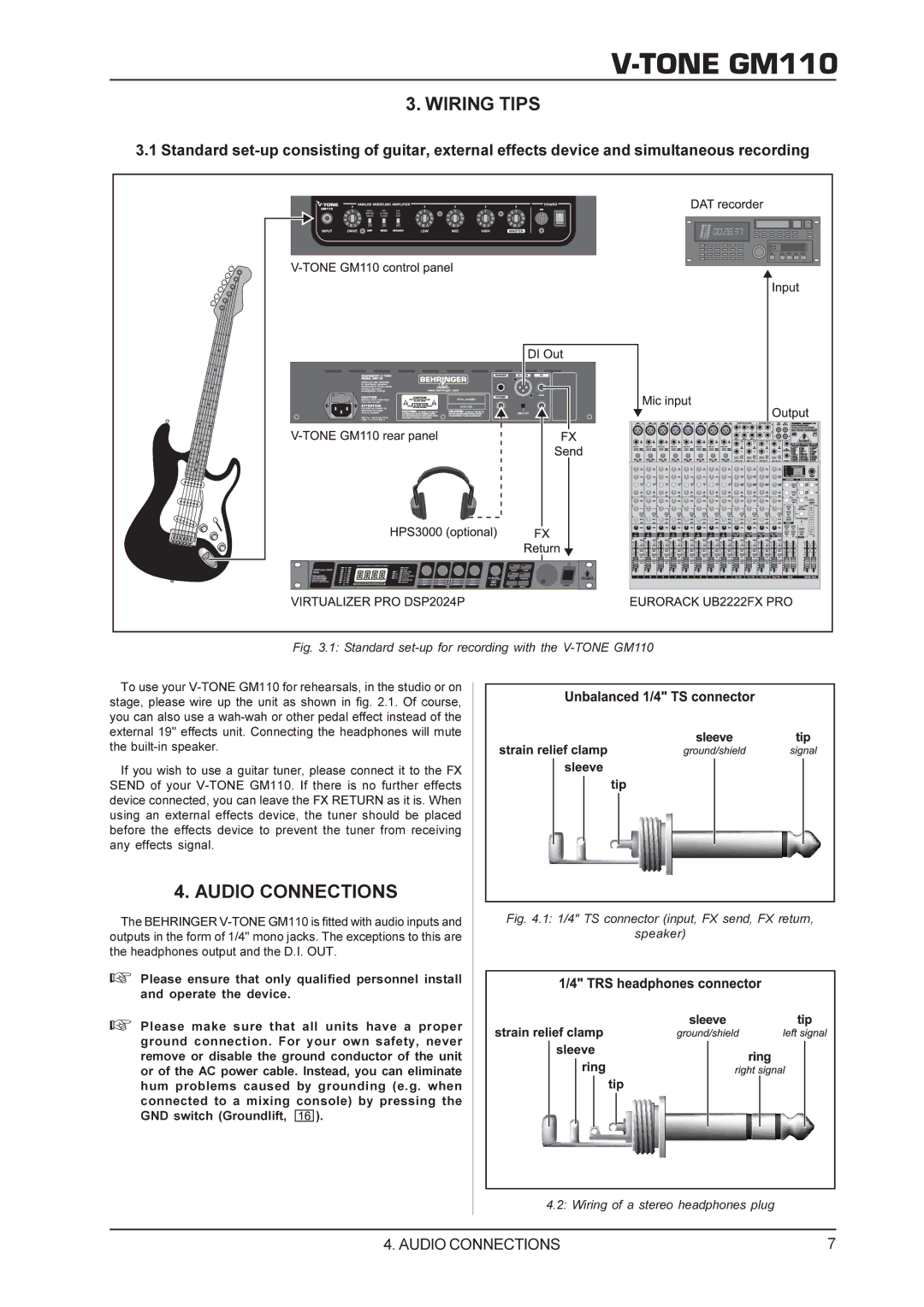V-TONEGM110 specifications
Introducing the Behringer V-TONE GM110, an electric guitar amplifier that combines powerful sound design with intuitive controls to accommodate both aspiring musicians and seasoned players. This compact yet feature-rich amp is built to deliver a wide array of tones, making it a versatile choice for any guitarist.One of the standout features of the V-TONE GM110 is its unique modeling technology. This amplifier utilizes advanced DSP (Digital Signal Processing) to emulate a variety of classic amp sounds, allowing users to experiment with different tonal characteristics. Whether you are seeking the warm tube tones of vintage amplifiers or the aggressive sound of modern high-gain models, the GM110 has a setting to match your preferences. The flexibility of its modeling capabilities makes it equally effective for practice sessions as well as live performances.
The amp is equipped with a single 10-inch speaker that delivers impressive sound quality, ensuring that your playing is heard with clarity and depth. Additionally, the built-in digital effects processor adds further dimension to your sound. Guitarists can apply reverb, delay, and modulation effects, enriching their playing experience without the need for external pedals. This integrated approach facilitates easy adjustments, enabling players to create their perfect sound quickly.
User-friendliness is key in the design of the V-TONE GM110. The front panel features straightforward knobs and switches, allowing musicians to dial in their desired tone with ease. Controls for gain, treble, middle, and bass make it simple to shape the amp's overall sound, while the dedicated gain control allows players to push their tone into overdrive for solos or crunchy rhythms. Furthermore, the amp includes an aux input for jamming along to tracks, as well as a headphone output for silent practice.
Durability is also a critical aspect of the GM110, with a sturdy cabinet that can withstand the rigors of regular transport. Combined with its lightweight design, this amp is an ideal companion for musicians on the go.
In summary, the Behringer V-TONE GM110 stands out as a compact guitar amplifier that offers impressive versatility and tonal possibilities. Its modeling technology, built-in effects, and user-friendly interface make it suitable for players of all levels. Whether practicing at home or performing on stage, the GM110 is designed to enhance your musical expression and creativity. The blend of quality craftsmanship and innovative technology solidifies its place as a noteworthy option in the world of electric guitar amplifiers.