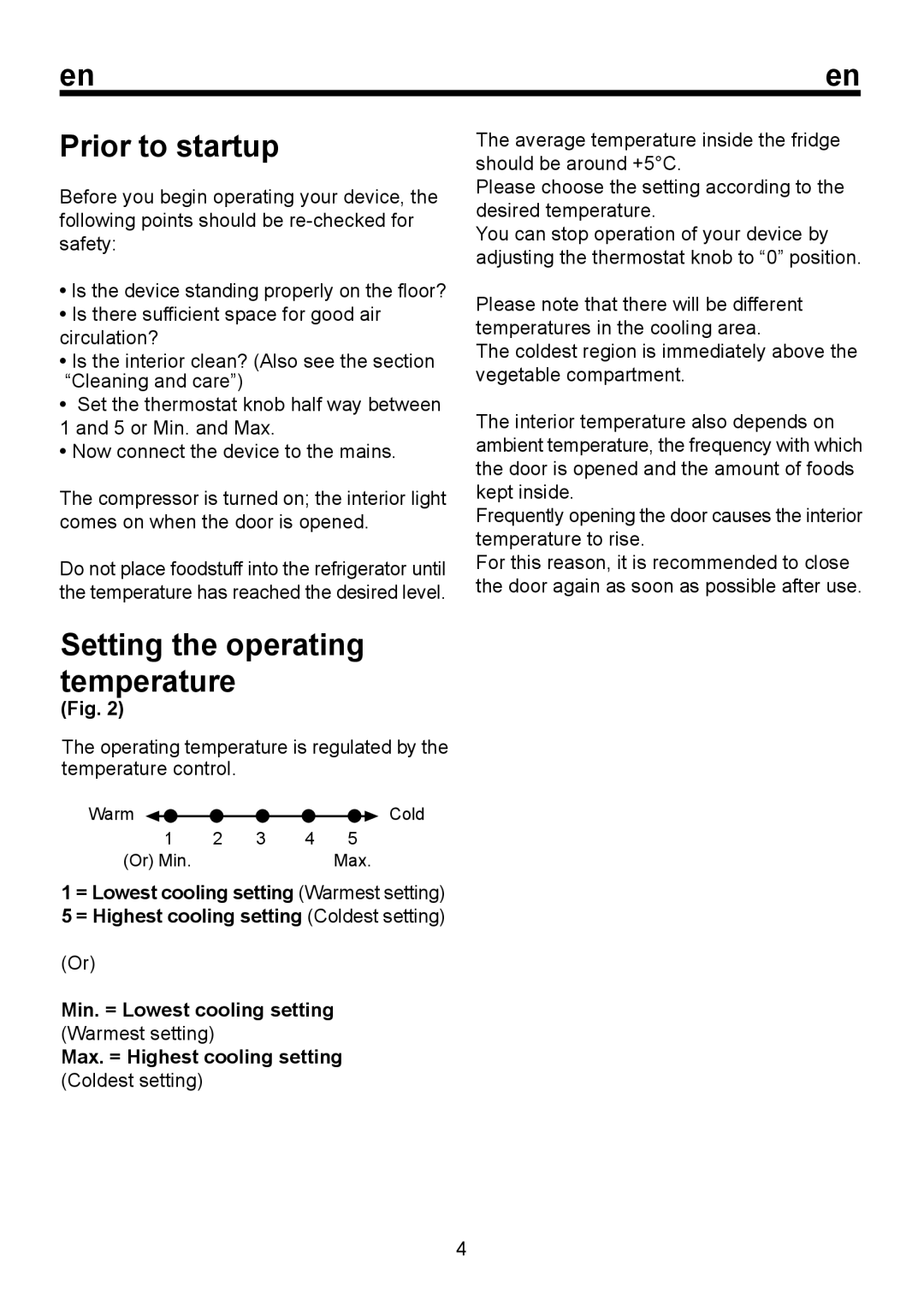D 8451 SM, D 8450 SM, D1 8450 SM, D1 8451 SM specifications
The Beko D1 8451 SM, D1 8450 SM, D 8450 SM, and D 8451 SM are advanced models in the Beko washing machine lineup, each designed to cater to different consumer needs while ensuring exceptional performance and energy efficiency. These machines reflect Beko’s commitment to innovation and quality in home appliances.One of the standout features of the Beko D1 8451 SM and D1 8450 SM models is their ProSmart Inverter Motor, which operates quietly and is designed for longevity. This technology reduces energy consumption and vibration, making the washing process much more efficient and pleasant. Additionally, the inverter motor ensures that each cycle is tailored to meet the demands of the load, providing a gentle yet effective cleaning performance.
The D 8450 SM and D 8451 SM models incorporate Beko's AquaTech technology, allowing for quicker wash times without compromising on cleanliness. This feature uses a unique water dispersal system that ensures water penetrates fabrics more efficiently, thus providing a thorough wash in less time. Perfect for households with busy schedules, this technology saves time and energy.
All four models are equipped with an EcoSmart feature that optimizes energy and water usage based on the selected washing program and load size. This not only minimizes utility bills but also reduces the environmental impact of laundry, aligning with increasingly eco-conscious consumer preferences.
The user interface on the Beko D1 8451 SM and D1 8450 SM is designed for ease of use, featuring a clear digital display that allows users to easily select their preferred washing programs. These models come with an array of programs tailored for different fabrics and levels of soiling, ensuring that users can select the perfect cycle for every load.
Additionally, all variants boast a sleek and modern design, making them an attractive addition to any laundry room. With a range of capacity options, they cater to both small households and larger families. Their robust build quality ensures durability and performance longevity, making them a reliable choice for consumers.
In conclusion, whether you opt for the Beko D1 8451 SM, D1 8450 SM, D 8450 SM, or D 8451 SM, you can expect a high level of efficiency, advanced technology, and user-friendly features that enhance the overall laundry experience. Each model is designed to meet the diverse needs of consumers, bringing convenience, performance, and sustainability into the home.