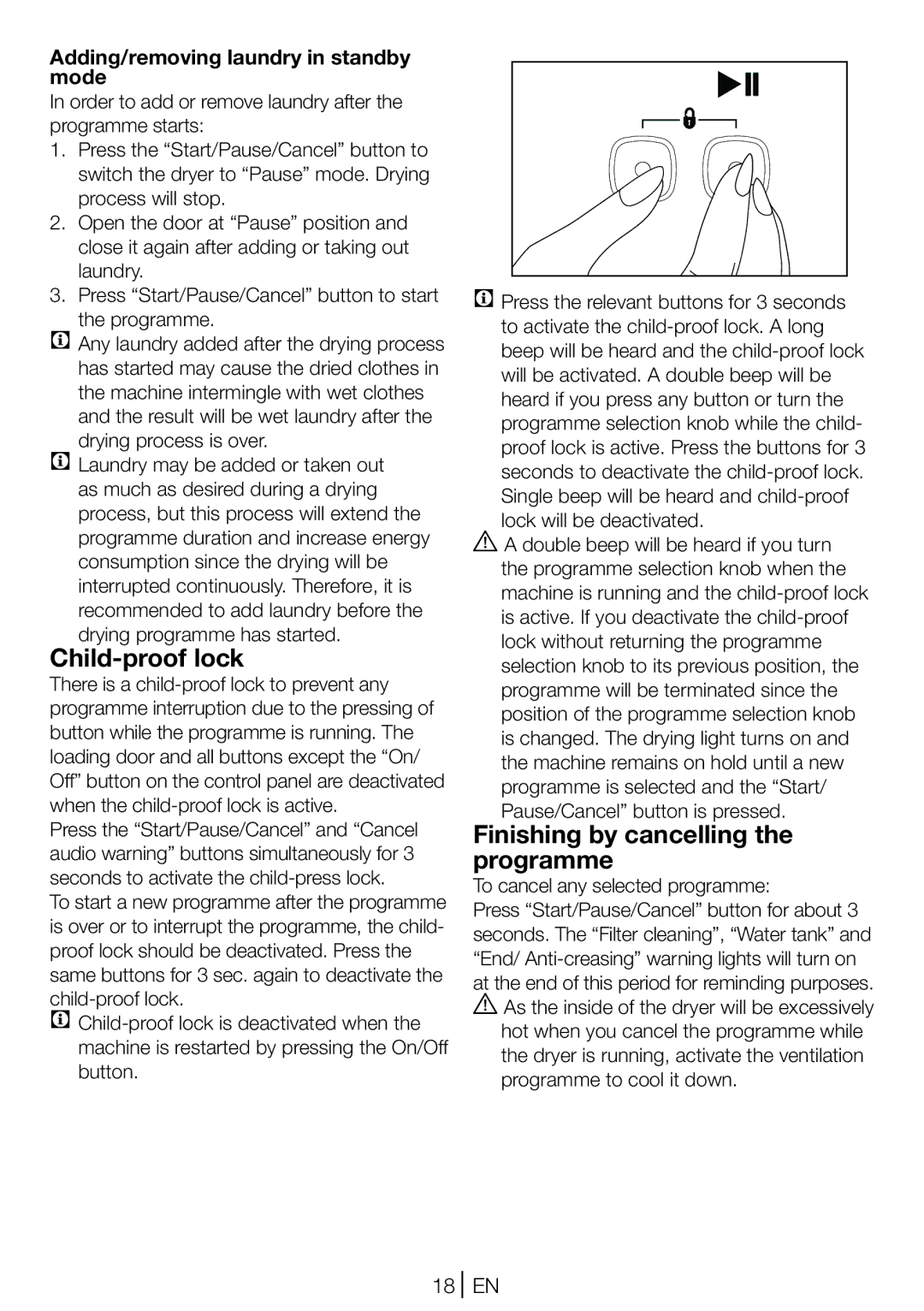Adding/removing laundry in standby mode
In order to add or remove laundry after the programme starts:
1. Press the “Start/Pause/Cancel” button to switch the dryer to “Pause” mode. Drying process will stop.
2. Open the door at “Pause” position and close it again after adding or taking out laundry.
3. Press “Start/Pause/Cancel” button to start the programme.
C Any laundry added after the drying process has started may cause the dried clothes in the machine intermingle with wet clothes and the result will be wet laundry after the drying process is over.
C Laundry may be added or taken out as much as desired during a drying process, but this process will extend the programme duration and increase energy consumption since the drying will be interrupted continuously. Therefore, it is recommended to add laundry before the drying programme has started.
Child-proof lock
There is a
Press the “Start/Pause/Cancel” and “Cancel audio warning” buttons simultaneously for 3 seconds to activate the
To start a new programme after the programme is over or to interrupt the programme, the child- proof lock should be deactivated. Press the same buttons for 3 sec. again to deactivate the
C
C Press the relevant buttons for 3 seconds to activate the
A A double beep will be heard if you turn the programme selection knob when the machine is running and the
Finishing by cancelling the programme
To cancel any selected programme:
Press “Start/Pause/Cancel” button for about 3 seconds. The “Filter cleaning”, “Water tank” and “End/
the dryer is running, activate the ventilation programme to cool it down.
18 EN