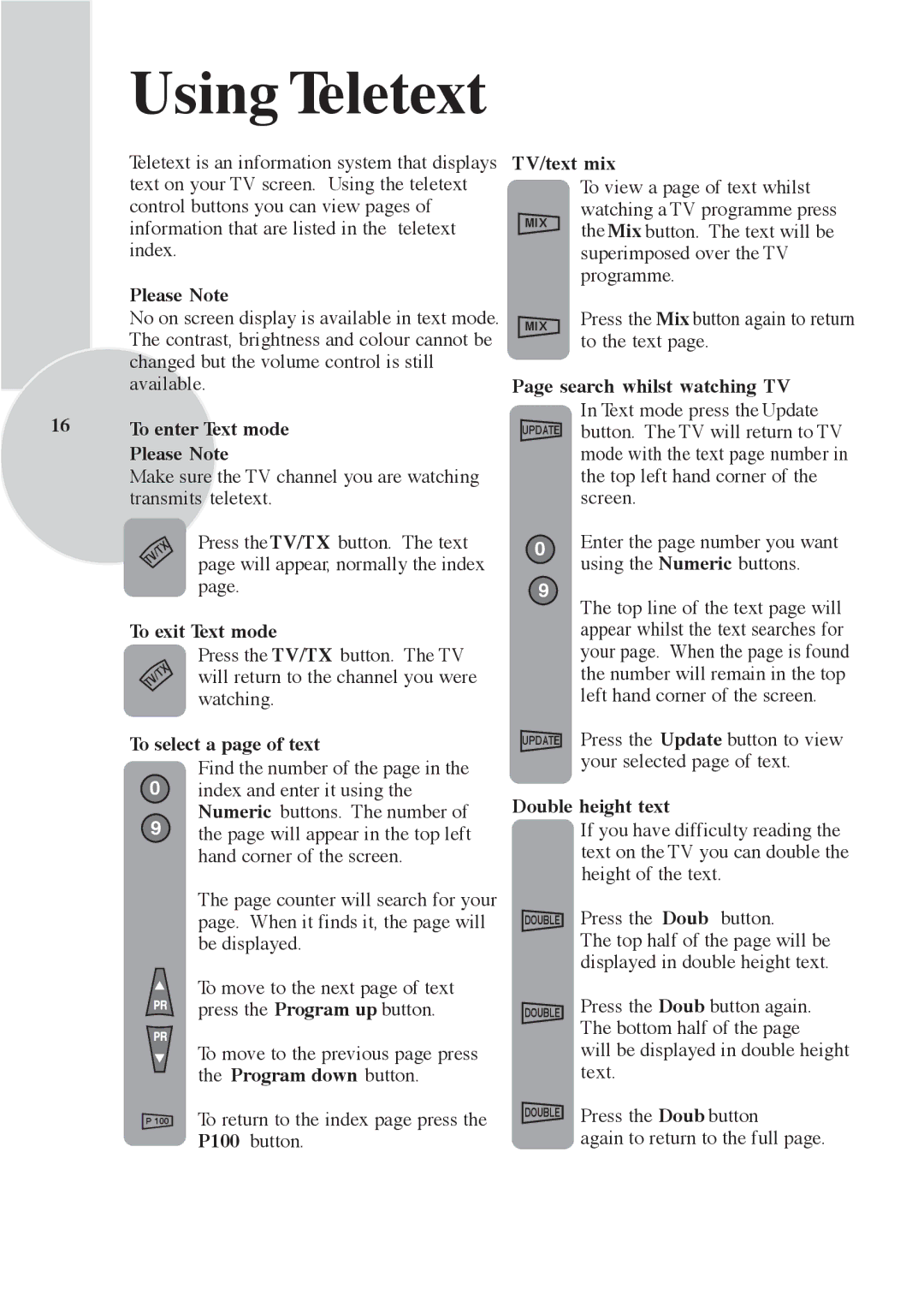F 972 SIYAH, F 772 GRI specifications
Beko, a renowned household appliance brand, has long been synonymous with innovation and quality. Among its impressive lineup, the Beko F 772 GRI and F 972 SIYAH refrigerators stand out for their distinctive features, modern technologies, and user-centric design.The Beko F 772 GRI is engineered with a sleek, stainless steel finish, giving it a contemporary look that effortlessly complements any kitchen decor. One of its standout features is the HarvestFresh technology. This smart technology uses a unique three-color light system that mimics the natural sunlight cycle, keeping fruits and vegetables fresher for longer by preserving their vitamins and nutrients.
In terms of capacity, the F 772 GRI boasts a generous storage space, offering ample room for all your groceries. It includes adjustable shelves and door balconies, allowing for maximum storage flexibility. The fridge is also equipped with a quiet inverter compressor, making it energy-efficient while ensuring it operates silently in the background, enhancing your cooking environment.
On the other hand, the Beko F 972 SIYAH brings a touch of elegance with its chic black finish. This model emphasizes energy efficiency, boasting an impressive A+++ energy rating. The NeoFrost technology sets it apart, delivering dual cooling systems for the refrigerator and freezer that maintain optimum humidity levels, preventing frost buildup and preserving food freshness.
The F 972 SIYAH incorporates smart features such as the EverFresh+ compartment, which creates an ideal micro-climate for fruits and vegetables, extending their lifespan significantly. This model also features a high-tech digital display that allows users to monitor the temperature and settings with ease.
Both models come equipped with a fast-freezing function, enabling users to freeze fresh produce rapidly without compromising quality. They also feature an Eco mode, which optimizes energy consumption when the refrigerator is not frequently accessed.
Additionally, Beko has integrated various safety features in both refrigerators, including door alarms and antimicrobial door seals that prevent the growth of bacteria, ensuring a hygienic environment for food storage.
In summary, the Beko F 772 GRI and F 972 SIYAH are exemplary choices for those seeking sophisticated and reliable refrigeration solutions. With their advanced technologies, energy efficiency, and contemporary designs, they provide functionality and style to modern kitchens. Whether you prefer the stainless steel look of the F 772 GRI or the elegant black finish of the F 972 SIYAH, both refrigerators are poised to enhance your culinary experience while keeping your food fresh and safe.