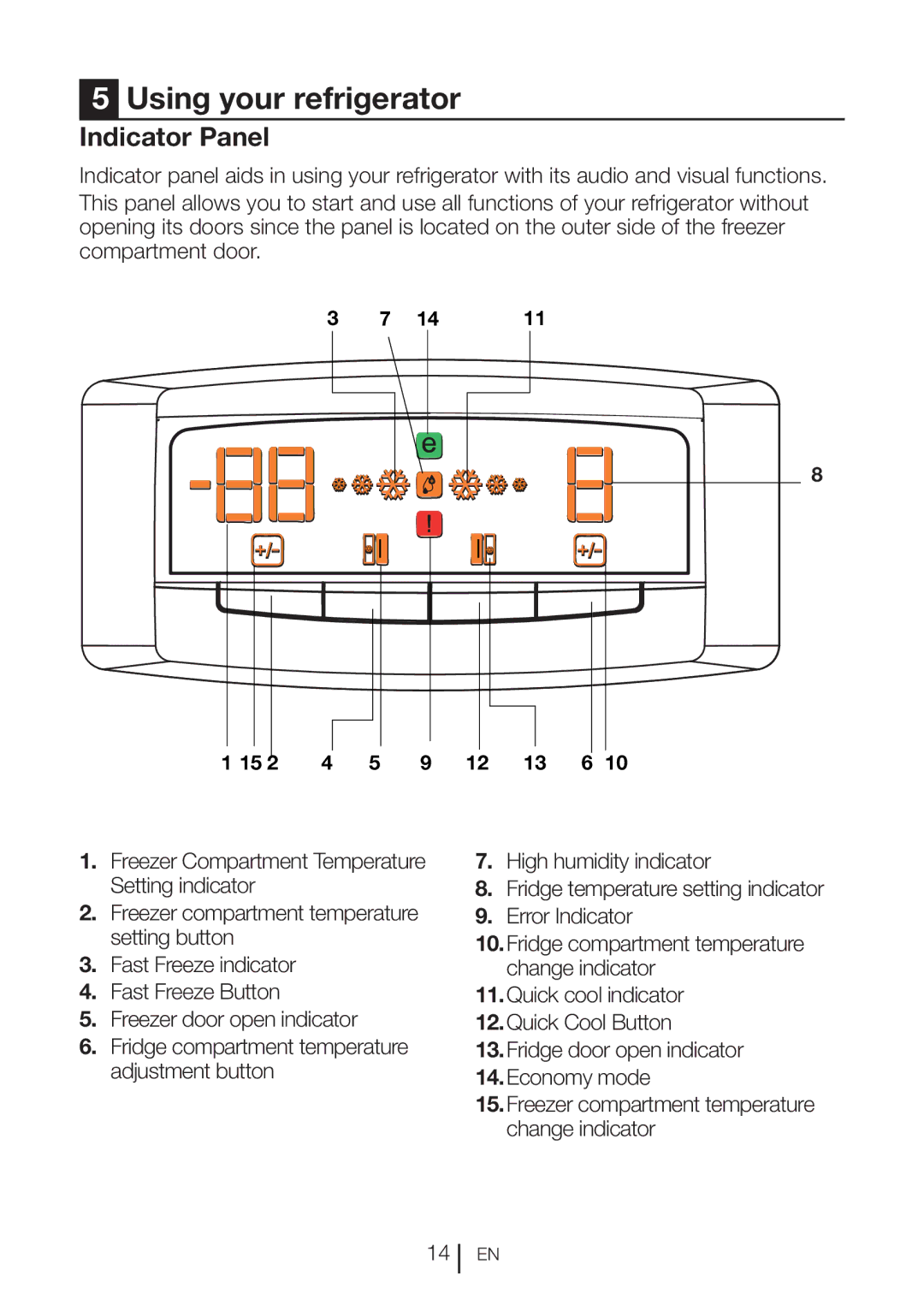5Using your refrigerator
Indicator Panel
Indicator panel aids in using your refrigerator with its audio and visual functions.
This panel allows you to start and use all functions of your refrigerator without opening its doors since the panel is located on the outer side of the freezer compartment door.
3 | 7 | 14 | 11 |
8
1 15 2 4 5 9 12 13 6 10
1. | Freezer Compartment Temperature | 7. | High humidity indicator |
2. | Setting indicator | 8. | Fridge temperature setting indicator |
Freezer compartment temperature | 9. | Error Indicator | |
3. | setting button | 10.Fridge compartment temperature | |
Fast Freeze indicator |
| change indicator | |
4. | Fast Freeze Button | 11.Quick cool indicator | |
5. | Freezer door open indicator | 12.Quick Cool Button | |
6. | Fridge compartment temperature | 13.Fridge door open indicator | |
| adjustment button | 14.Economy mode | |
15.Freezer compartment temperature change indicator
14
EN