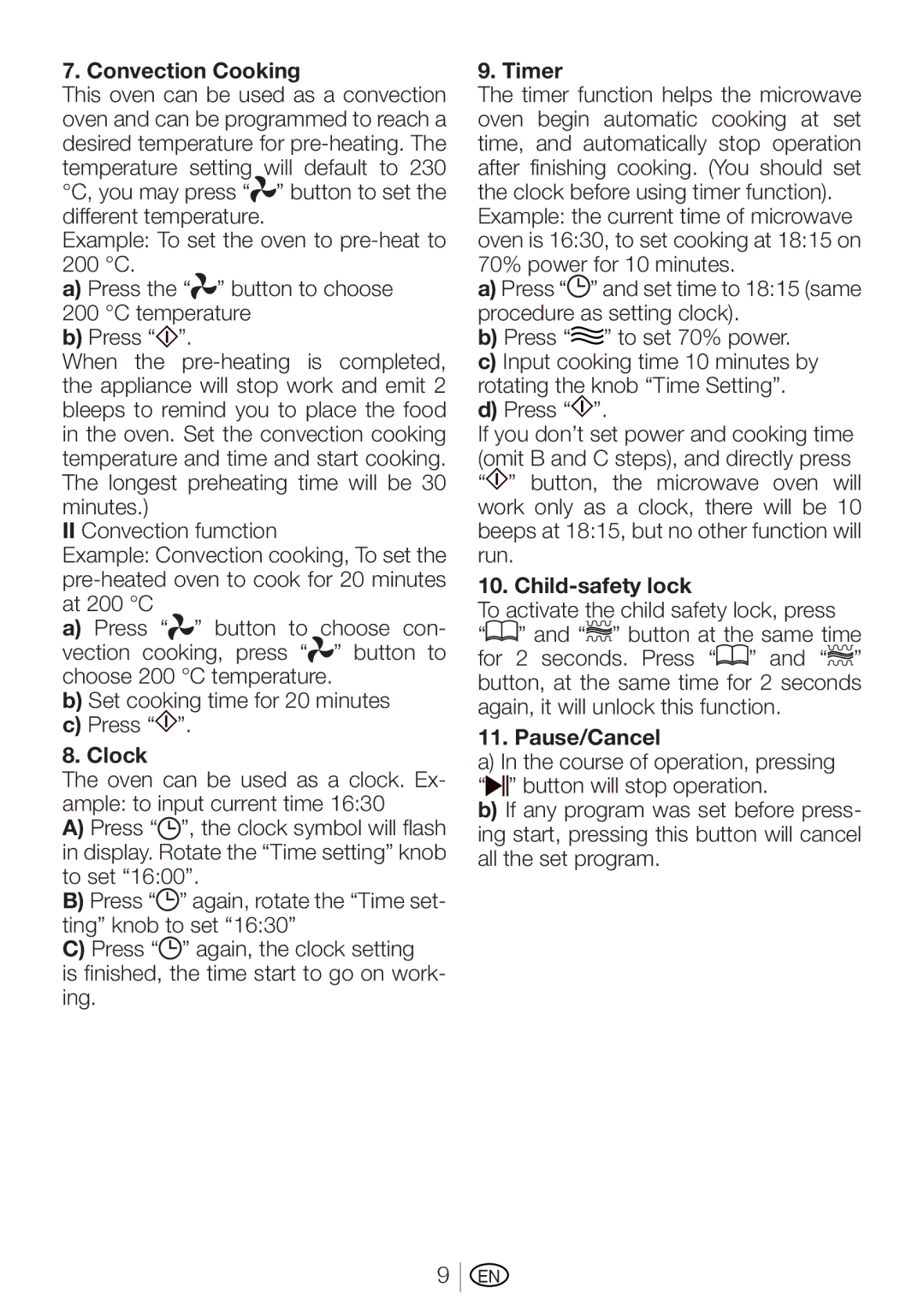MWB 3010 specifications
The Beko MWB 3010 is a versatile and efficient microwave oven designed for modern kitchens, offering a blend of performance, convenience, and aesthetic appeal. This appliance is engineered to cater to a variety of cooking needs, making it an essential addition to any home.One of the main features of the Beko MWB 3010 is its 30-liter capacity, which provides ample space for preparing meals for families or entertaining guests. The spacious interior allows for cooking larger dishes, while the turntable ensures even heating and cooking results.
Equipped with a powerful 1000 watts of microwave power, this model delivers rapid cooking and warming capabilities. It features multiple power levels, allowing users to select the appropriate setting based on the type of food being prepared. This versatility makes it ideal for defrosting, reheating, and cooking various meals, from popcorn to casseroles.
The Beko MWB 3010 incorporates advanced technologies aimed at enhancing user experience. One such technology is the Auto Cook function, which offers a range of pre-set cooking options tailored for different types of food. This feature simplifies meal preparation by taking the guesswork out of cooking times and temperatures, ensuring perfectly cooked dishes every time.
Another notable characteristic of the MWB 3010 is its user-friendly electronic control panel. The clear digital display and intuitive buttons facilitate easy navigation through the various settings and functions, making it suitable for users of all ages. The microwave also includes a microwave grill function, which allows for browning and crisping food, adding a delightful texture to dishes.
Safety is a key consideration in the design of the Beko MWB 3010. It features a child lock function, preventing accidental operation by young children, while the removable turntable is dishwasher safe, ensuring easy cleaning and maintenance.
In terms of aesthetics, the Beko MWB 3010 boasts a sleek stainless-steel finish that complements any kitchen décor. Its compact design allows for easy placement on countertops without consuming too much space.
In conclusion, the Beko MWB 3010 is a reliable and feature-rich microwave oven that combines efficiency with modern design. Its spacious capacity, powerful cooking capabilities, user-friendly controls, and safety features make it an excellent choice for anyone looking to enhance their cooking experience.