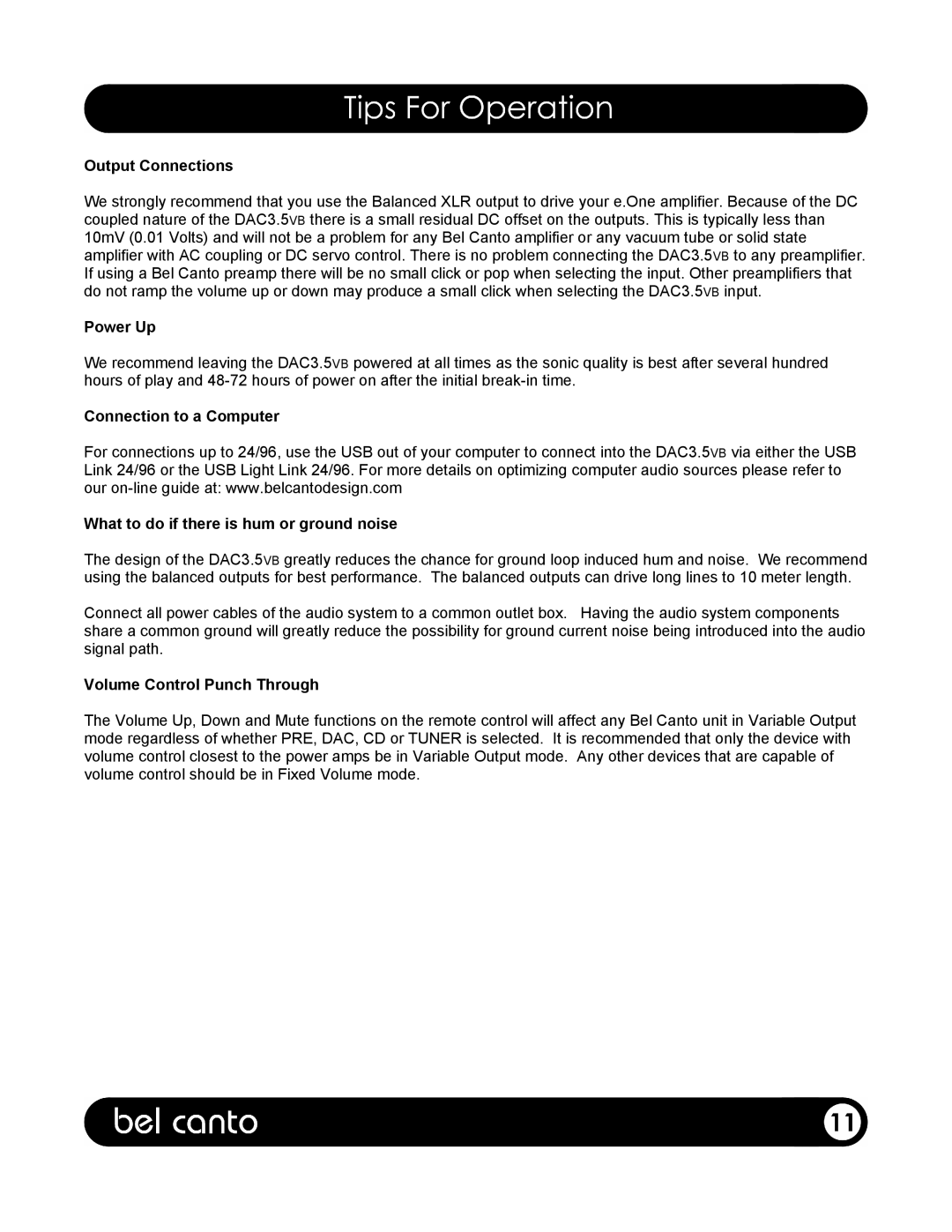DAC3.5VB specifications
The Bel Canto Design DAC3.5VB is a highly regarded digital-to-analog converter that stands out for its exceptional sound quality and advanced technological features. This model is part of Bel Canto's renowned lineup, celebrated for its superb engineering and distinctive approach to audio reproduction.One of the core features of the DAC3.5VB is its innovative digital signal processing technology. It employs a high-performance digital filter that provides exceptional detail and clarity, allowing listeners to experience their music as it was intended. The use of a sophisticated multi-bit Delta-Sigma architecture ensures that sound reproduction is both accurate and natural, effectively rendering both subtle nuances and complex musical passages.
The DAC3.5VB supports a variety of digital input formats, including USB, optical, and coaxial connections. The USB input is particularly noteworthy, as it utilizes the latest asynchronous technology to eliminate jitter, resulting in a cleaner signal and superior audio quality. This allows users to connect the DAC to their computers or streaming devices with ease, making it a versatile addition to any audio system.
Another significant aspect of the DAC3.5VB is its dual-mono design, which ensures that each channel operates independently, minimizing crosstalk and providing a more immersive stereo image. This design philosophy contributes to the DAC's ability to deliver deep soundstage and precise imaging, making it a favorite among audiophiles.
Additionally, the DAC3.5VB incorporates Bel Canto's proprietary analog output stage, which is engineered to minimize distortion and enhance dynamic range. This output stage is paired with high-quality components that offer low noise and a greater sense of dynamism to recordings, resulting in an engaging listening experience.
The build quality of the DAC3.5VB is also commendable, featuring a rugged chassis that reduces electromagnetic interference. Its aesthetically pleasing design makes it a stylish component for any high-end audio setup.
In summary, the Bel Canto Design DAC3.5VB is a sophisticated digital-to-analog converter that combines advanced technology with a commitment to audio excellence. With features like precision digital processing, multi-format compatibility, and an independent dual-mono design, it offers an unparalleled listening experience that caters to both casual listeners and serious audiophiles alike. Its remarkable performance and elegant design make it a standout choice in the world of high-fidelity audio.