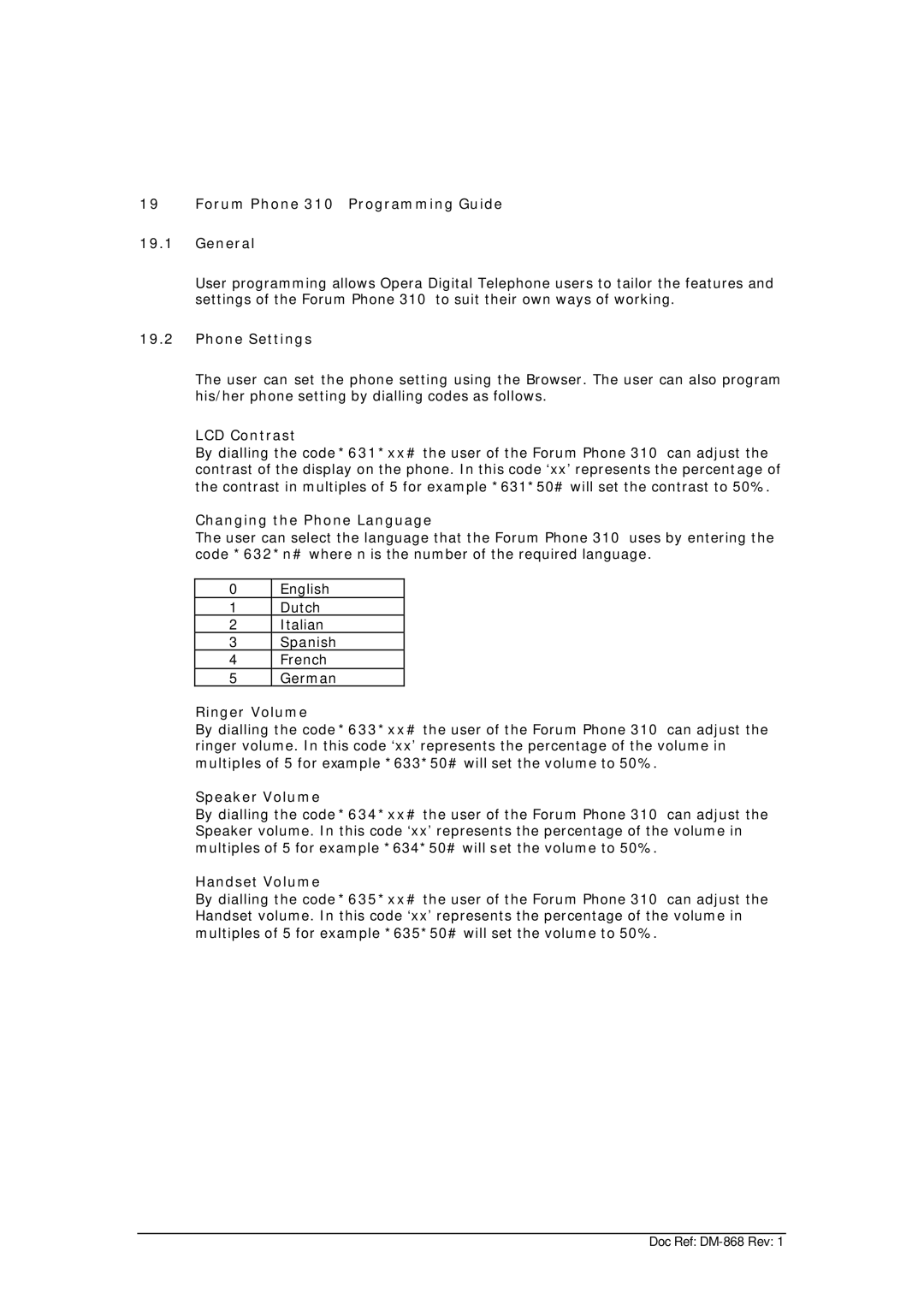310 specifications
Belgacom 310 is a sophisticated telecommunications solution designed to cater to the needs of both businesses and individual users in Belgium. As an offering from Belgacom, the country's leading telecommunications provider, the 310 serves a crucial role in enhancing connectivity, ensuring efficient communication, and delivering high-quality services across various sectors.One of the main features of Belgacom 310 is its versatility. It provides a range of services, including voice, internet, and data solutions, making it suitable for a diverse clientele. The service is particularly beneficial for small to medium-sized enterprises that require reliable connectivity to support their operations. Moreover, Belgacom 310 integrates seamlessly with existing infrastructure, allowing organizations to leverage their current resources while upgrading to cutting-edge technology.
Technologically, Belgacom 310 utilizes the latest advancements in telecommunications. It is built on a robust network architecture that incorporates both fiber and copper technologies, enabling high-speed internet access and stable connections. The seamless integration of these technologies not only enhances performance but also ensures that users can enjoy uninterrupted services, which is vital in today's fast-paced business environment.
Another significant characteristic of Belgacom 310 is its commitment to customer satisfaction. The provider offers tailored solutions to meet the specific needs of its clients, ensuring that they receive the right level of service for their requirements. This customer-centric approach is complemented by a comprehensive support system that includes technical assistance and account management, providing users with peace of mind and allowing them to focus on their core activities.
Additionally, Belgacom 310 is designed with security in mind. With the increasing threat of cyber-attacks, the provider incorporates advanced security measures to protect users' data and privacy. This emphasis on security, along with compliance with stringent regulatory requirements, makes Belgacom 310 a reliable choice for organizations that prioritize the safety of their communications.
In conclusion, Belgacom 310 stands out as a versatile, technologically advanced, and customer-focused telecommunications solution. With its robust features, commitment to security, and tailored services, it serves as an essential tool for enhancing communication and connectivity in Belgium's dynamic landscape. Whether for businesses looking to improve their operational efficiency or individuals seeking reliable services, Belgacom 310 has positioned itself as a trusted partner in the telecommunications realm.