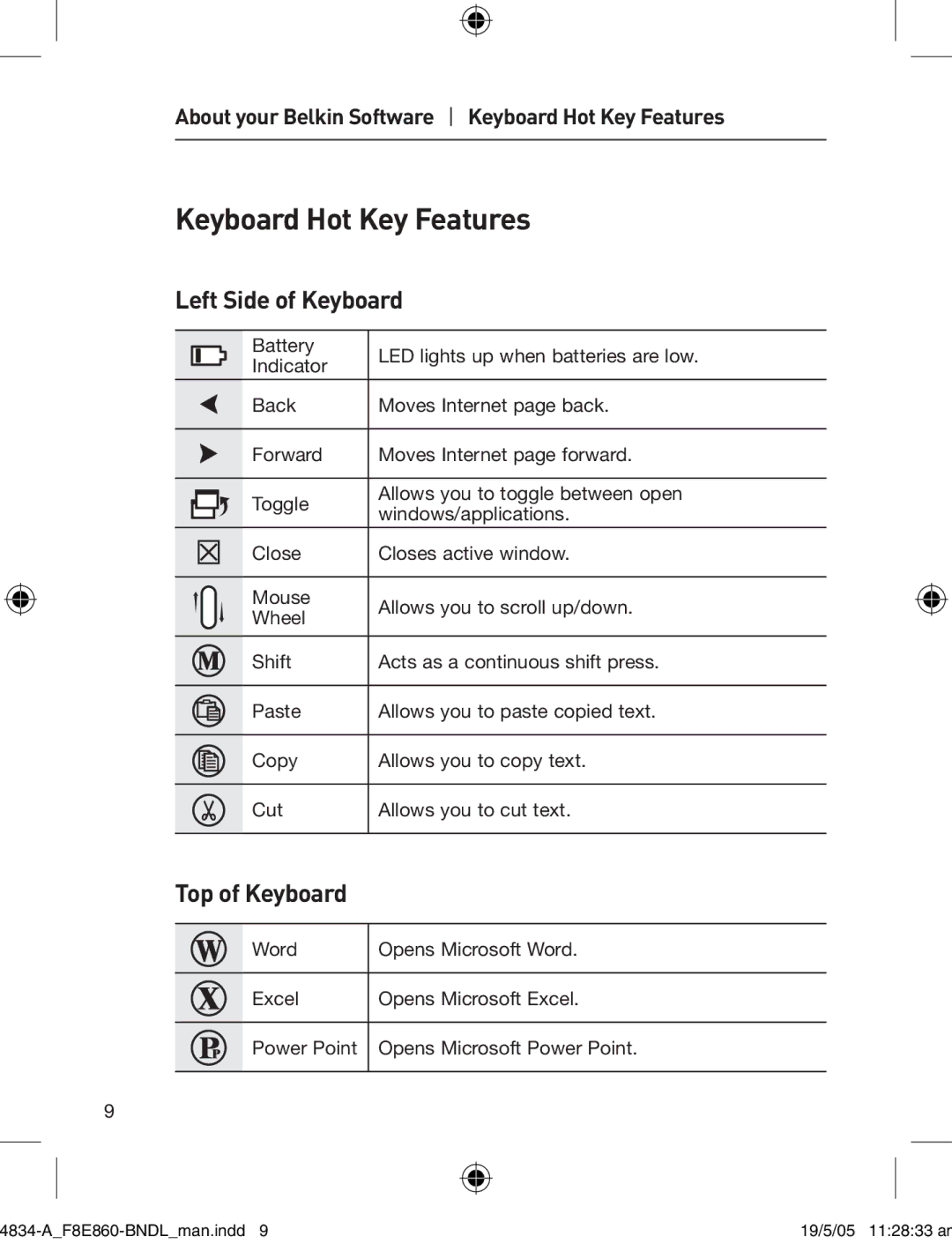280 specifications
The Belkin 280 is a versatile device designed for users who prioritize connectivity, functionality, and modern technology. It is an ideal solution for home or office environments, catering to a wide range of devices and needs.One of the standout features of the Belkin 280 is its multiple connectivity options. It boasts several USB ports, including USB-C and USB-A, which facilitate fast data transfer and charging capabilities for various devices. Whether you are connecting smartphones, tablets, or laptops, the Belkin 280 provides the compatibility needed for seamless operation.
Additionally, the Belkin 280 supports high-speed data transfer, allowing users to transfer large files quickly and efficiently. Its advanced technology ensures that users experience minimal lag, making it ideal for media professionals, gamers, or anyone who needs reliable performance.
Furthermore, the Belkin 280 comes equipped with fast charging technology. Its PowerIQ technology automatically detects the power needs of connected devices and delivers the optimal charge, reducing the time required to recharge devices without compromising safety.
Built with portability in mind, the Belkin 280 is lightweight and compact. This makes it an excellent choice for those on the go, easily fitting into a backpack or laptop bag without taking up much space. Users can take it to meetings, business trips, or simply use it at home without any hassle.
The design of the Belkin 280 is not only functional but also aesthetic. It features a sleek and modern look that complements any workspace or living area. The robust construction ensures durability, making it a reliable companion for everyday use.
In terms of safety, the Belkin 280 includes built-in protection mechanisms to prevent overheating, overcharging, and short-circuiting. This enhances user confidence, knowing their devices are safeguarded while charging or transferring data.
Overall, the Belkin 280 offers a blend of practicality, advanced features, and safety, making it a top choice for users requiring dependable connectivity solutions. With its variety of ports, speedy performance, and elegant design, the Belkin 280 stands out as a valuable addition to any tech setup. Whether you're a professional or just someone who enjoys staying connected, the Belkin 280 is tailored to meet your needs efficiently.