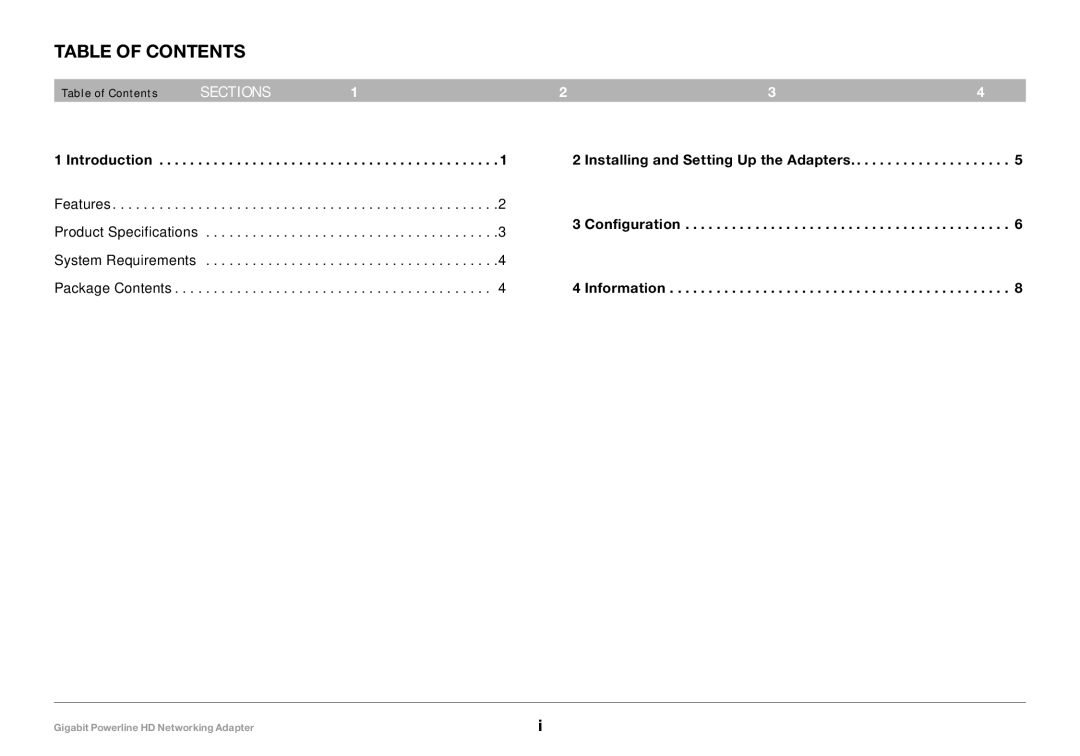Table of Contents
Table of Contents | sections | 1 | 2 |
| 3 | 4 |
|
1 Introduction | . . . . . . . . . . . . . . . . . . . . | . . . . . . . . . . . . . . . . . . . | 1 | 2 | Installing and Setting Up the Adapters. . | . . . . . . . . | . 5 |
Features | . . . . . . . . . . . . . | . . . . . . . . . . . . . | 2 | . | . . . . . . . . . . |
|
|
Product Specifications |
| 3 | 3 | Configuration | . . . . . . . . | 6 | |
. . . . . . . . . . . . . | . | . . . . . . |
|
| |||
System Requirements | . . . . . . . . . . . . | . . . . . . . . . . . . . | 4 | . | . . . . . . |
|
|
Package Contents . . | . . . . . . . . . . . . . | . . . . . . . . . . . . . | 4 | 4. Information | . . . . . . . . | . 8 | |
Gigabit Powerline HD Networking Adapter | i |