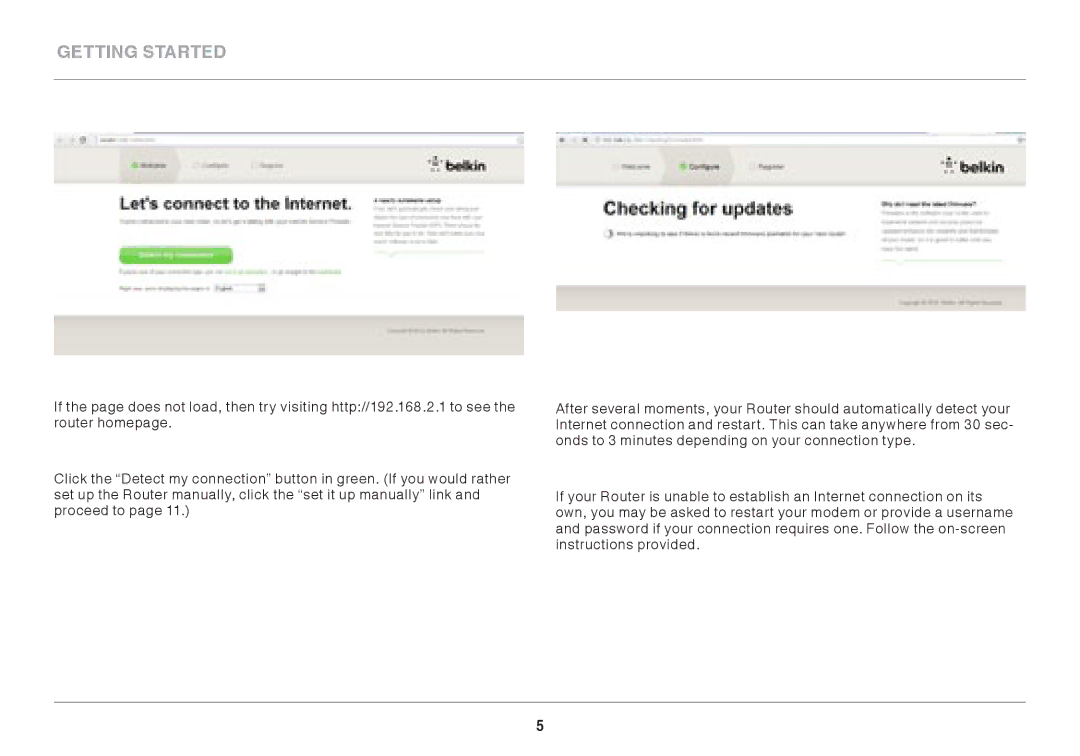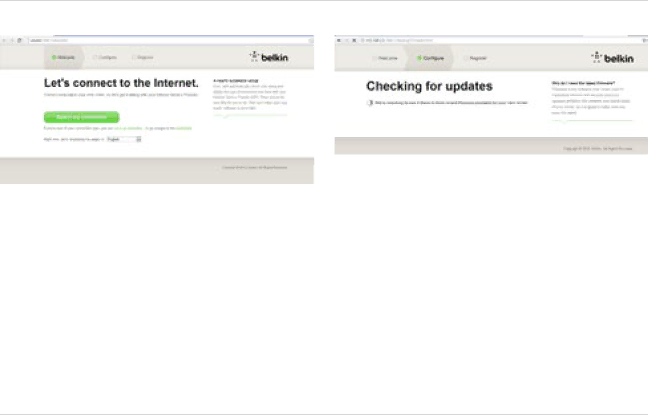
Getting Started
If the page does not load, then try visiting http://192.168.2.1 to see the router homepage.
Click the “Detect my connection” button in green. (If you would rather set up the Router manually, click the “set it up manually” link and proceed to page 11.)
After several moments, your Router should automatically detect your Internet connection and restart. This can take anywhere from 30 sec- onds to 3 minutes depending on your connection type.
If your Router is unable to establish an Internet connection on its own, you may be asked to restart your modem or provide a username and password if your connection requires one. Follow the
5