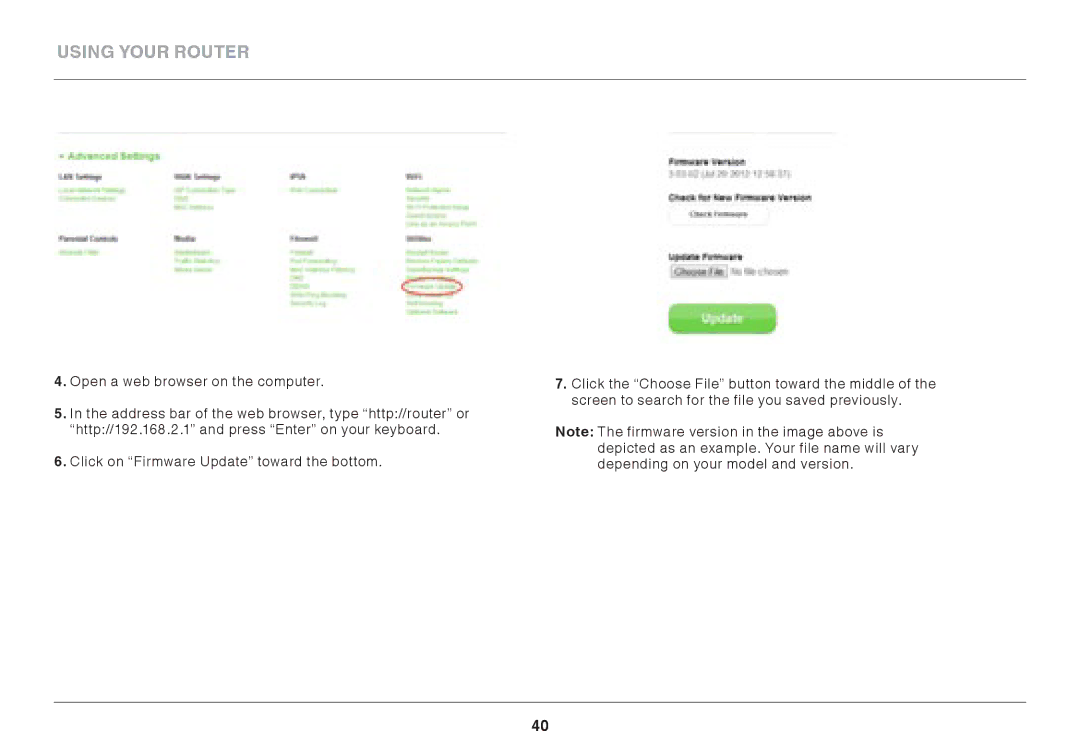Contents
Wireless AC+ Gigabit Router
Table Of Contents
Initial Setup
Where to Place Your Router
Getting Started What’s in the Box
How to Set It Up
Connect Your AC1800 DB Router
Getting Started
Connect to Your Router
Getting Started
Getting Started
Getting Started
Getting Started
Getting Started
Using the WPS Button
Manually Set Up Your Internet Connection
Getting Started
Getting Started
Getting Started
Getting Started
Getting Started
Dynamic Connection
Getting Started
PPPoE Connection
Getting Started
Mac OS
Connect Your Wireless Devices
IOS
AndroidTM
Windows
Windows Vista and Windows XP
Additional Capabilities
Adding USB Devices
Adding a Drive
Adding a Printer
Adding Other USB Devices
Optional Software
USB Print and Storage Center
Guest Access
Additional Capabilities
Media Server by myTwonky
Website Filters.. Powered by Norton
Content filtering may not work as intended if
There are four different filtering options
There are two ways to enable IntelliStream Run a Speed Test
Intellistream QoS
Additional Capabilities
Additional Capabilities
IPv6 Configuration
Pass-Through
Router Status Light
Wi-Fi Protected Setup WPS Light and Button
Getting to Know Your Router Front Panel
Off Idle
Back Panel
Technical Details Technical Features
Setup
System Requirements
USB Print and Storage Manager
Using Your Router
Auto Update on Your Belkin Router
Setup steps
Updating the Router’s Firmware Via the Web Interface
Using your router
Using your router
Using your router
Reset Button Red
Resetting the Router
Restoring Your Router to Factory Defaults
Resetting the Router
Symptoms
Click on the Restore Defaults button
Using your router
Troubleshooting, Support, and Warranty
Troubleshooting, Support, and Warranty
Troubleshooting, Support, and Warranty
Am having difficulty setting up WPA security on my Router
Troubleshooting, Support, and Warranty
Troubleshooting, Support, and Warranty
Troubleshooting, Support, and Warranty
Technical Support
Europe
What will we do to correct problems?
Belkin International, Inc.., Limited Year Product Warranty
What this warranty covers
What is not covered by this warranty?
How to get service
How state law relates to the warranty
Cispr 22 Interference Notice
General Safety Information
Regulatory Information Europe EU Declaration of Conformity
Madrid Spain Italy Netherlands