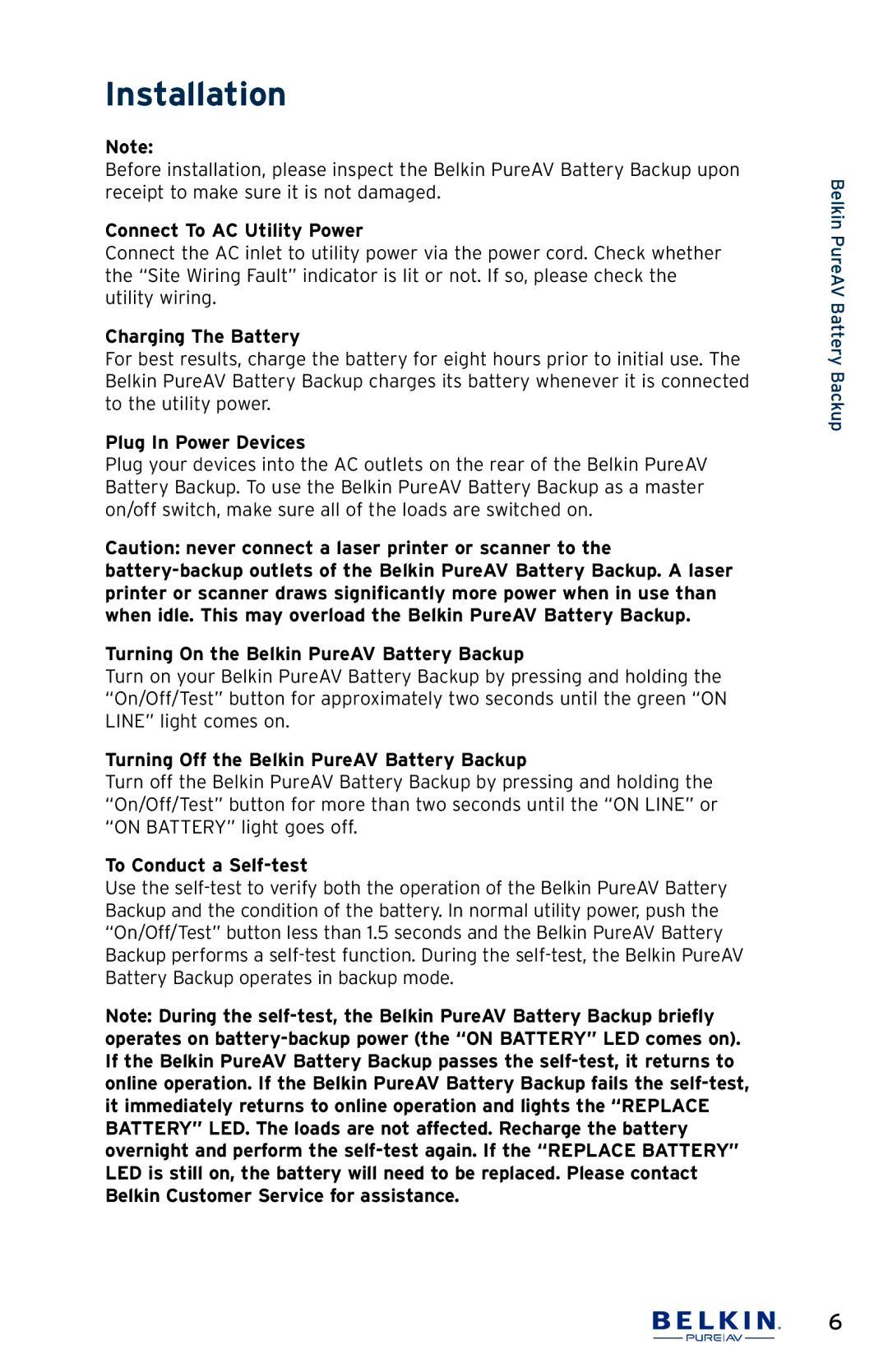AP30800fc10-BLK specifications
The Belkin AP30800fc10-BLK is a versatile and high-performance power adapter designed to deliver reliable power solutions for a variety of devices, making it an essential accessory for both home and office environments. With a sleek and compact design, this power adapter is perfect for users seeking an efficient way to keep their devices charged and ready for use at all times.One of the standout features of the Belkin AP30800fc10-BLK is its advanced power delivery technology, which enables it to charge devices at optimal speeds. This power adapter supports fast charging capabilities, allowing users to quickly recharge their smartphones, tablets, and other USB-C enabled devices. The Smart Chip technology embedded within the adapter detects the connected device and adjusts the power output accordingly, ensuring that each device receives the appropriate amount of power without the risk of overcharging.
In terms of versatility, the Belkin AP30800fc10-BLK is equipped with multiple USB-C ports, allowing simultaneous charging of multiple devices. This feature is particularly beneficial for users who rely on several gadgets, including laptops, smartwatches, and headphones. Additionally, the adapter boasts compatibility with a wide range of devices, making it an ideal choice for households or workplaces equipped with various tech products.
Another notable characteristic of the Belkin AP30800fc10-BLK is its robust safety features. The adapter is designed with built-in surge protection, preventing damage from voltage fluctuations and ensuring the longevity of your devices. Furthermore, it adheres to international safety standards and has undergone rigorous testing to guarantee optimal performance and protection.
The compact form factor of the Belkin AP30800fc10-BLK adds to its appeal, allowing for easy transportation and storage. It fits seamlessly into any workspace or travel setup, and its lightweight design means users can take it on the go without any hassle.
Overall, the Belkin AP30800fc10-BLK stands out as a reliable, efficient, and user-friendly power adapter, making it an essential accessory for anyone looking to keep their devices charged and perform their best. With cutting-edge technologies and a focus on safety, this power adapter represents Belkin’s commitment to providing quality products that enhance the user experience.