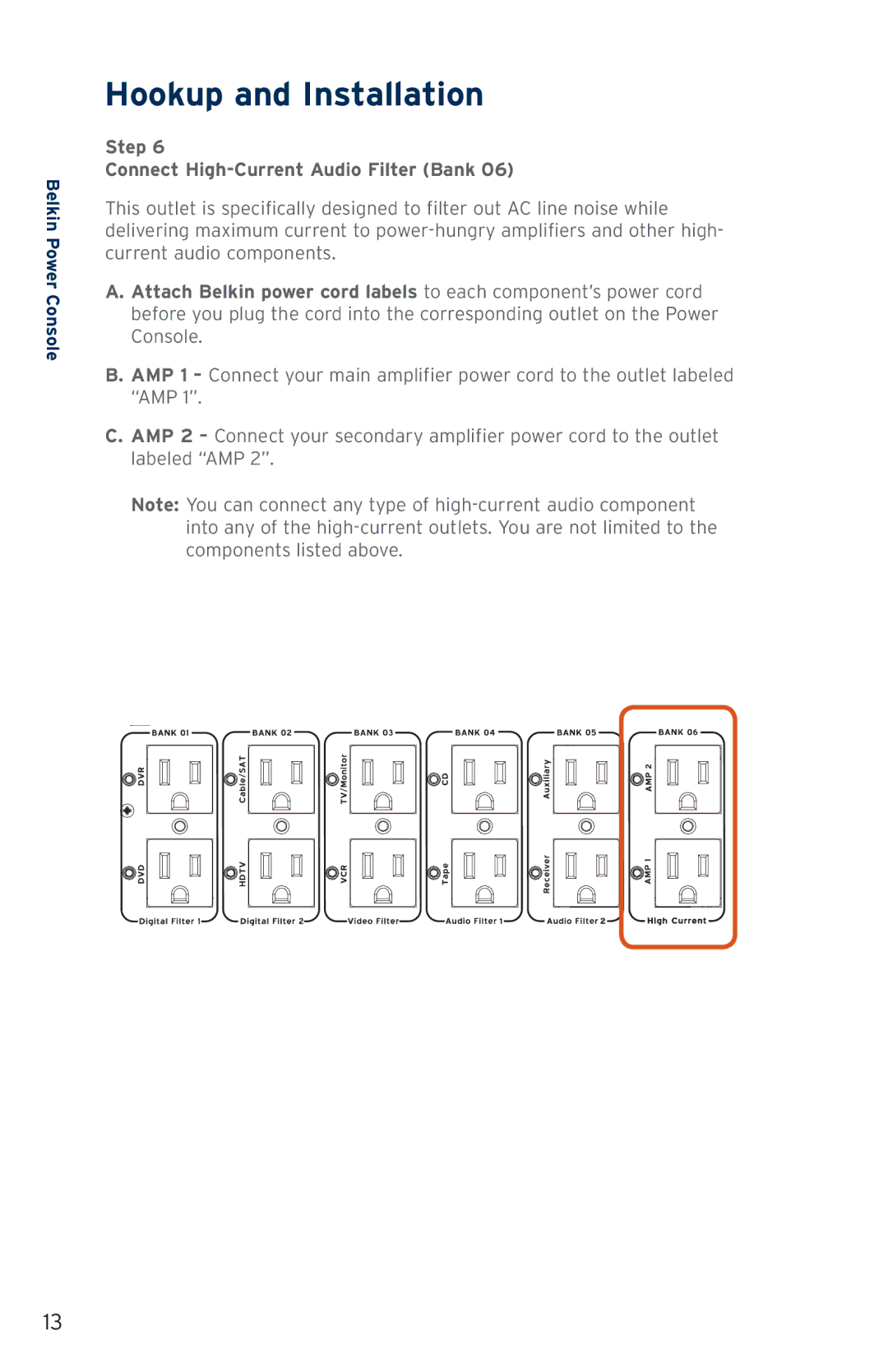Belkin Power Console
Hookup and Installation
Step 6
Connect High-Current Audio Filter (Bank 06)
This outlet is specifically designed to filter out AC line noise while delivering maximum current to
A. Attach Belkin power cord labels to each component’s power cord before you plug the cord into the corresponding outlet on the Power Console.
B.AMP 1 – Connect your main amplifier power cord to the outlet labeled “AMP 1”.
C.AMP 2 – Connect your secondary amplifier power cord to the outlet labeled “AMP 2”.
Note: You can connect any type of
13