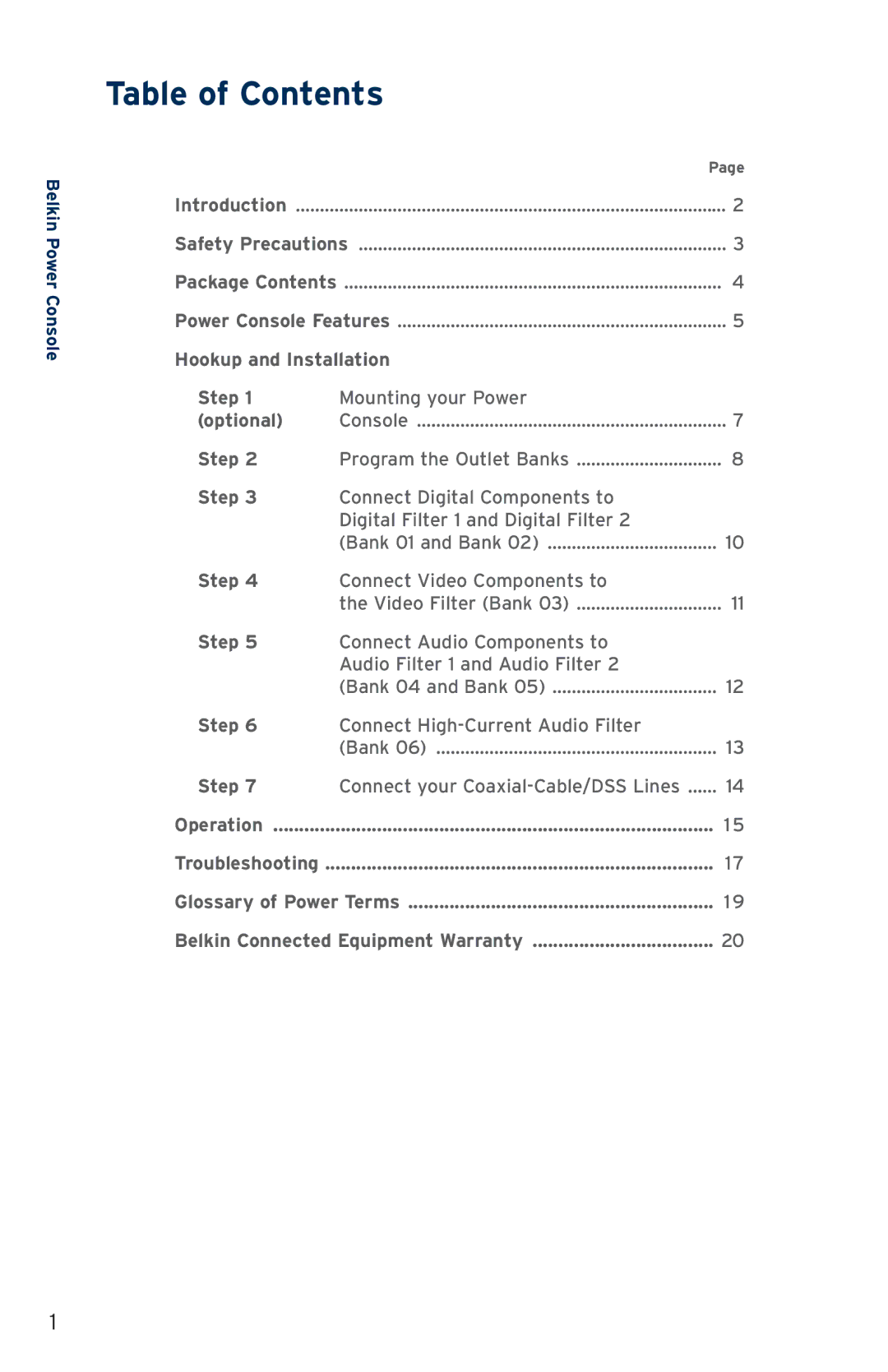Belkin Power Console
Table of Contents |
| |
|
| Page |
Introduction | 2 | |
Safety Precautions | 3 | |
Package Contents | .............................................................................. | 4 |
Power Console Features | 5 | |
Hookup and Installation |
| |
Step 1 | Mounting your Power |
|
(optional) | Console | 7 |
Step 2 | Program the Outlet Banks | 8 |
Step 3 | Connect Digital Components to |
|
| Digital Filter 1 and Digital Filter 2 |
|
| (Bank 01 and Bank 02) | 10 |
Step 4 | Connect Video Components to |
|
| the Video Filter (Bank 03) | 11 |
Step 5 | Connect Audio Components to |
|
| Audio Filter 1 and Audio Filter 2 |
|
| (Bank 04 and Bank 05) | 12 |
Step 6 | Connect |
|
| (Bank 06) | 13 |
Step 7 | Connect your | 14 |
Operation | 15 | |
Troubleshooting | 17 | |
Glossary of Power Terms | 19 | |
Belkin Connected Equipment Warranty | 20 | |
1