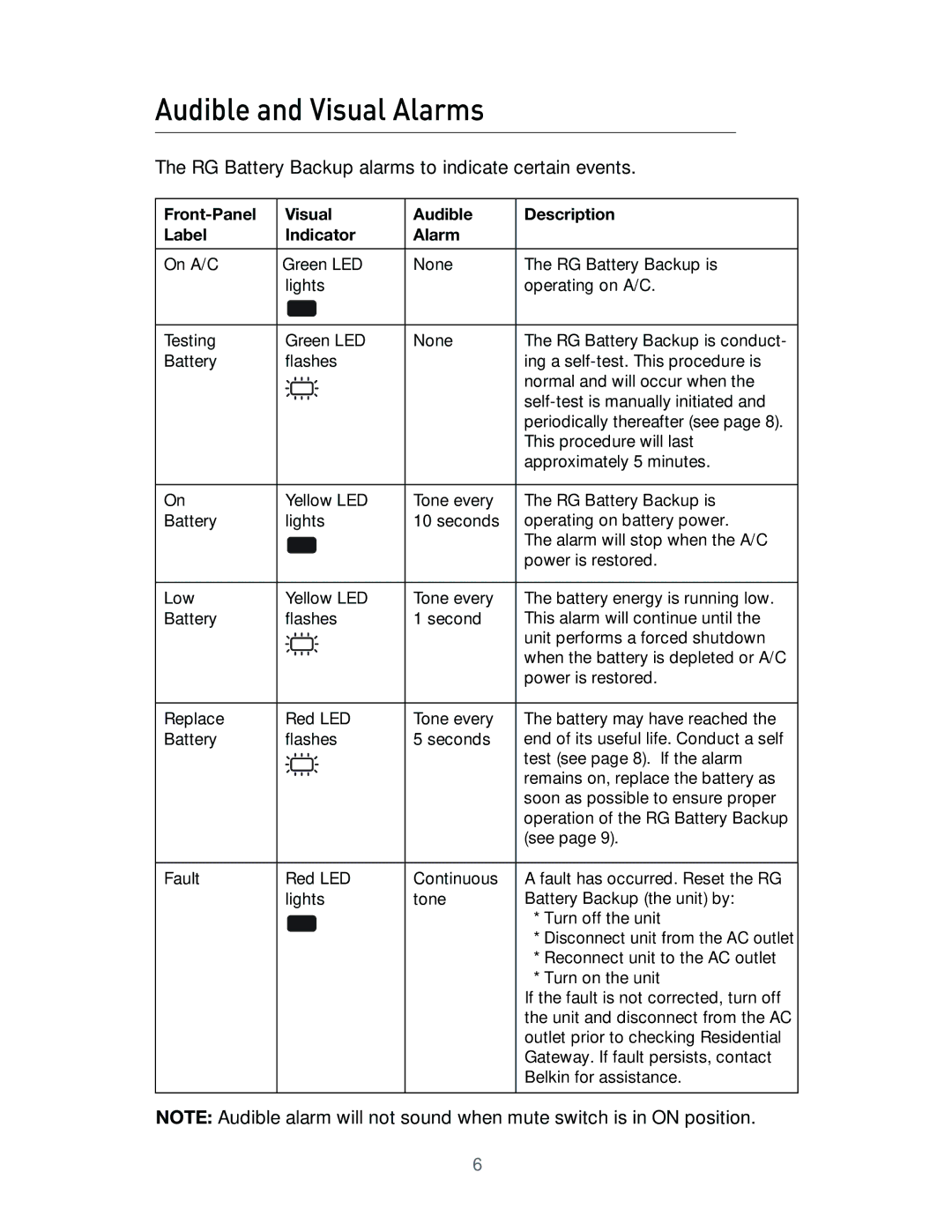Audible and Visual Alarms
The RG Battery Backup alarms to indicate certain events.
Visual | Audible | Description | |
Label | Indicator | Alarm |
|
|
|
|
|
On A/C | Green LED | None | The RG Battery Backup is |
| lights |
| operating on A/C. |
|
|
|
|
Testing | Green LED | None | The RG Battery Backup is conduct- |
Battery | flashes |
| ing a |
|
|
| normal and will occur when the |
|
|
| |
|
|
| periodically thereafter (see page 8). |
|
|
| This procedure will last |
|
|
| approximately 5 minutes. |
|
|
|
|
On | Yellow LED | Tone every | The RG Battery Backup is |
Battery | lights | 10 seconds | operating on battery power. |
|
|
| The alarm will stop when the A/C |
|
|
| power is restored. |
|
|
|
|
Low | Yellow LED | Tone every | The battery energy is running low. |
Battery | flashes | 1 second | This alarm will continue until the |
|
|
| unit performs a forced shutdown |
|
|
| when the battery is depleted or A/C |
|
|
| power is restored. |
|
|
|
|
Replace | Red LED | Tone every | The battery may have reached the |
Battery | flashes | 5 seconds | end of its useful life. Conduct a self |
|
|
| test (see page 8). If the alarm |
|
|
| remains on, replace the battery as |
|
|
| soon as possible to ensure proper |
|
|
| operation of the RG Battery Backup |
|
|
| (see page 9). |
|
|
|
|
Fault | Red LED | Continuous | A fault has occurred. Reset the RG |
| lights | tone | Battery Backup (the unit) by: |
|
|
| * Turn off the unit |
|
|
| * Disconnect unit from the AC outlet |
|
|
| * Reconnect unit to the AC outlet |
|
|
| * Turn on the unit |
|
|
| If the fault is not corrected, turn off |
|
|
| the unit and disconnect from the AC |
|
|
| outlet prior to checking Residential |
|
|
| Gateway. If fault persists, contact |
|
|
| Belkin for assistance. |
|
|
|
|
NOTE: Audible alarm will not sound when mute switch is in ON position.
6