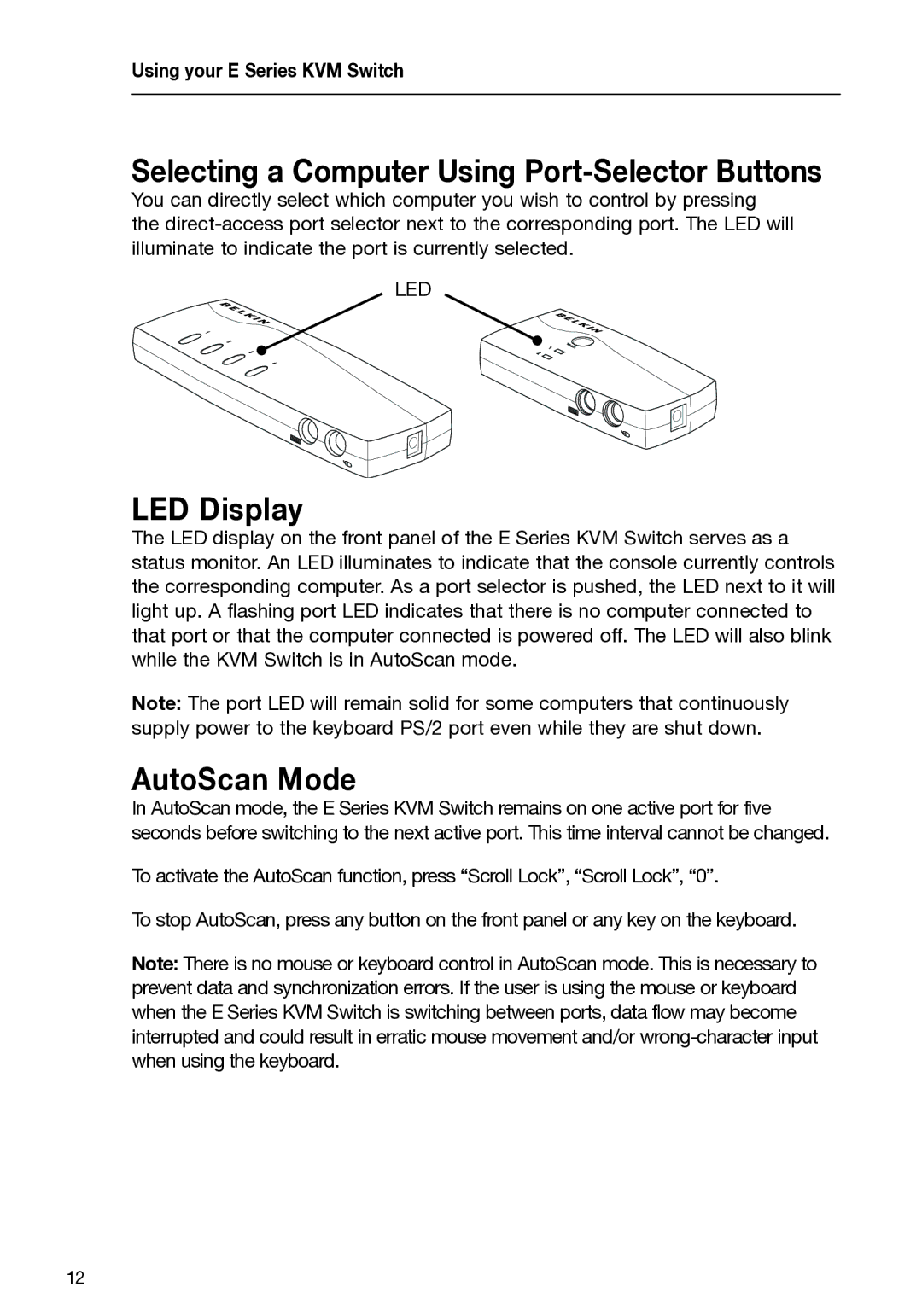F1DB104P2, F1DB102P2-B, F1DB104P2-B specifications
Belkin is a reputable name in the electronics industry, particularly known for its high-quality connectivity solutions. Among its impressive product lineup, the Belkin F1DB104P2-B, F1DB102P2-B, and F1DB104P2 deserve special mention for their robust performance and innovative design.The Belkin F1DB104P2-B is a high-performance KVM switch that allows users to control multiple computers using a single keyboard, mouse, and monitor. This model supports up to four computers and delivers exceptional ease of use with its simple plug-and-play setup. The unit features a compact design, making it ideal for desktop or rack-mounted applications, and its ability to switch between devices via quick keyboard commands adds significant efficiency to workflow.
On the other hand, the F1DB102P2-B is a more streamlined two-port version designed for users who require less complexity. This model still delivers the essential features of its larger counterpart, including USB support for peripherals and VGA output for video, ensuring compatibility with a wide range of devices. Its lightweight design and user-friendly interface make it suitable for both home office and professional environments.
The Belkin F1DB104P2 further enhances the series with advanced features targeted at professionals requiring high-resolution displays. Supporting multiple resolutions up to 2048x1536, this KVM switch is perfect for graphic designers and video editors. Additionally, it incorporates both audio and video switching capabilities, allowing users to enjoy multimedia applications without needing extra cables or connectors.
All three models boast robust build quality, ensuring longevity and reliability in various environments. They are equipped with LEDs that indicate power and channel status, simplifying the management of connected devices. Furthermore, these KVM switches utilize advanced technologies to minimize latency and ensure smooth operation during device transitions.
In summary, the Belkin F1DB104P2-B, F1DB102P2-B, and F1DB104P2 cater to various user needs, whether for a simple two-computer setup or a more complex multi-device environment. Their intuitive design, comprehensive features, and reliability make them excellent choices in the realm of KVM switches, enhancing productivity for both personal and professional users alike.