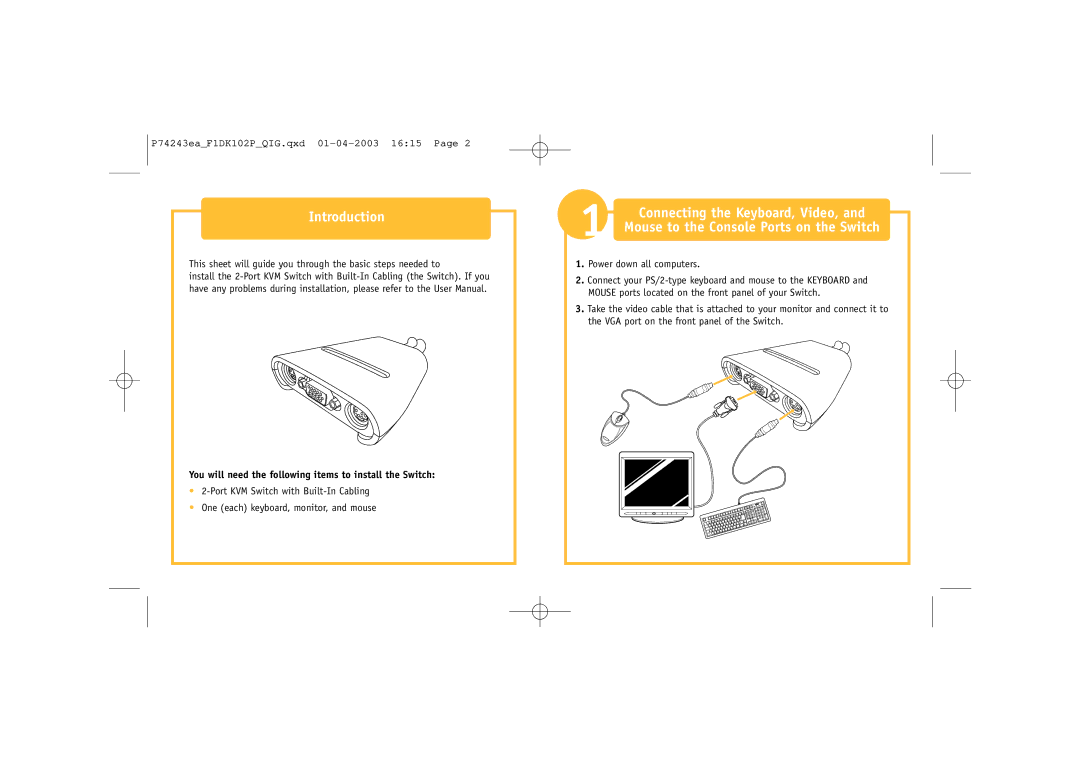P74243ea_F1DK102P_QIG.qxd
Introduction
This sheet will guide you through the basic steps needed to
install the
You will need the following items to install the Switch:
•
•One (each) keyboard, monitor, and mouse
1 | Connecting the Keyboard, Video, and |
Mouse to the Console Ports on the Switch |
1.Power down all computers.
2.Connect your
3.Take the video cable that is attached to your monitor and connect it to the VGA port on the front panel of the Switch.