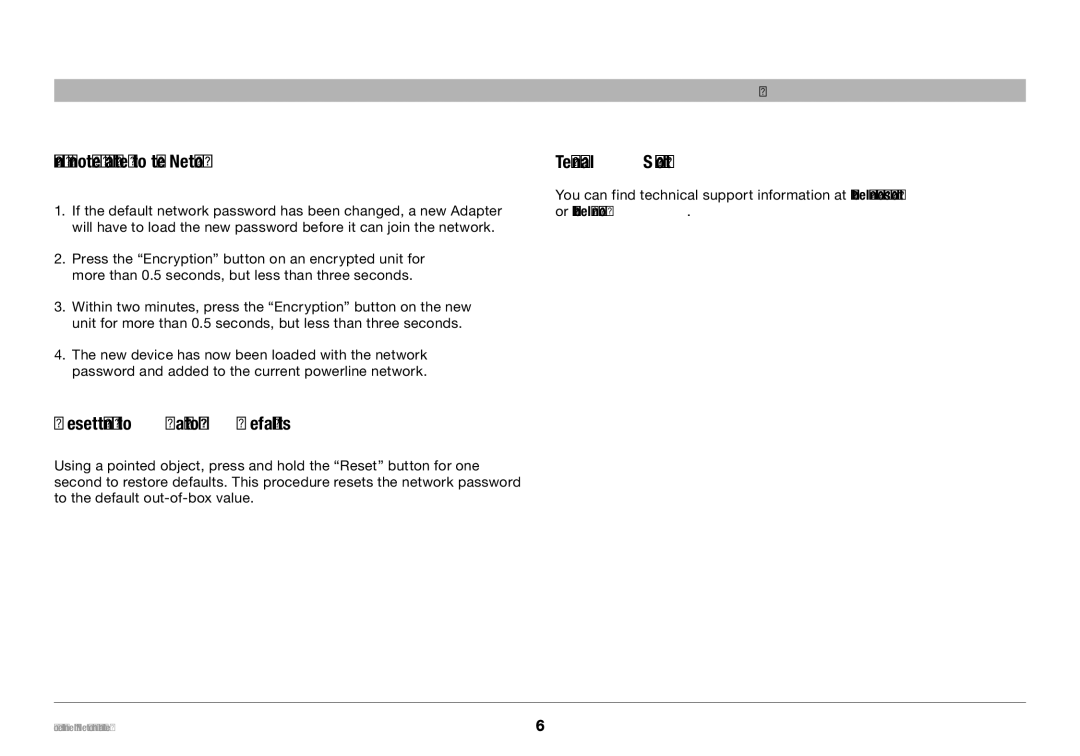PM01611, F5D4075 specifications
The Belkin PM01611, also known as F5D4075, is a versatile and innovative wireless router that caters to a diverse range of networking needs. Designed with both performance and ease of use in mind, this model is suitable for home users, small offices, and anyone seeking to enhance their online experience.One of the standout features of the F5D4075 is its dual-band technology, which allows users to operate on both the 2.4GHz and 5GHz frequency bands. This dual-band functionality minimizes interference and maximizes bandwidth availability, making it an ideal choice for streaming high-definition videos, online gaming, and other bandwidth-intensive applications. With support for 802.11n wireless standards, the PM01611 provides improved coverage and faster data transfer rates, ensuring a seamless connection throughout the home or office.
In terms of security, the Belkin F5D4075 comes equipped with advanced encryption protocols, including WPA2, to safeguard users’ data and protect against unauthorized access. The inclusion of a built-in firewall further enhances security, providing an additional layer of protection for devices connected to the network.
Installation is straightforward, with a user-friendly setup wizard that guides users through the process, making it accessible even for those with limited technical expertise. The router features multiple Ethernet ports, allowing wired connections for devices that require stable connectivity, such as gaming consoles, desktop computers, or smart TVs.
Another notable characteristic of the Belkin PM01611 is its range of customization options. Users can easily manage their network settings, prioritize bandwidth for certain devices, and create guest networks for visitors, all through an intuitive web interface or mobile application.
Overall, the Belkin PM01611, F5D4075 wireless router balances robust performance with user-friendly features, making it an excellent choice for anyone looking to enhance their home or office networking experience. Whether for streaming, gaming, or general internet browsing, the PM01611 is built to deliver reliable and efficient wireless connectivity.