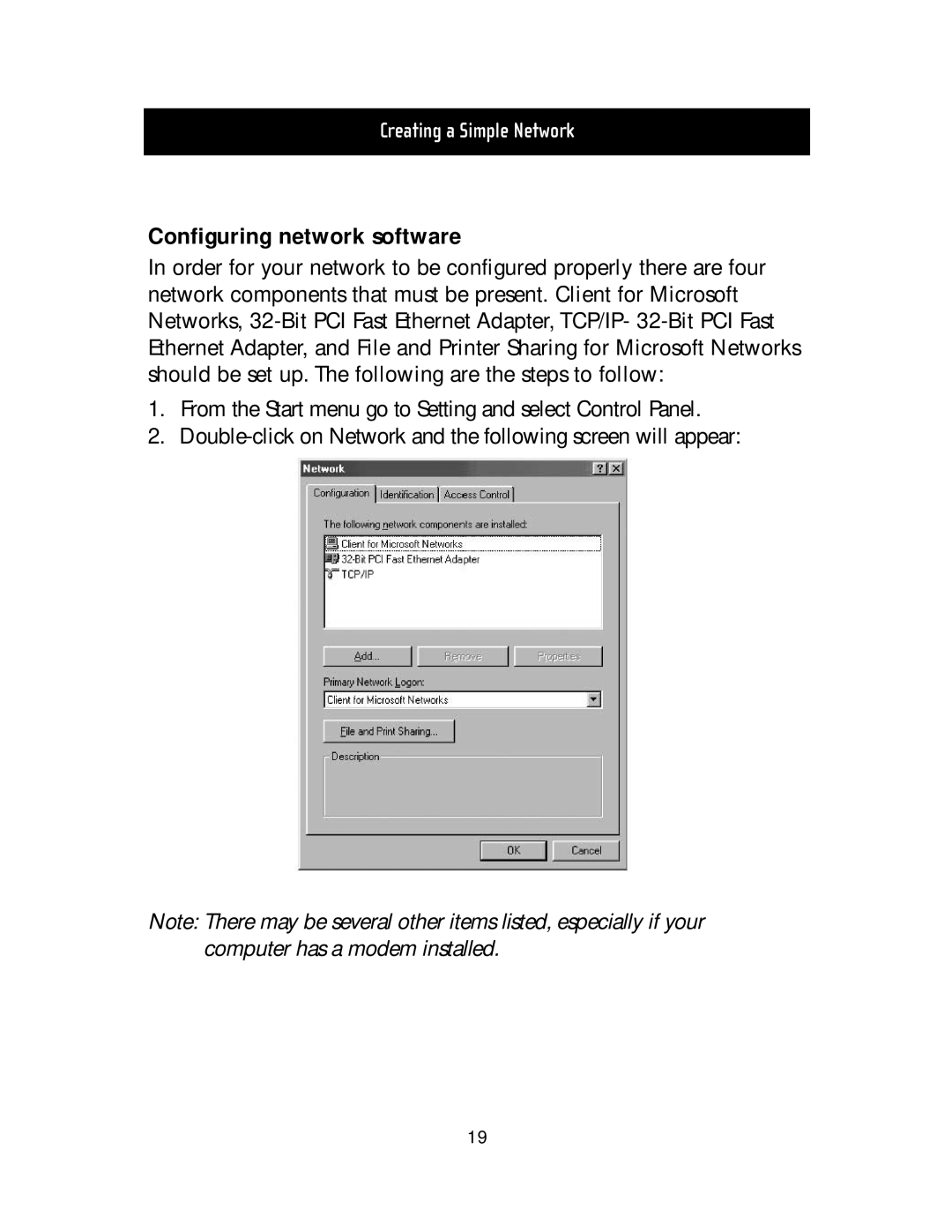Creating a Simple Network
Configuring network software
In order for your network to be configured properly there are four network components that must be present. Client for Microsoft Networks,
1.From the Start menu go to Setting and select Control Panel.
2.
Note: There may be several other items listed, especially if your computer has a modem installed.
19