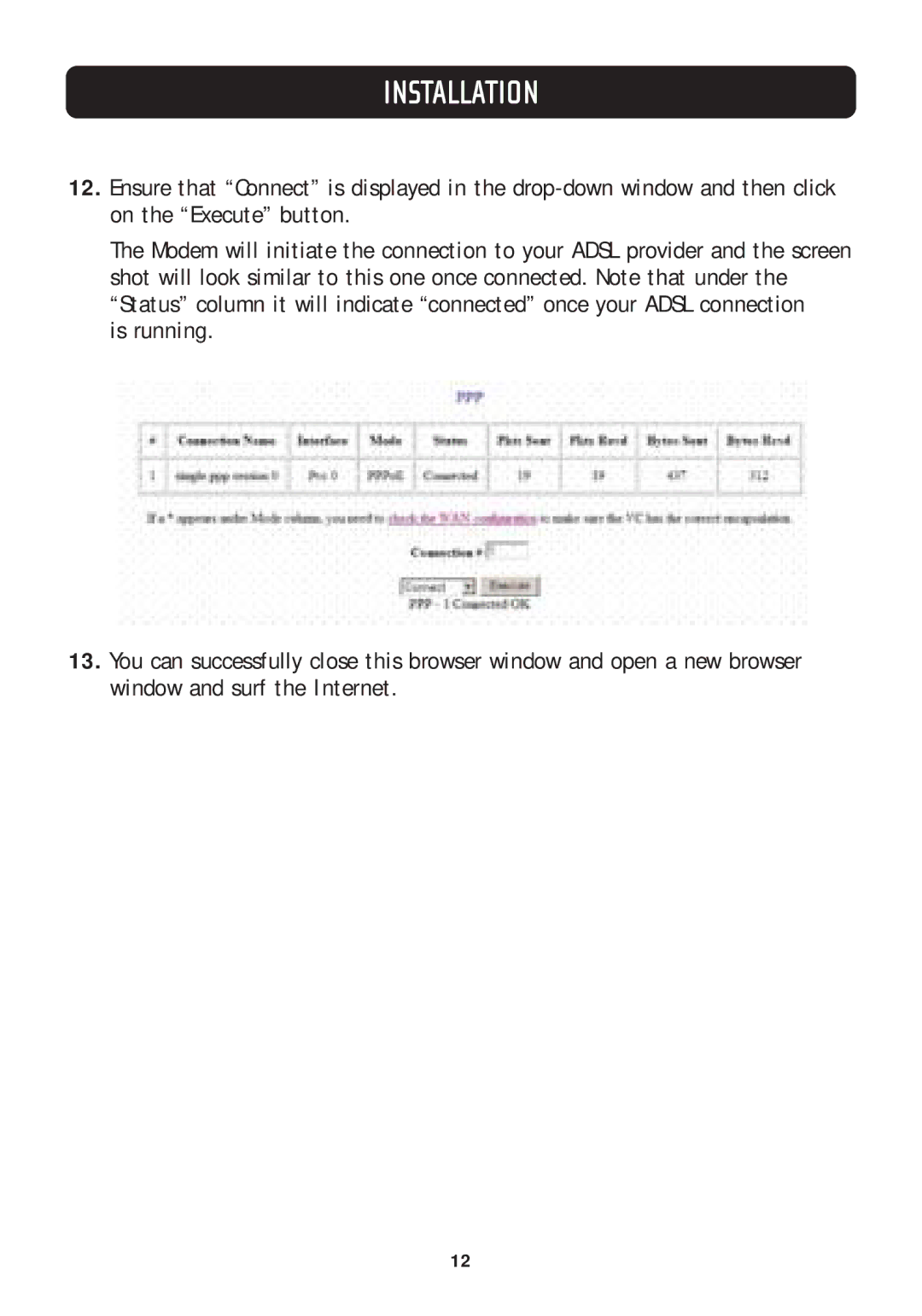INSTALLATION
12.Ensure that “Connect” is displayed in the
The Modem will initiate the connection to your ADSL provider and the screen shot will look similar to this one once connected. Note that under the “Status” column it will indicate “connected” once your ADSL connection
is running.
13.You can successfully close this browser window and open a new browser window and surf the Internet.
12