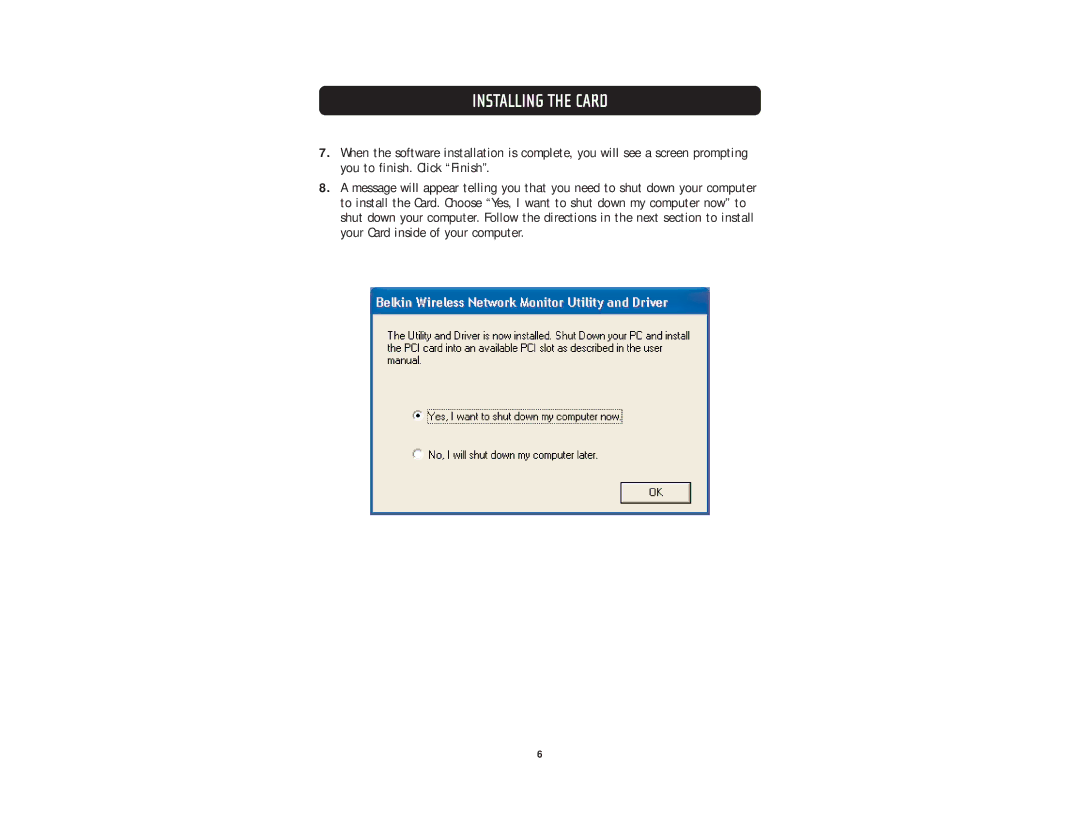INSTALLING THE CARD
7.When the software installation is complete, you will see a screen prompting you to finish. Click “Finish”.
8.A message will appear telling you that you need to shut down your computer to install the Card. Choose “Yes, I want to shut down my computer now” to shut down your computer. Follow the directions in the next section to install your Card inside of your computer.
6