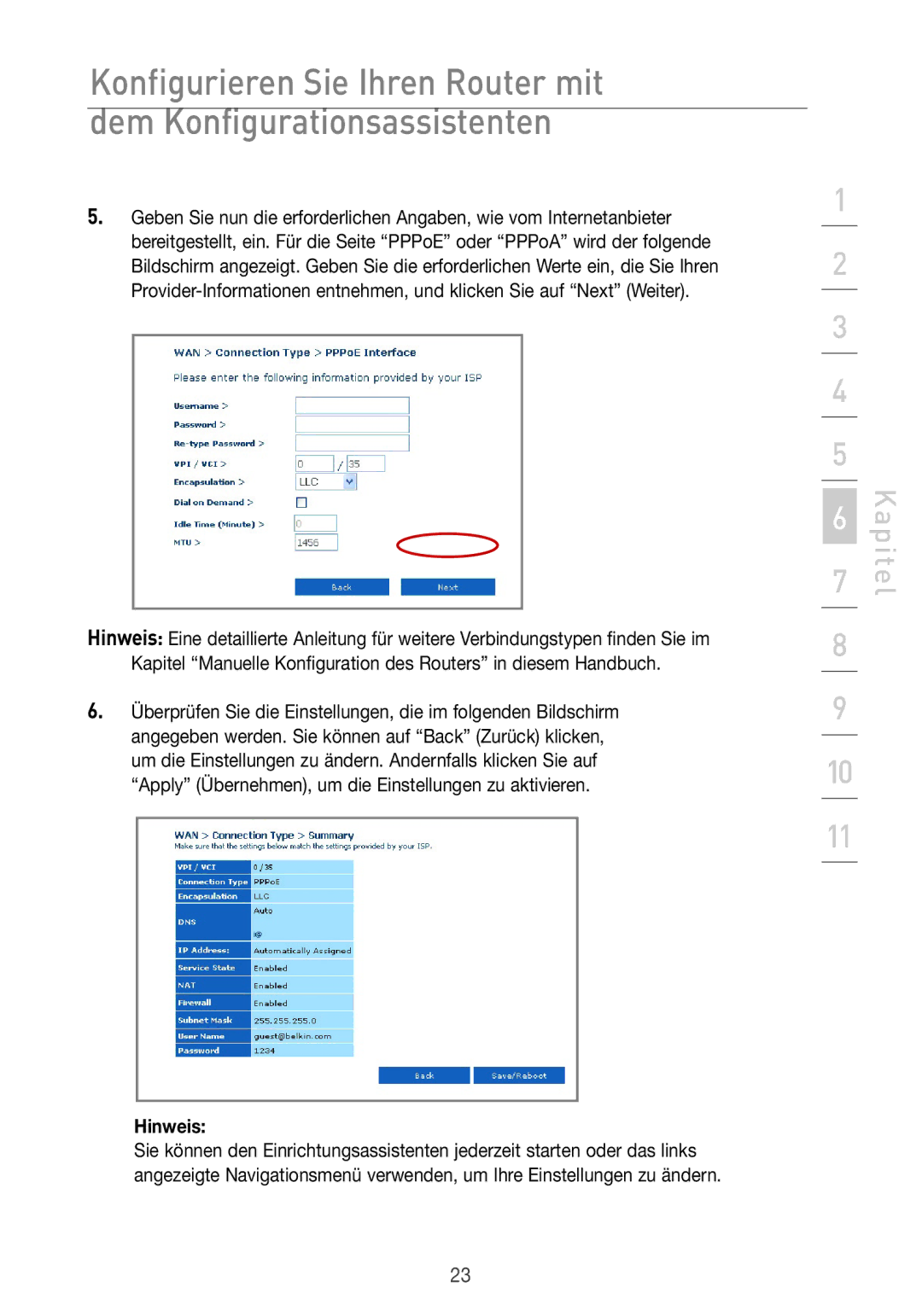F5D7633UK4 specifications
The Belkin F5D7633UK4 is a versatile wireless router that combines performance, reliability, and ease of use, making it a popular choice for both home and small office environments. As part of Belkin’s renowned range of networking products, this router is designed to provide seamless connectivity across multiple devices while offering robust features for enhanced network management.One of the standout features of the F5D7633UK4 is its wireless capability, which supports the 802.11g standard. This enables high-speed internet access with data transfer rates of up to 54 Mbps, delivering a smooth browsing experience for streaming, gaming, and video conferencing. Additionally, it is backward compatible with 802.11b devices, ensuring that older equipment can still connect to the network without any performance hindrances.
The Belkin F5D7633UK4 is equipped with a built-in firewall that offers substantial protection against potential security threats. It includes features such as Network Address Translation (NAT) and Stateful Packet Inspection (SPI), safeguarding sensitive data from unauthorized access and providing peace of mind for users. Additionally, the router supports Wi-Fi Protected Access (WPA/WPA2) encryption, allowing users to secure their wireless connections further.
This model also boasts four Ethernet ports, which enable wired connections for devices that require stable and consistent internet access. This is particularly beneficial for activities that demand higher bandwidth, such as online gaming or streaming high-definition content. The router can easily handle multiple devices connecting simultaneously, making it suitable for households with several users and gadgets.
The F5D7633UK4 features an intuitive web-based interface for easy configuration and management. Users can set up their network quickly, using the setup wizard, and customize settings according to their preferences. Parental controls are also integrated, allowing caregivers to manage and restrict access to specific websites, ensuring a safe online environment for children.
In conclusion, the Belkin F5D7633UK4 is a robust wireless router that provides a blend of high-speed wireless connectivity, security features, and user-friendly management options. Its combination of technology and ease of use makes it an attractive option for anyone looking to establish a reliable home or small office network. Whether for studying, working, or entertaining, this router is equipped to handle the demands of modern internet usage.