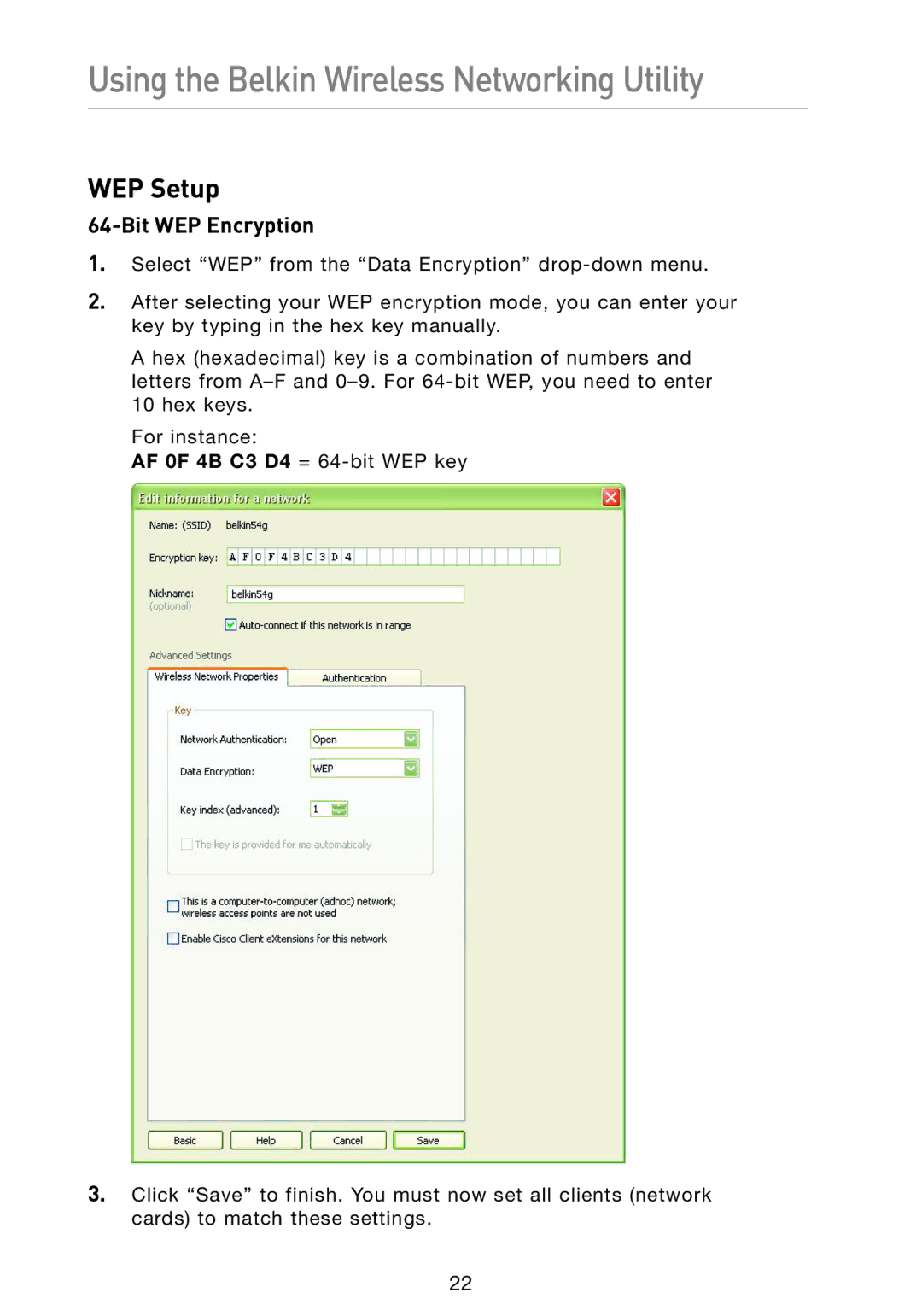Using the Belkin Wireless Networking Utility
WEP Setup
64-Bit WEP Encryption
1..Select “WEP” from the “Data Encryption”
2.After selecting your WEP encryption mode, you can enter your key by typing in the hex key manually.
A hex (hexadecimal) key is a combination of numbers and letters from
For instance:
AF 0F 4B C3 D4 =
3..Click “Save” to finish. You must now set all clients (network cards) to match these settings.
22