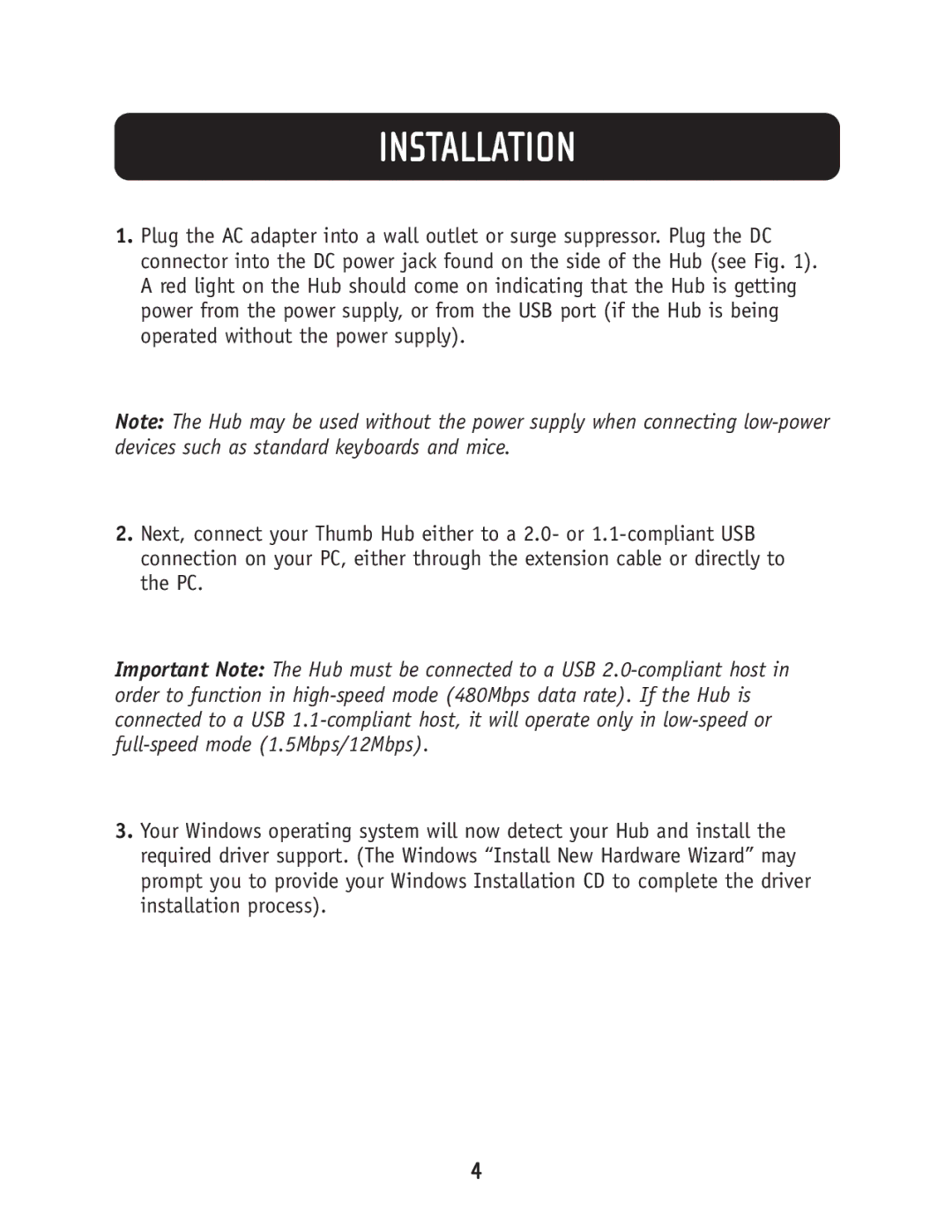F5U218-MOB specifications
The Belkin F5U218-MOB is an innovative USB 2.0 hub designed to expand the connectivity options for your devices, making it an essential accessory for users who rely on multiple peripherals. With its compact and portable design, this hub is ideal for on-the-go professionals, students, or anyone looking to enhance their workspace with additional USB ports.One of the key features of the Belkin F5U218-MOB is its ability to provide four additional USB 2.0 ports, allowing users to connect multiple devices such as printers, cameras, external hard drives, and flash drives simultaneously. This makes it easier to manage and access a variety of devices without the hassle of constantly plugging and unplugging cables. The hub supports data transfer speeds of up to 480 Mbps, ensuring that users can transfer large files quickly and efficiently.
The Belkin F5U218-MOB is compatible with a wide range of operating systems, including Windows and macOS, making it a versatile choice for different users. Its plug-and-play feature allows for easy installation—simply connect it to your computer's USB port, and it’s ready to use, without the need for complicated drivers or software.
An additional advantage of this hub is its compactness and lightweight design. It can easily fit into a laptop bag or backpack, making it a great accessory for travel. Whether you are working from a café, attending a meeting, or simply moving from one location to another, the Belkin F5U218-MOB ensures you have the connectivity you need at your fingertips.
Furthermore, the hub is built with durability in mind, featuring a sturdy construction that can withstand the rigors of daily use. Its sleek and modern design complements any workspace aesthetic, making it not only functional but also stylish.
In conclusion, the Belkin F5U218-MOB USB hub stands out as a reliable and efficient solution for enhancing USB connectivity. With its four ports, high-speed data transfer, compatibility with multiple operating systems, and portable design, it meets the demands of today’s tech-savvy users. Whether for professional or personal use, the Belkin F5U218-MOB is a smart investment for anyone looking to expand their device connectivity.