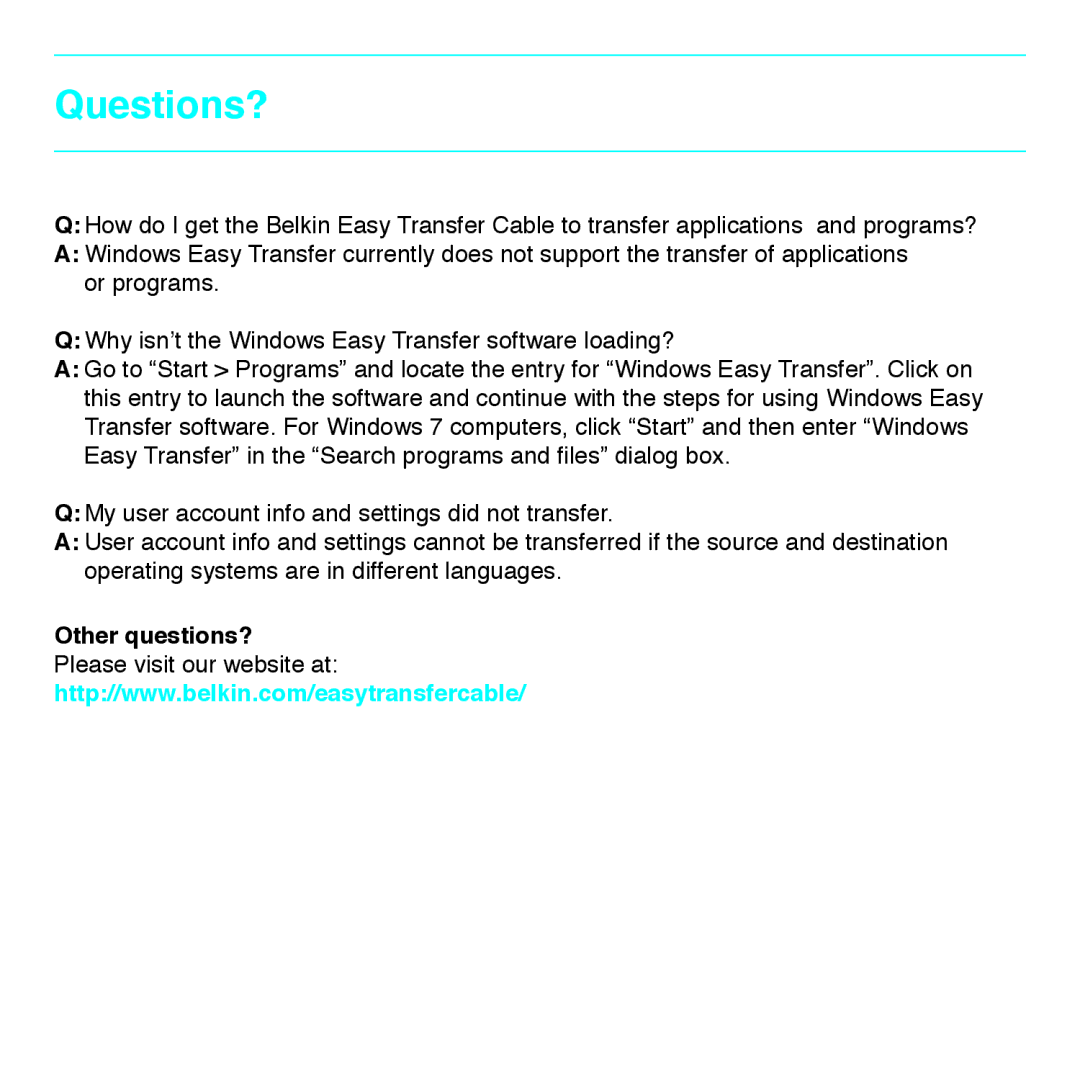F5U279 specifications
The Belkin F5U279 is a highly regarded USB hub and a versatile accessory designed to enhance connectivity for users with various USB devices. It offers a flexible, user-friendly solution that caters to the needs of individuals who require multiple USB connections to their computers. Whether you are a professional needing to connect several peripherals or a casual user wanting to increase your device options, the Belkin F5U279 stands out with its remarkable features.One of the main features of this USB hub is its ability to expand the number of available USB ports. It typically provides four additional USB 2.0 ports, enabling users to connect multiple devices such as printers, scanners, external hard drives, keyboards, and mice simultaneously. This expansion is particularly beneficial for laptops that often come with a limited number of USB ports, allowing users to interface various devices without the hassle of plugging and unplugging.
In terms of technology, the Belkin F5U279 supports USB 2.0, which ensures fast data transfer rates of up to 480 Mbps, making it suitable for transferring large files swiftly. This hub is backward compatible with USB 1.1 devices, providing a seamless experience for users with older peripherals. The hub is designed to be plug-and-play, meaning that it can be easily connected to any compatible device without the need for additional software or drivers.
A notable characteristic of the Belkin F5U279 is its compact and portable design, making it an excellent companion for users on the go. Its lightweight structure allows it to fit easily into laptop bags, ensuring that users can maintain connectivity wherever they are. Additionally, the hub features a durable build quality, which is a hallmark of Belkin products, ensuring that it withstands everyday use without compromising performance.
Furthermore, it typically includes power connectors that allow it to support high-powered devices, ensuring stable functionality for devices that require more energy to operate. This feature is particularly useful for users who need to connect devices like external hard drives that may not function optimally on low-power USB ports.
In summary, the Belkin F5U279 USB hub is an invaluable tool for anyone looking to enhance their USB connectivity. With its multiple ports, speedy data transfer capabilities, portable design, and reliability, it meets a wide range of connectivity needs while ensuring that users can manage their devices efficiently.