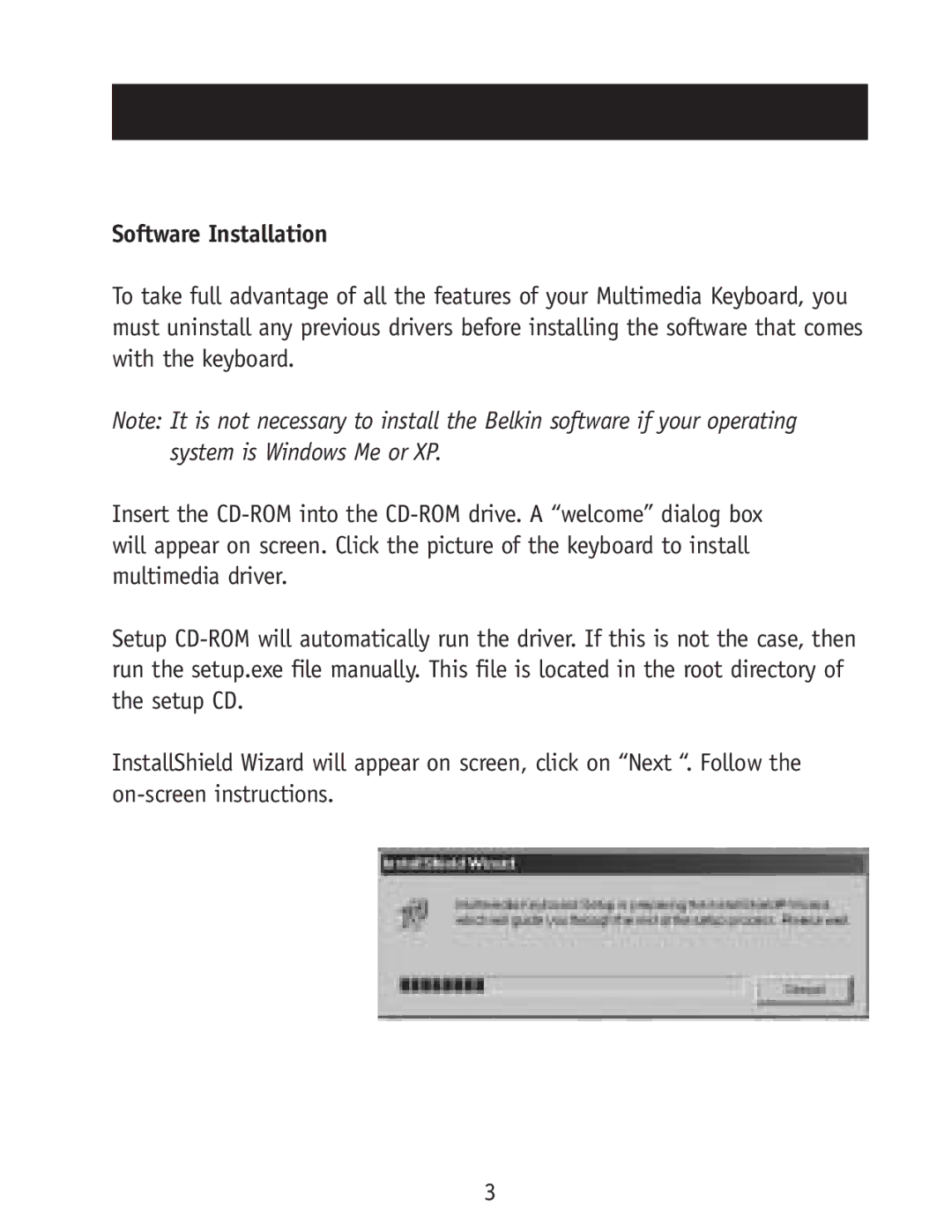F8E820-PS2, F8E820-USB specifications
The Belkin F8E820-PS2 and F8E820-USB are high-quality, versatile switches designed to meet the needs of users requiring efficient connectivity for various peripherals. Belkin, a well-respected brand in the technology sector, has crafted these switches to integrate seamlessly into homes and offices, making them ideal for both casual users and professionals.The Belkin F8E820-PS2 model is equipped with a PS2 connection, which is widely compatible with older devices. This is particularly beneficial for environments where legacy systems are still in operation. It supports keyboards and mice, enabling users to switch between different computers or devices with a simple press of a button. This model's ability to connect multiple peripherals ensures a clutter-free workspace while enhancing overall productivity.
On the other hand, the Belkin F8E820-USB model modernizes this concept with USB connectivity. This switch allows users to connect a range of USB devices, including keyboards, mice, and printers, facilitating seamless transitions between machines. The F8E820-USB caters especially to users who are heavily reliant on newer technologies, ensuring compatibility with a myriad of devices without the need for additional adapters.
Both models feature plug-and-play functionality, eliminating the need for complicated installations or software. Users can easily set up the switches with minimal effort, allowing for an immediate increase in efficiency. The robust design of the switches ensures durability and longevity, making them a reliable choice for everyday use.
In terms of performance, these switches offer exceptional data transfer speeds, ensuring that peripheral commands are executed swiftly without lag. This responsiveness is crucial for professionals who depend on real-time interactions, such as in graphic design or programming.
The compact design of the Belkin switches makes them convenient for any workspace, whether at home, in a small office, or in a larger corporate environment. Their lightweight structure and ease of use appeal to users looking for both practicality and style.
In conclusion, the Belkin F8E820-PS2 and F8E820-USB switches stand out in the market by providing reliable and flexible switching solutions. With their focus on connectivity, speed, and ease of use, these devices are perfect for bridging the gap between older and newer technologies, fulfilling the evolving demands of users in an increasingly digital world.