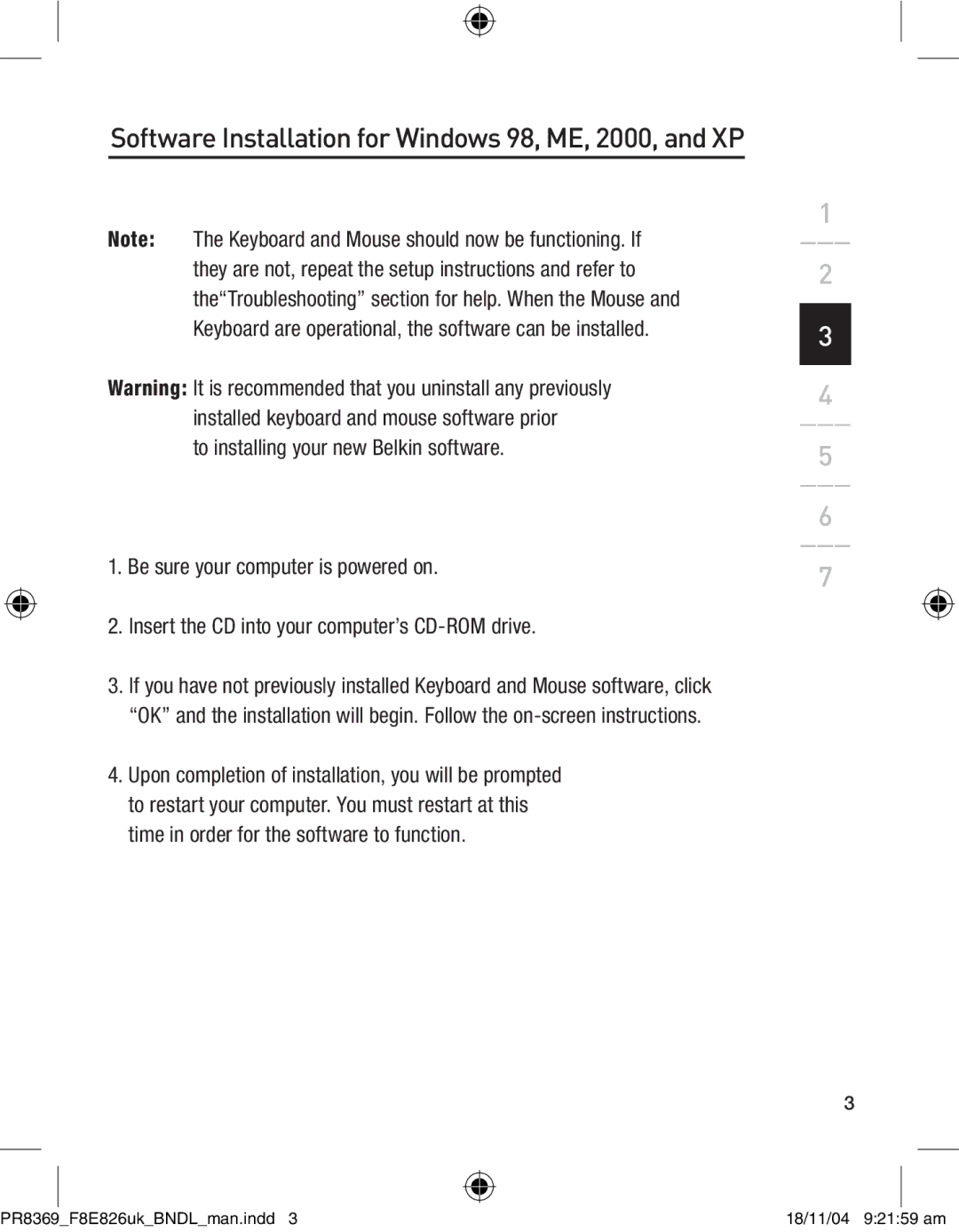Software Installation for Windows 98, ME, 2000, and XP
Note: The Keyboard and Mouse should now be functioning. If they are not, repeat the setup instructions and refer to the“Troubleshooting” section for help. When the Mouse and Keyboard are operational, the software can be installed.
Warning: It is recommended that you uninstall any previously installed keyboard and mouse software prior
to installing your new Belkin software.
1.Be sure your computer is powered on.
2.Insert the CD into your computer’s
3.If you have not previously installed Keyboard and Mouse software, click “OK” and the installation will begin. Follow the
4.Upon completion of installation, you will be prompted to restart your computer. You must restart at this time in order for the software to function.
1
___
2
___
3
4
___
5
___
6
___
7
EN 3
PR8369_F8E826uk_BNDL_man.indd 3 | 18/11/04 9:21:59 am |