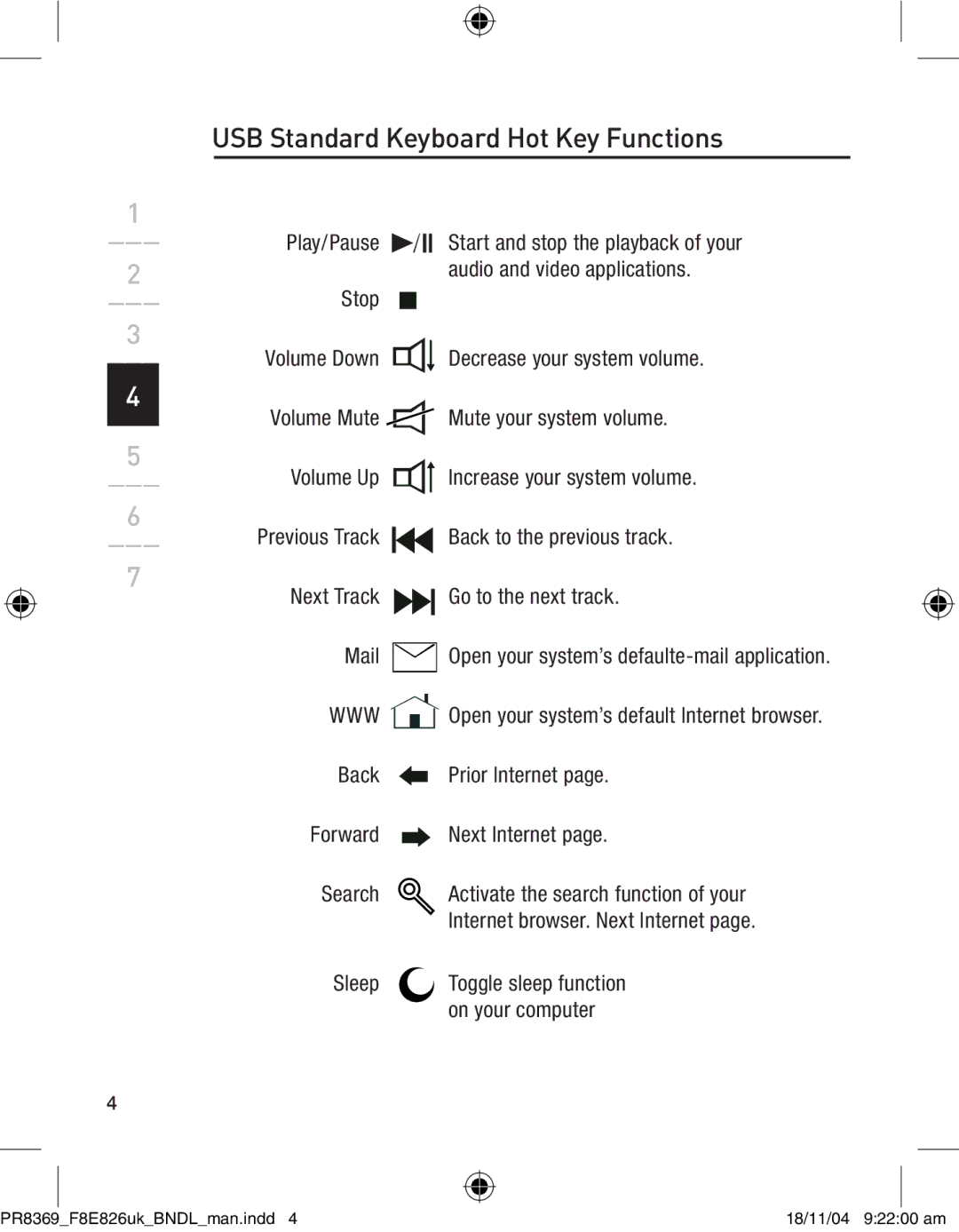1
___
2
___
3
___
4
5
___
6
___
7
4EN
USB Standard Keyboard Hot Key Functions
Play/Pause ![]()
![]() Start and stop the playback of your audio and video applications.
Start and stop the playback of your audio and video applications.
Stop
Volume Down ![]() Decrease your system volume.
Decrease your system volume.
Volume Mute ![]() Mute your system volume.
Mute your system volume.
Volume Up ![]() Increase your system volume.
Increase your system volume.
Previous Track ![]()
![]() Back to the previous track.
Back to the previous track.
Next Track | Go to the next track. |
Open your system’s |
WWW![]() Open your system’s default Internet browser.
Open your system’s default Internet browser.
Back ![]() Prior Internet page.
Prior Internet page.
Forward | Next Internet page. |
Search | Activate the search function of your |
| Internet browser. Next Internet page. |
Sleep | Toggle sleep function |
| on your computer |
PR8369_F8E826uk_BNDL_man.indd 4 | 18/11/04 9:22:00 am |