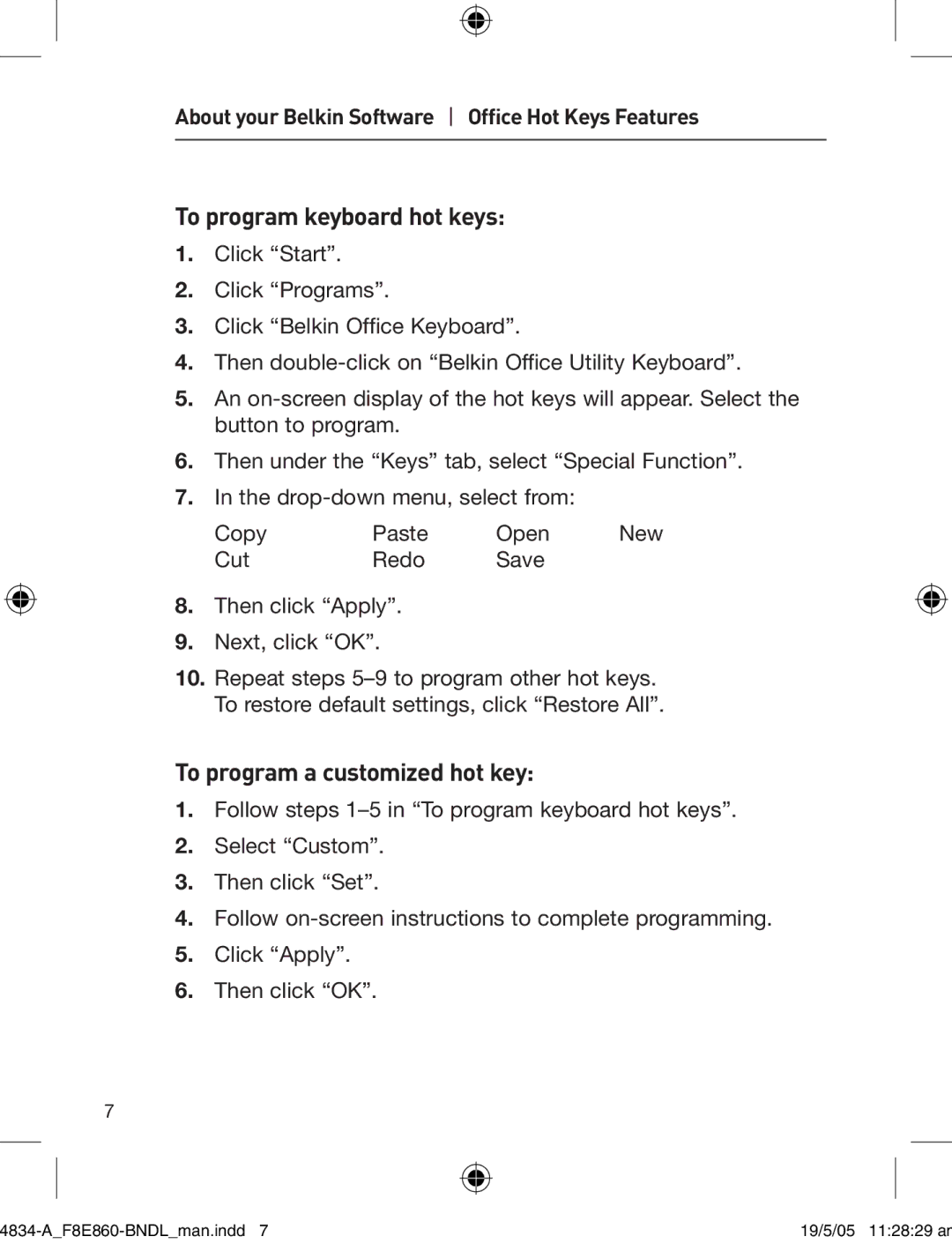F8E860-BNDL specifications
The Belkin F8E860-BNDL is a versatile accessory tailored for users who require robust connectivity solutions for their devices. This 4-in-1 multi-port hub seamlessly combines essential functionalities that facilitate a range of connectivity options, making it an indispensable tool for both work and leisure.One of the standout features of the F8E860-BNDL is its multiple ports, which include HDMI, USB-A, and USB-C connectors. This variety allows users to easily connect to various peripherals, from high-definition displays to external hard drives and other USB-powered devices. With its support for HDMI, users can enjoy impressive video quality, enabling them to mirror or extend their displays with ease.
The hub also boasts a compact design, making it portable and easy to carry for individuals on the go. Whether you're traveling for business or simply moving around your home or office, this hub can easily fit into your bag without adding significant bulk. Its durable construction ensures that it can withstand the rigors of daily use, providing reliability over time.
In terms of technology, the F8E860-BNDL is equipped with USB 3.0 technology, allowing for speedy data transfer rates of up to 5 Gbps. This efficiency is critical for users who need to move large files quickly, such as multimedia professionals handling high-definition videos or graphic designers transferring complex graphics. Additionally, the hub is compatible with various operating systems, including Windows and macOS, ensuring broad usability across different platforms.
Another key characteristic is its plug-and-play functionality, eliminating the need for intricate installation procedures. Users can simply connect the hub to their devices, and it is ready to go, making it ideal for individuals who prioritize convenience and efficiency.
With its sleek design, robust features, and user-friendly technology, the Belkin F8E860-BNDL stands out as a prime solution for maximizing connectivity. Whether in a home office, a conference room, or on the move, this hub empowers users to stay connected and productive. As the demand for multifunctional accessories continues to rise, the F8E860-BNDL leads the way by offering a seamless blend of performance and practicality.