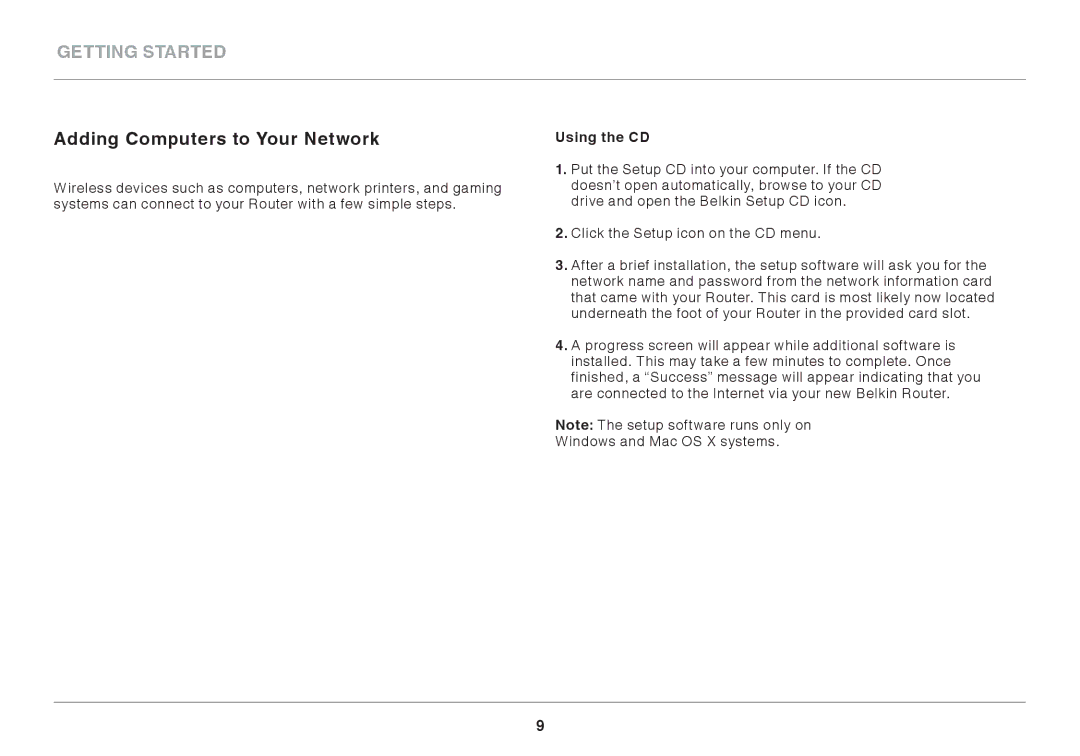Getting Started
Adding Computers to Your Network
Wireless devices such as computers, network printers, and gaming systems can connect to your Router with a few simple steps.
Using the CD
1..Put the Setup CD into your computer. If the CD doesn’t open automatically, browse to your CD drive and open the Belkin Setup CD icon.
2..Click the Setup icon on the CD menu.
3..After a brief installation, the setup software will ask you for the network name and password from the network information card that came with your Router. This card is most likely now located underneath the foot of your Router in the provided card slot.
4..A progress screen will appear while additional software is installed. This may take a few minutes to complete. Once finished, a “Success” message will appear indicating that you are connected to the Internet via your new Belkin Router.
Note: The setup software runs only on
Windows and Mac OS X systems.
9