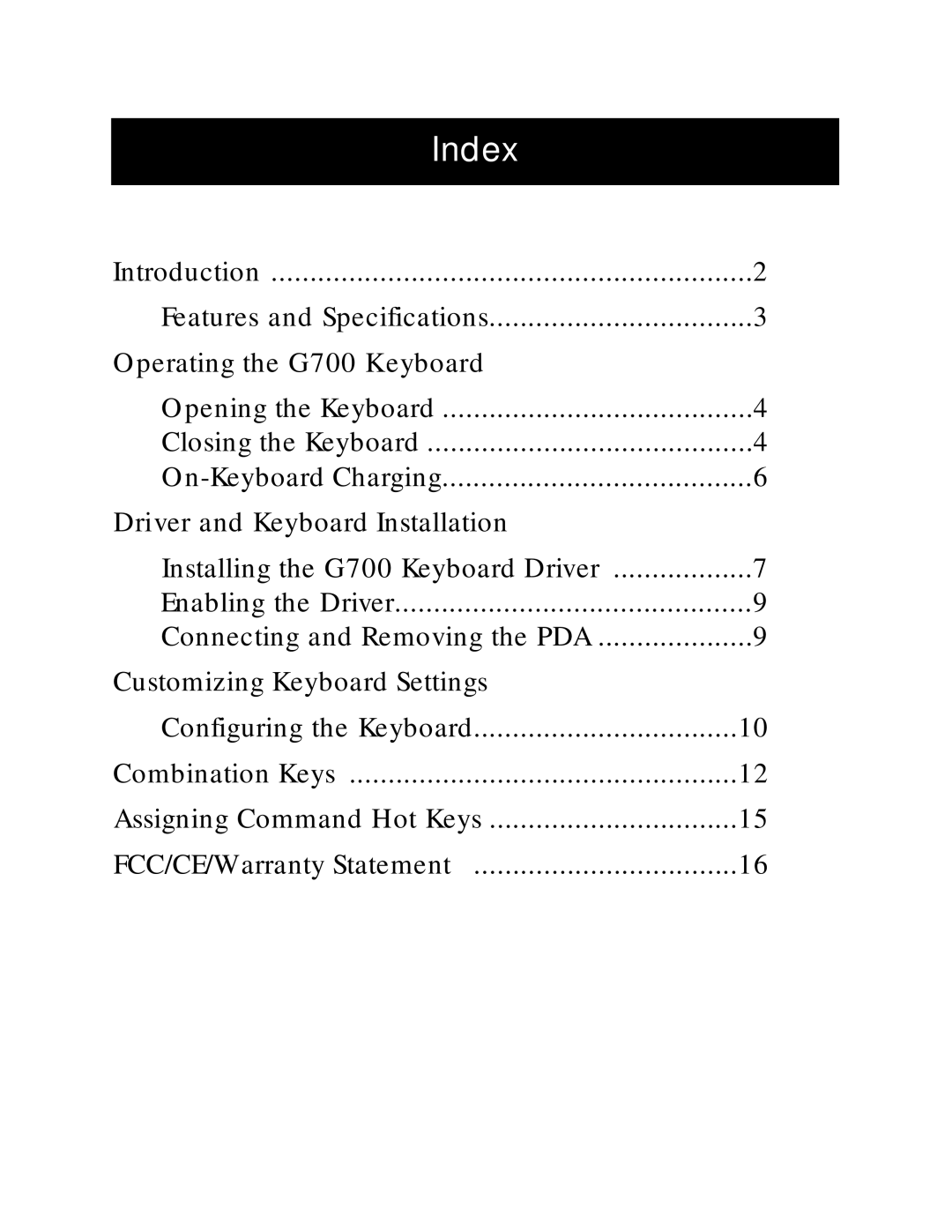Index
Introduction | 2 |
Features and Specifications | 3 |
Operating the G700 K eyboard |
|
Opening the Keyboard | 4 |
Closing the Keyboard | 4 |
6 | |
Driver and Keyboard Installation |
|
Installing the G700 Keyboard Driver | 7 |
Enabling the Driver | 9 |
Connecting and Removing the PDA | 9 |
Customizing Keyboard Settings |
|
Configuring the Keyboard | 10 |
Combination Keys | 12 |
Assigning Command Hot Keys | 15 |
FCC/CE/Warranty Statement | 16 |